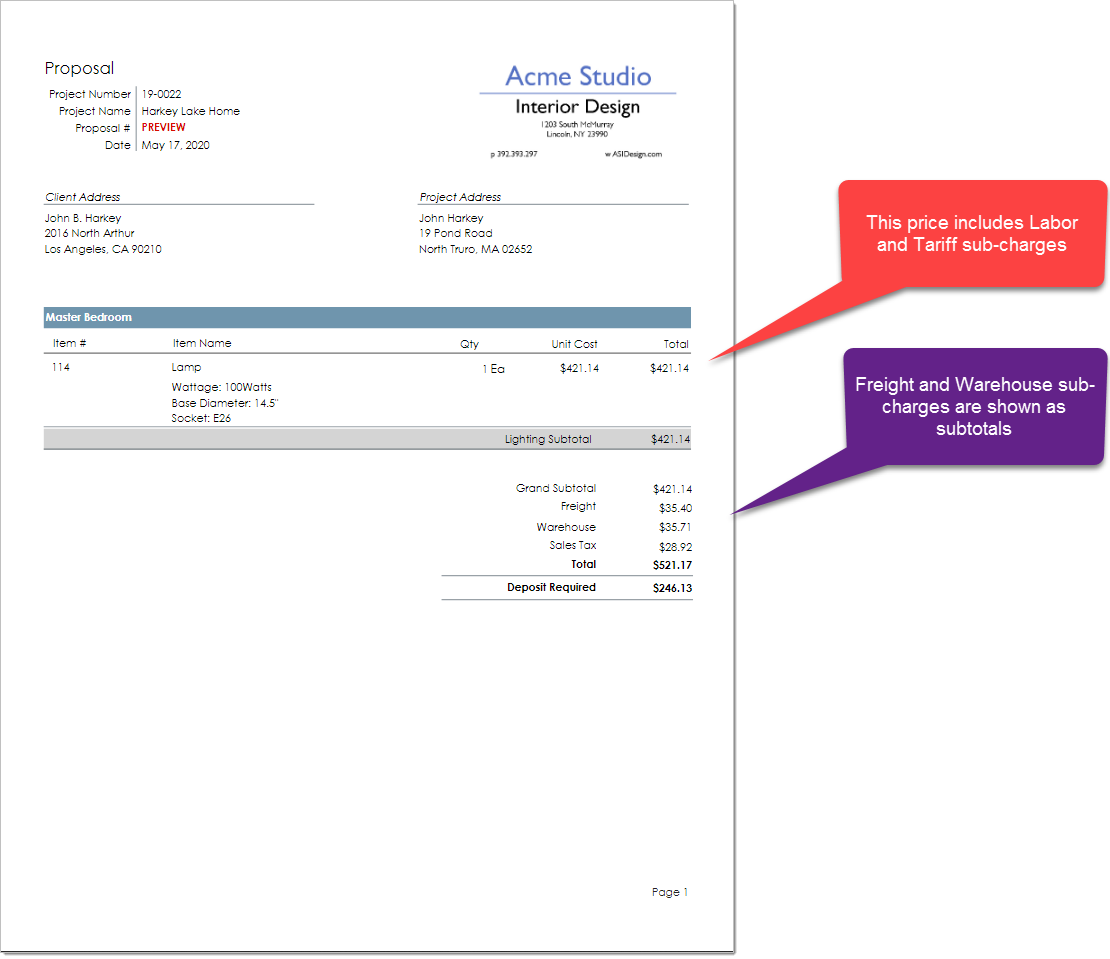Two Options for Where Sub-Charges Appear
Sub-charges, and their markup, can appear in one of two places:
1.They can be included with the price of their item
2.They can appear as a subtotal at the bottom of a proposal or invoice
Showing Sub-charges as Subtotals
Where sub-charges on proposals and invoices is set on the Proposals Tab on the Project Detail View as shown in the image below.
In this example, all sub-charges would show up as subtotals on proposals and invoices.
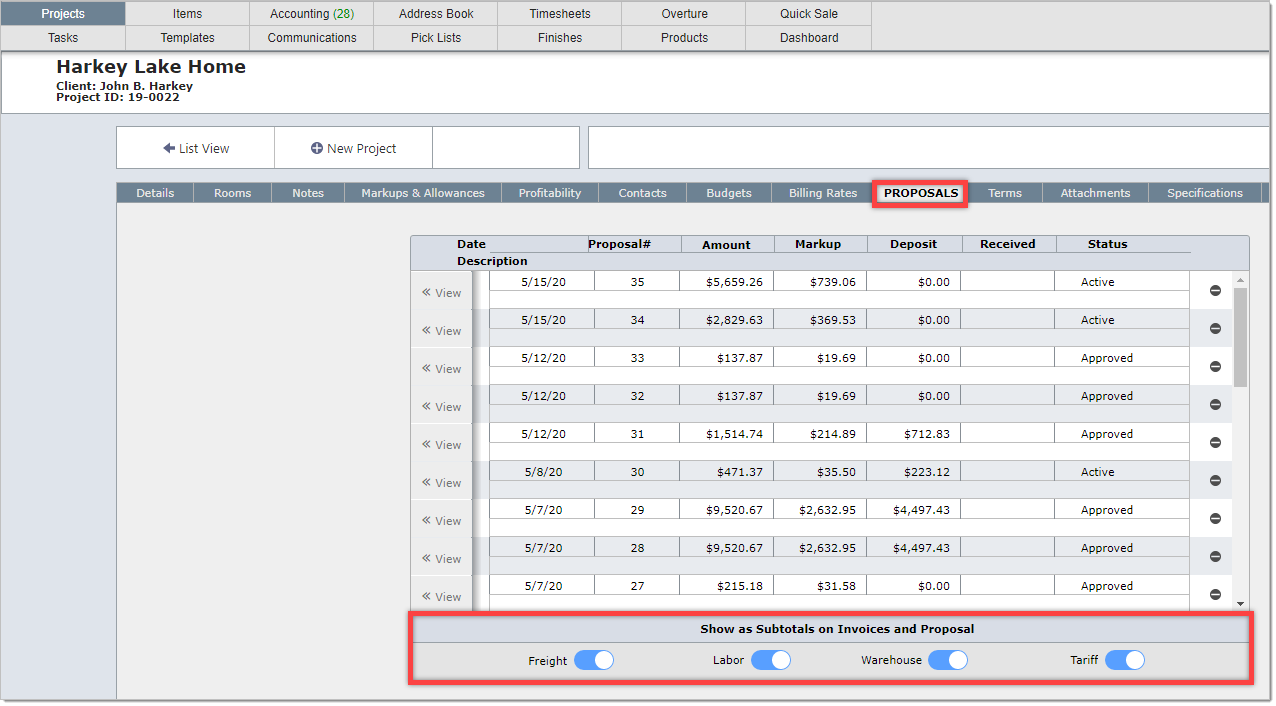
The proposal below shows the sub-charges as subtotals.
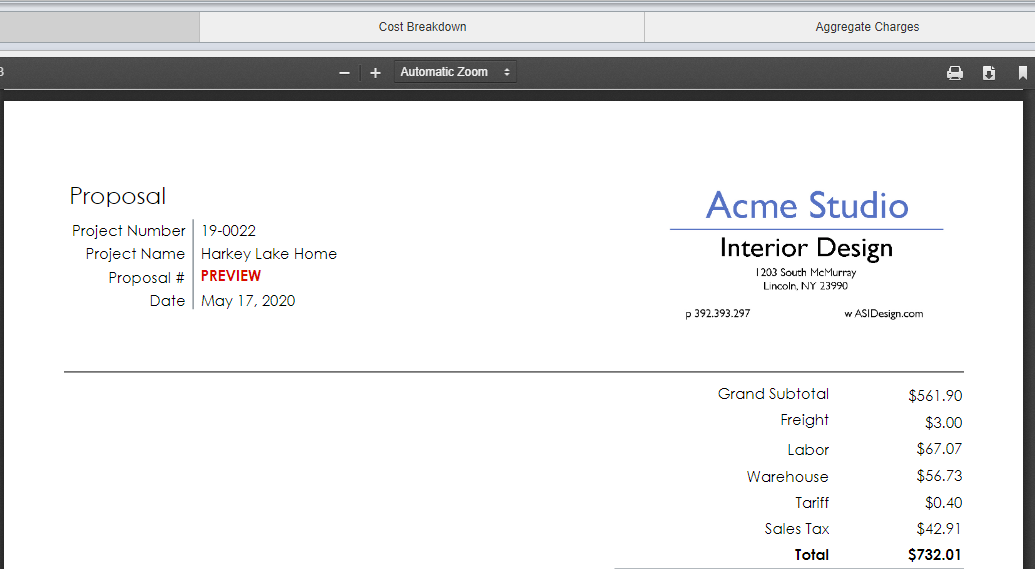
Showing Sub-charges with the Item Price
In the image below, the settings indicate that Freight and Warehouse sub-charges will appear as subtotals, but Labor and Tariff sub - charges will be included in the price of the item.
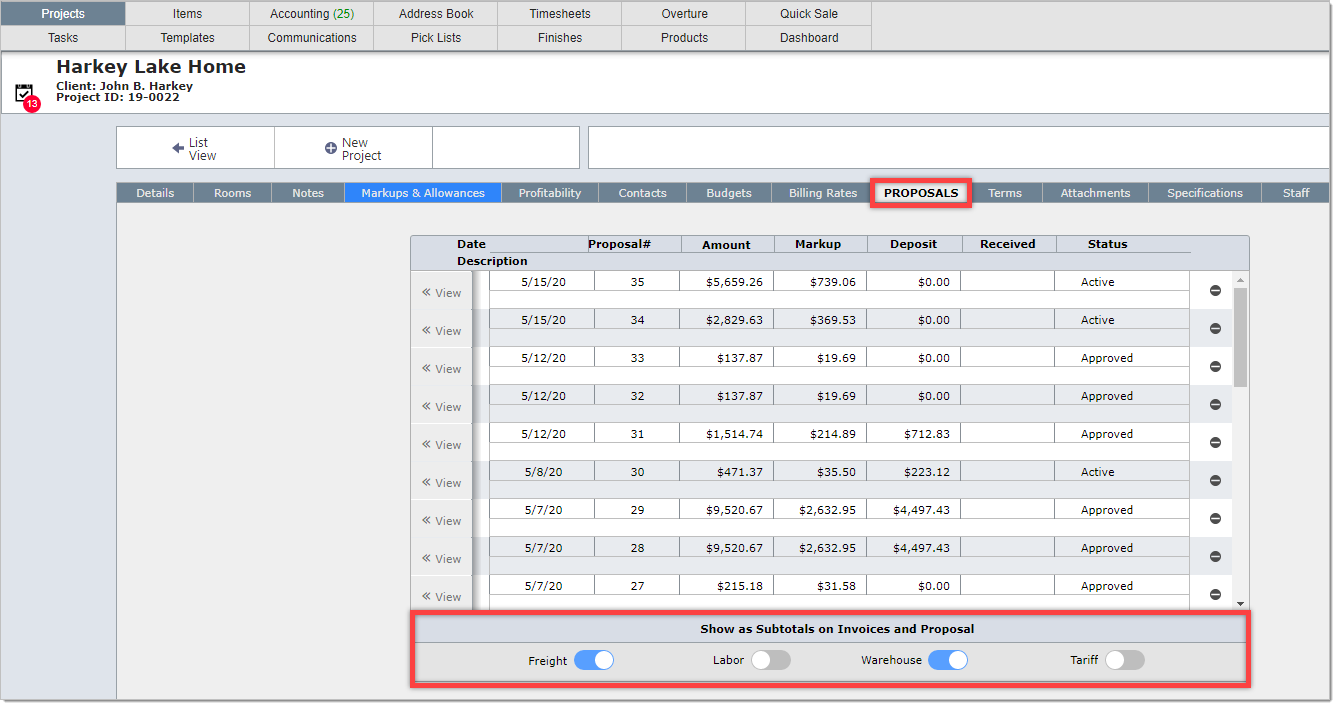
For this example, we will create a proposal for just this one item:
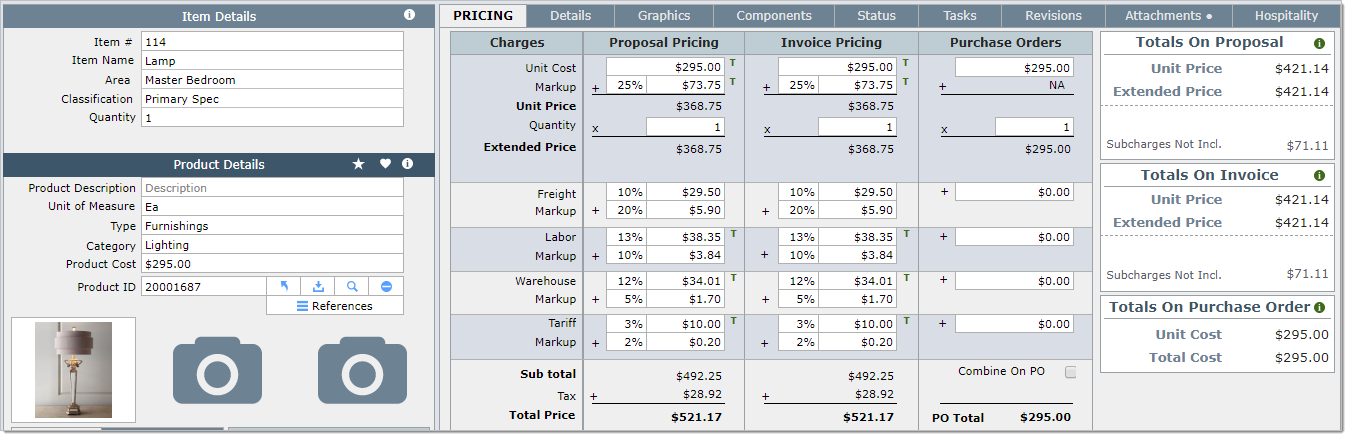
Here is the computations window for this item.
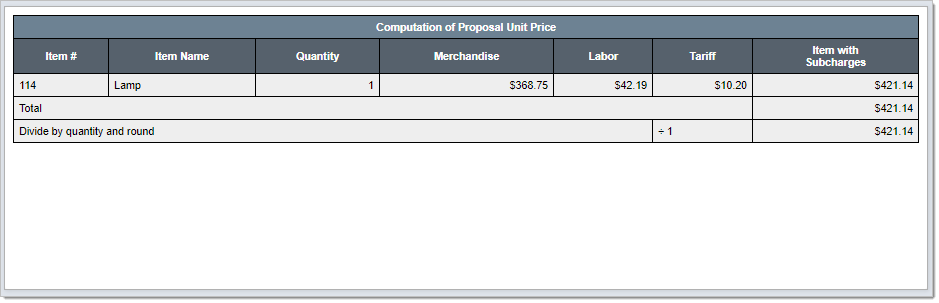
And here is how it will appear on a proposal and invoice.