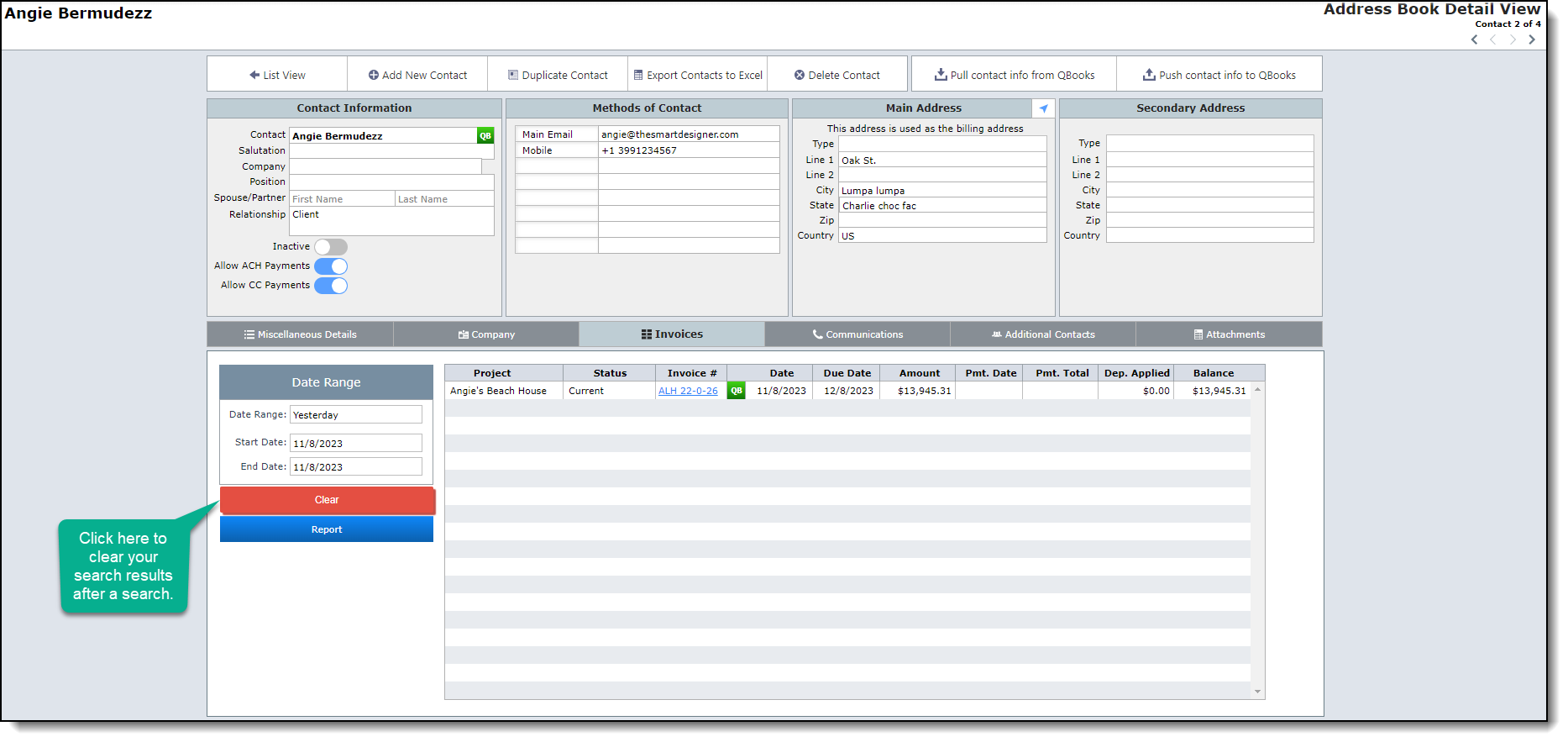If the contact is a vendor, click on the Purchase Orders tab to view any purchase order created in DesignSmart for this vendor.
If the contact is a client, click on the Invoices tab to view any invoice created in DesignSmart for this client.
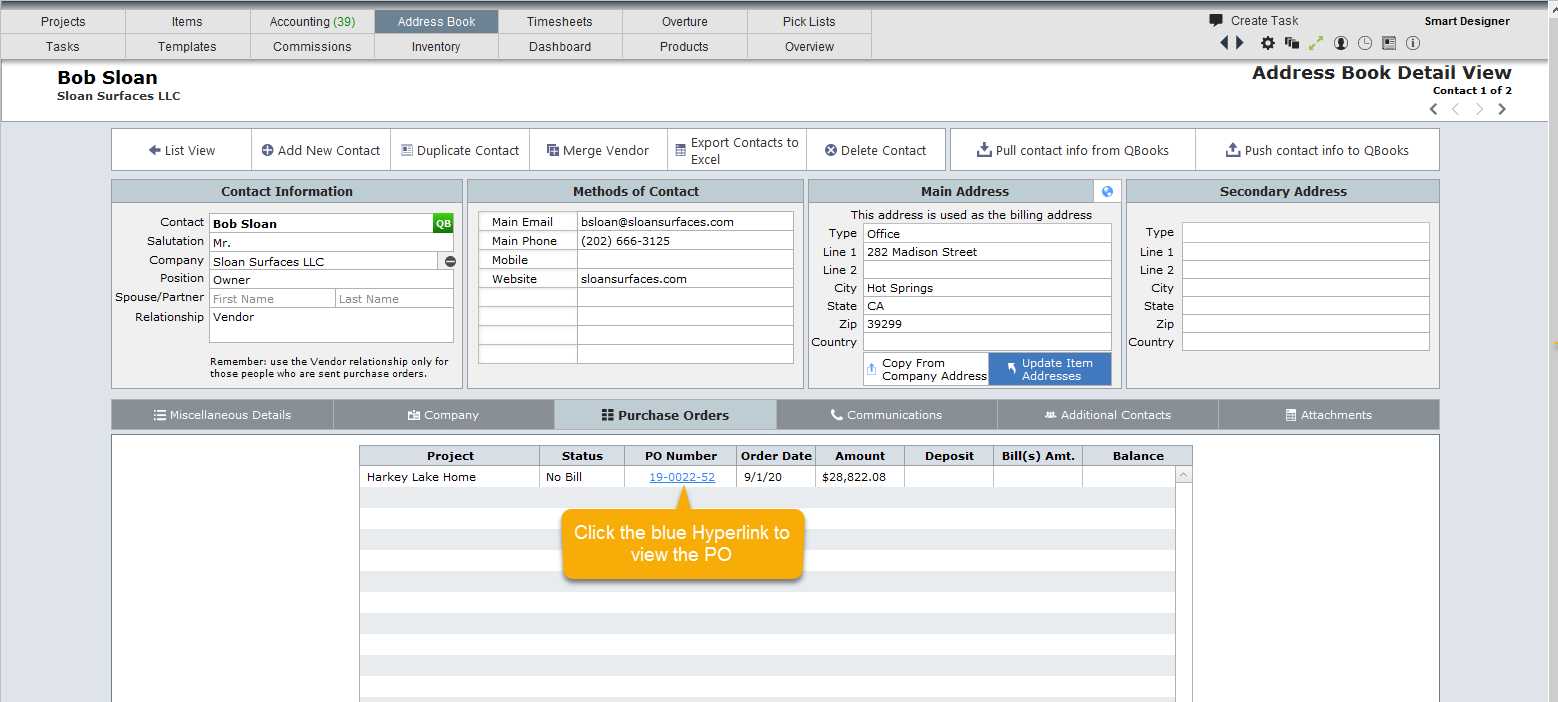
Vendors
When the contact's relationship is set to "Vendor", you will have access to all purchase orders sent to that vendor. Here you will also be able to filter these purchase orders by the date of their creation.
Underneath the Date Range section you will also have the option to print out your filtered results on a PDF report. Click Report to generate your information.
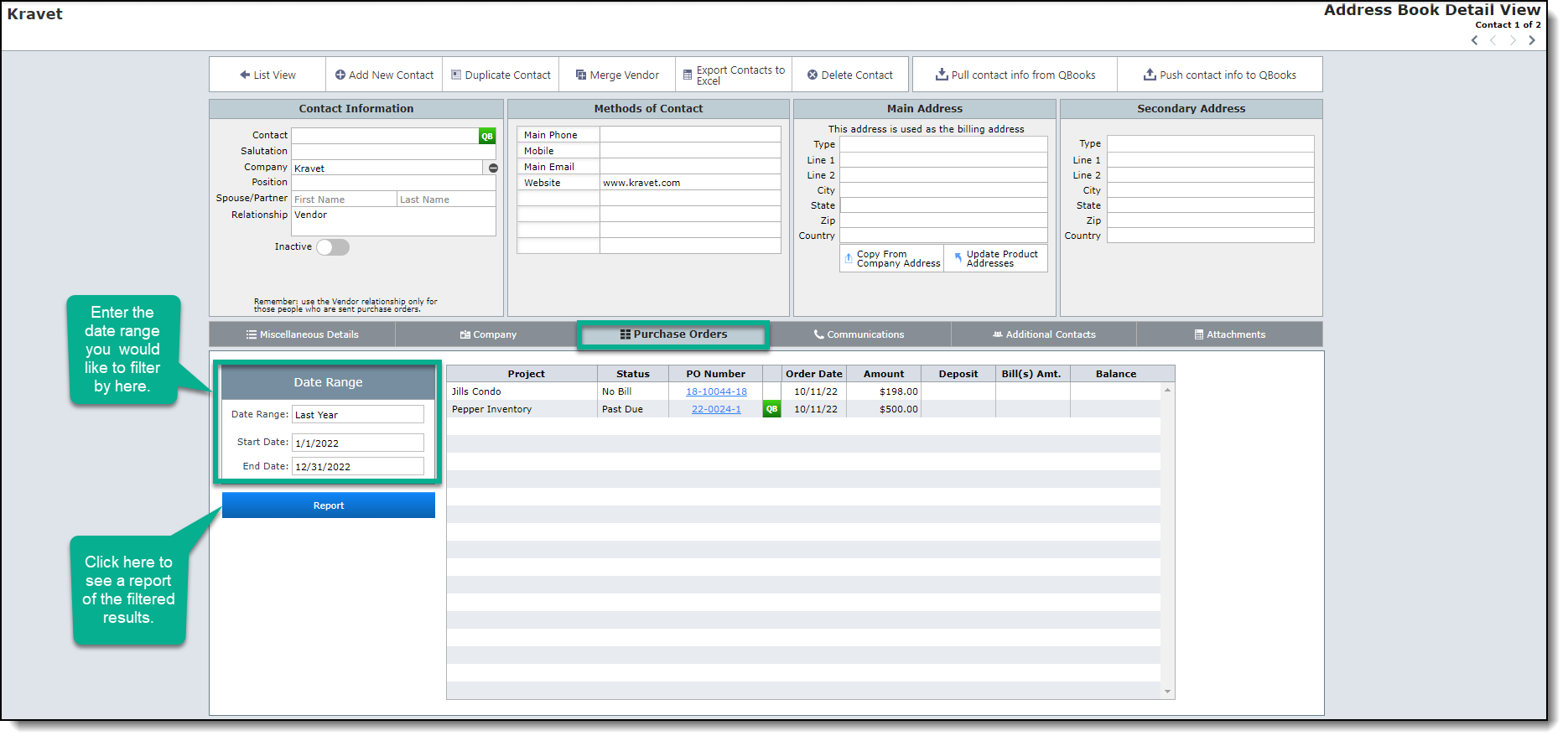
Clients
In the case of clients, you will be bale to see all your invoices in one location. You will also be able to filter by date all invoices created for this client in this tab.
Underneath the Date Range section you will also have the option to print out your filtered results on a PDF report. Click Report to generate your information.
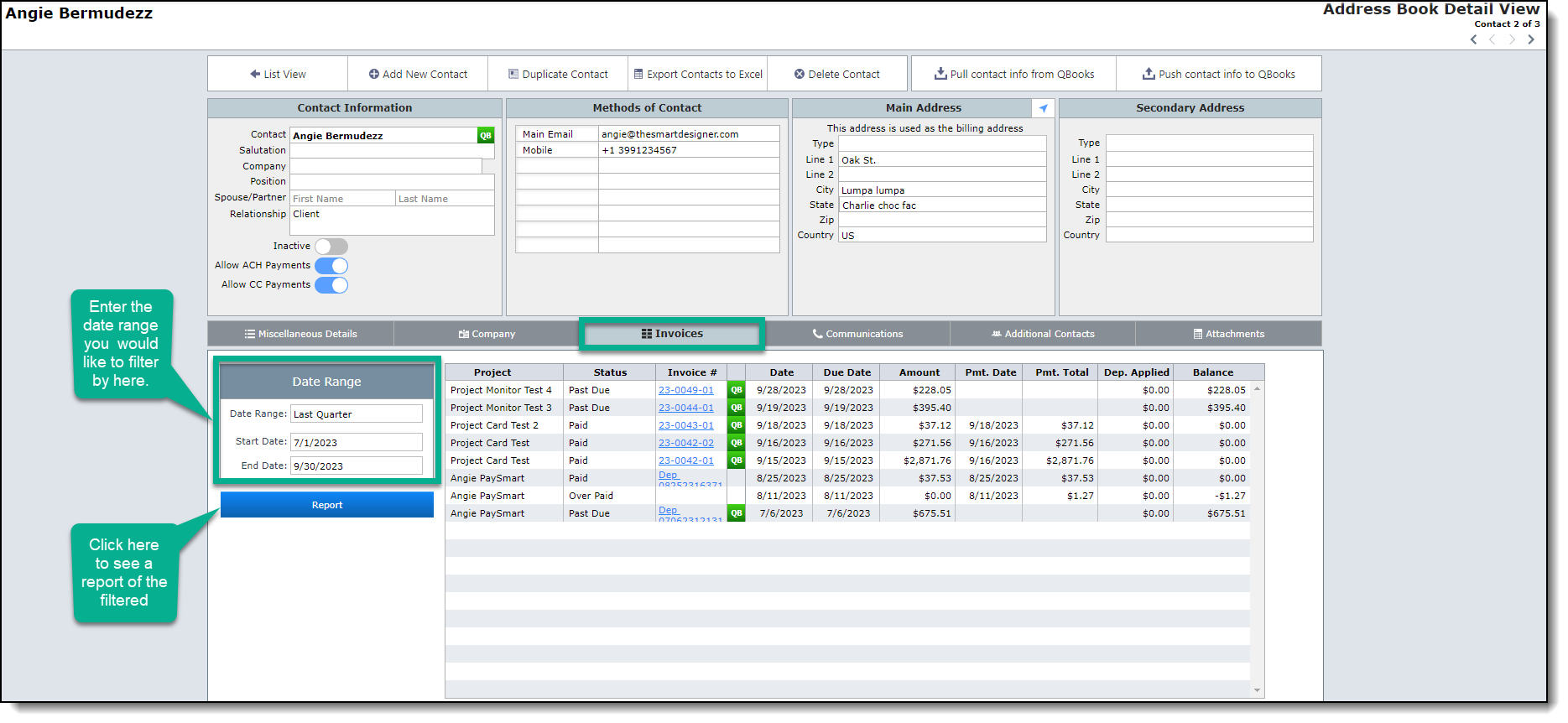
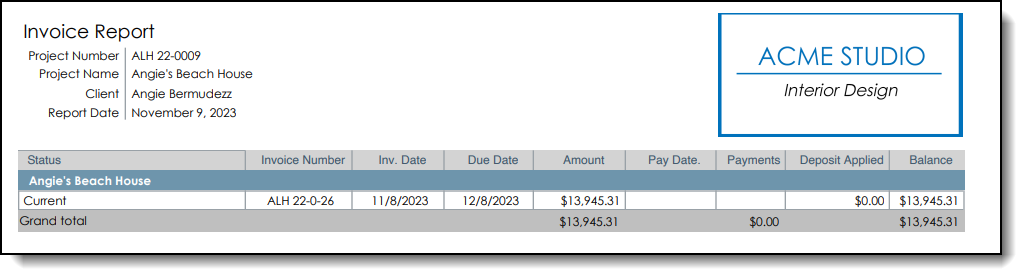
Use the Clear button your search results.