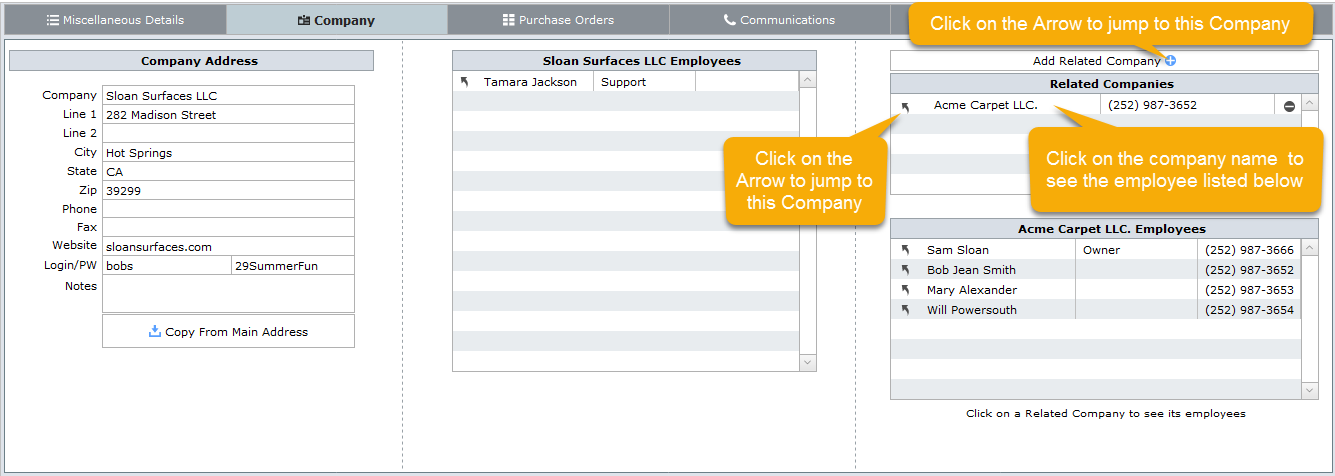Click on the Company tab to enter the information about the contact's company.
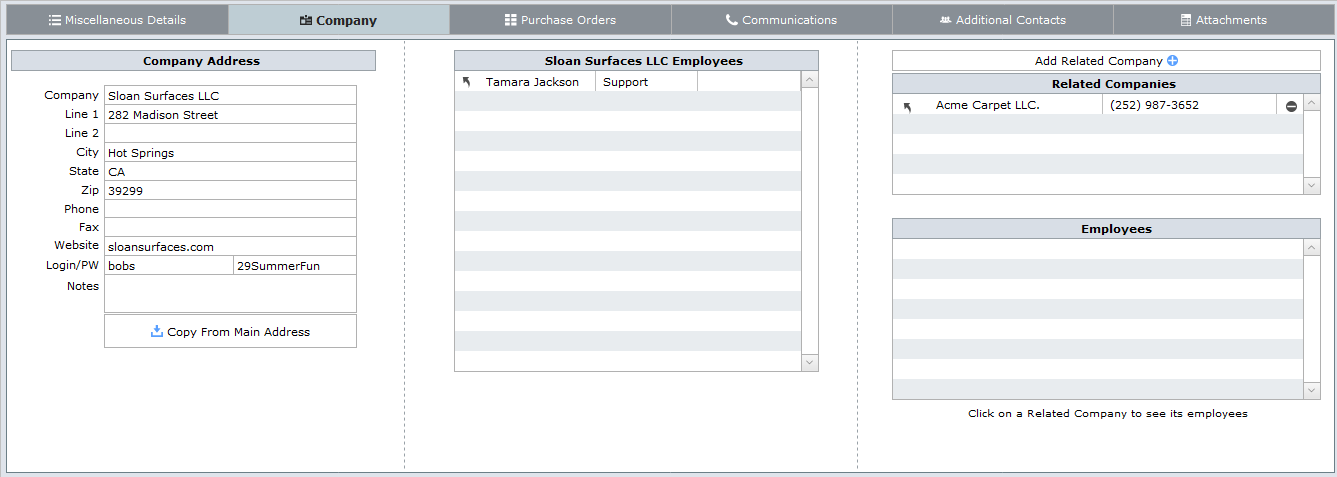
When you add a new contact and their firm is not in DesignSmart, you will be taken to the screen below to enter the company information.
The employees for this firm will be listed in the section below. To jump to the contact page for a specific employee, click on the arrow to the left of their name.
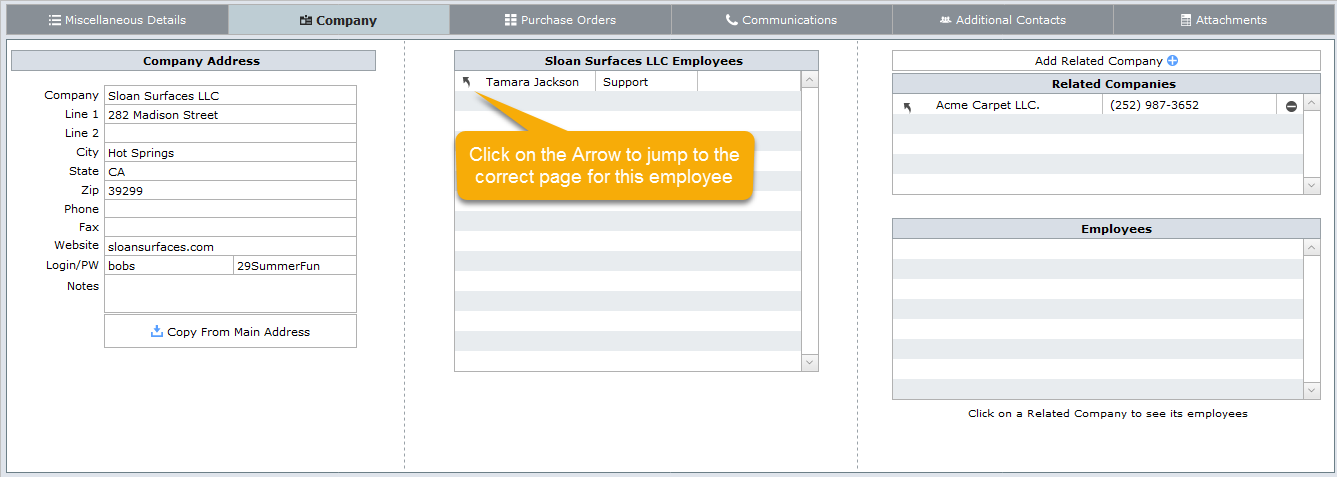
It can be helpful to link companies that have some relationship to one another. An example of a related company would be a sales rep with the companies she represents.
To link a company to another company, simply click the Add Related Company button and select the related company. In the screen shot below, the related company is Acme Carpet LLC.
Click on the related company name to see a list of the employees in that company.