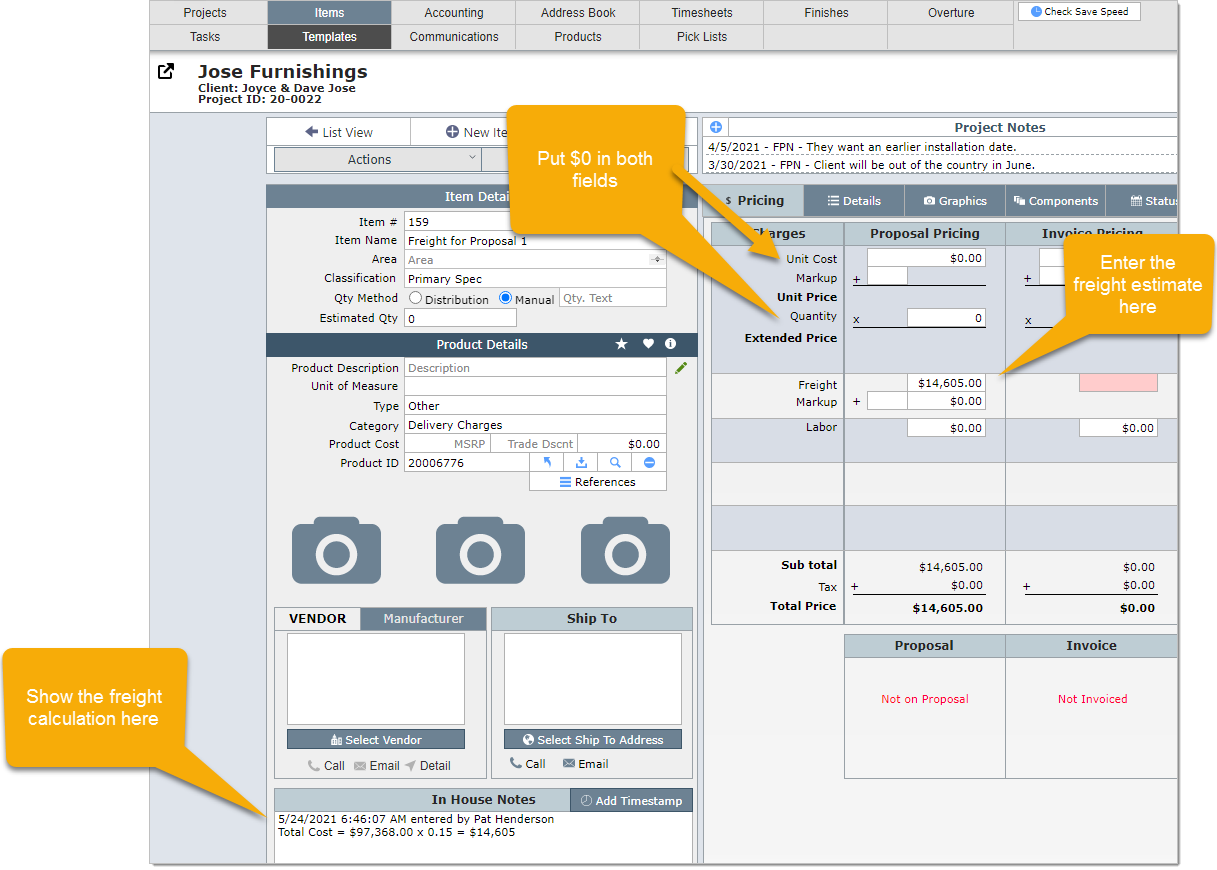In this section we will cover how to set up DesignSmart for the following scenario:
Acme Design estimates freight by calculating the total cost of the items for a proposal then creating a single line for the estimated freight charge.
Their proposal shows the estimated freight on their proposals, but the proposal terms clearly state that the freight shown is estimated only and the client will be billed for actual freight.
| Step 1 | Go to the System Preferences section and click on the Markups & Allowances tab (only your System Administrators have access to System Preferences). |
| Step 2 | Do not turn on the Allowances switch for freight. |
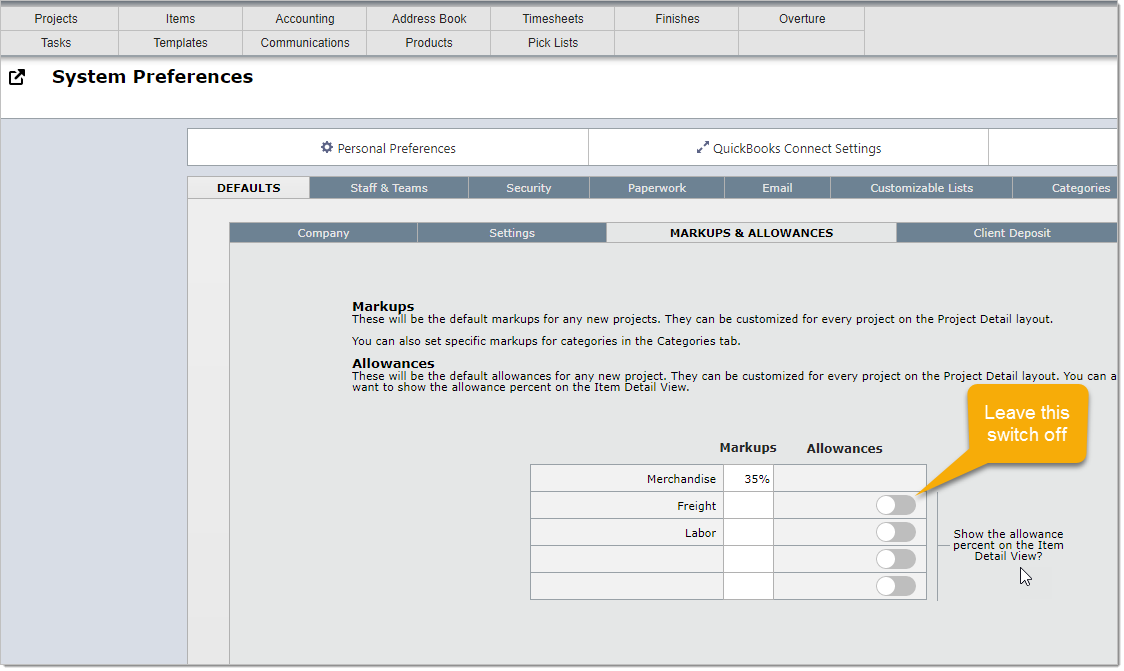 |
| Step 3 | On the Project Detail View go to the Markups & Allowances tab. |
| In the Freight Allowance field you have the option to enter the Freight Allowance for this project. |
| It is important to turn off the Update Invoice Column switch for freight. This means freight amounts entered in the proposal column will be copied to the invoice column. |
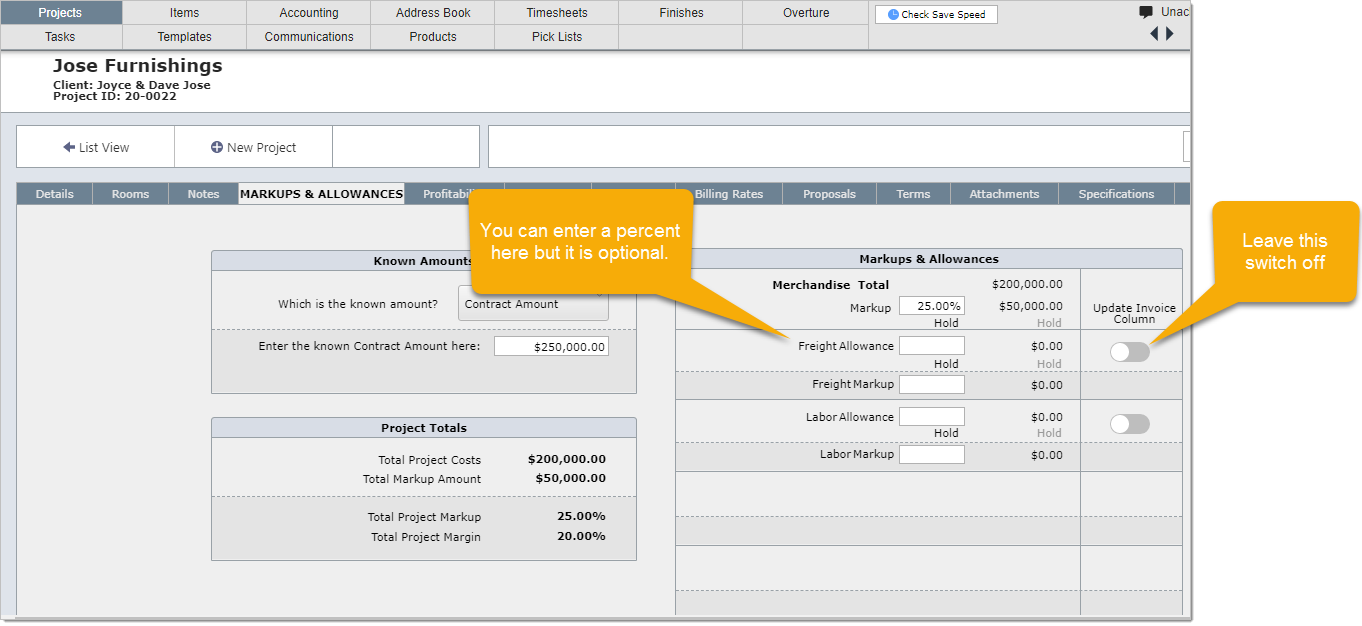
| Step 4 | On the Items List View click the Financial Summary button. |
| Write down the total cost which in this example is $97,386.00 |
| Note you could base the freight on the total price, but doing so would result in an amount that is different than the estimate |
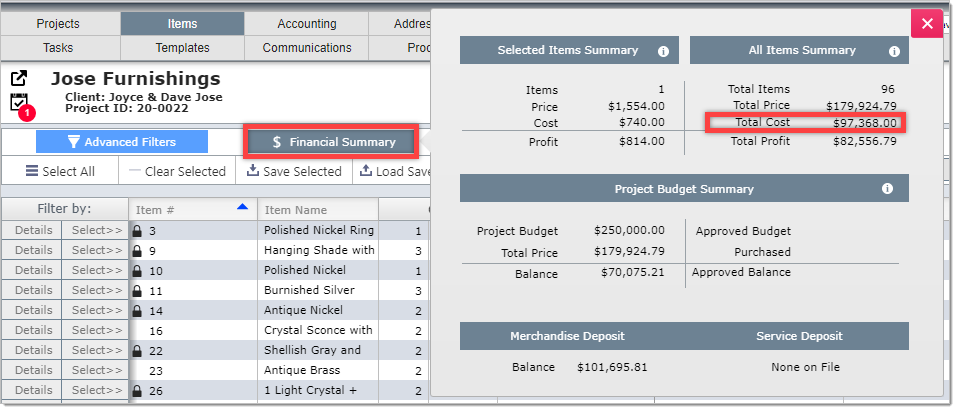
| Step 5 | Create an item for the estimated freight. |
| Calculate the freight amount and show the calculation in the In House Notes. |
| Set the Unit cost and Quantity to $0. This is necessary so this item does not appear as a line item on the proposal, but the freight amount will appear in the subtotal. |