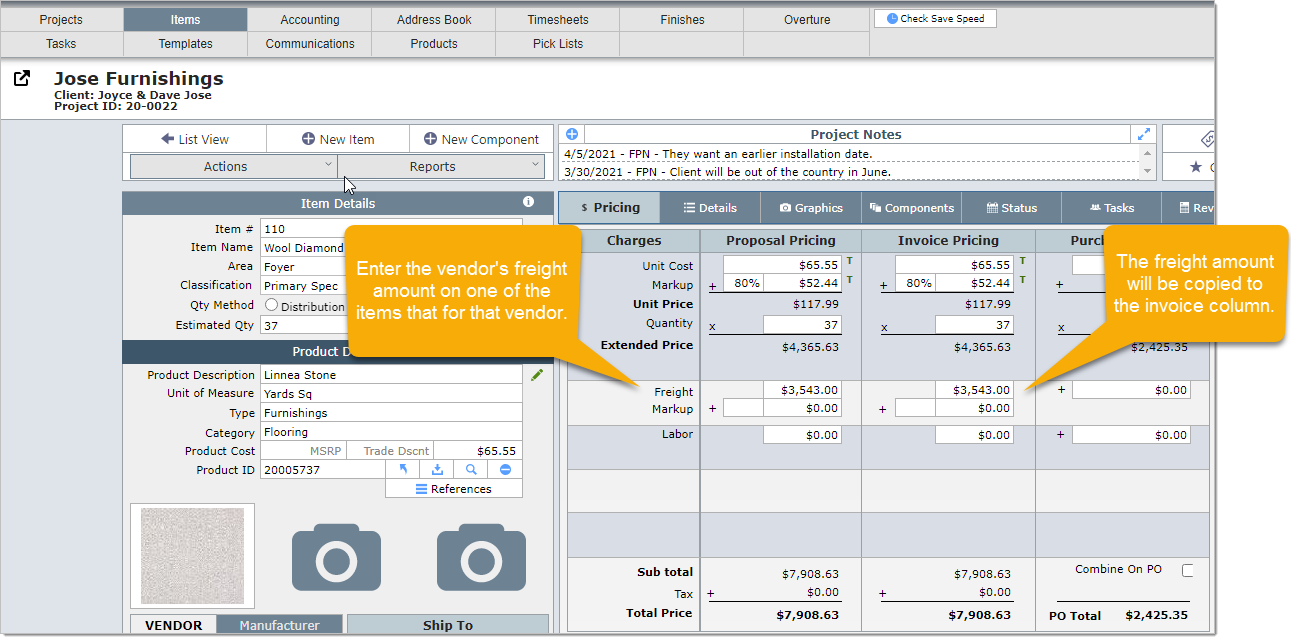In this section we will cover how to set up DesignSmart for the following scenario:
Acme Design contacts vendors for freight quotes prior to creating a proposal. They enter these freight quotes in both the proposal and invoice columns as these will be the amounts they invoice.
Acme Design has setup two subcharges in System Preferences: Freight and Labor.
| Step 1 | Go to the System Preferences section and click on the Markups & Allowances tab (only your System Administrators have access to System Preferences). |
| Step 2 | Do not turn on the Allowances switch for freight. |
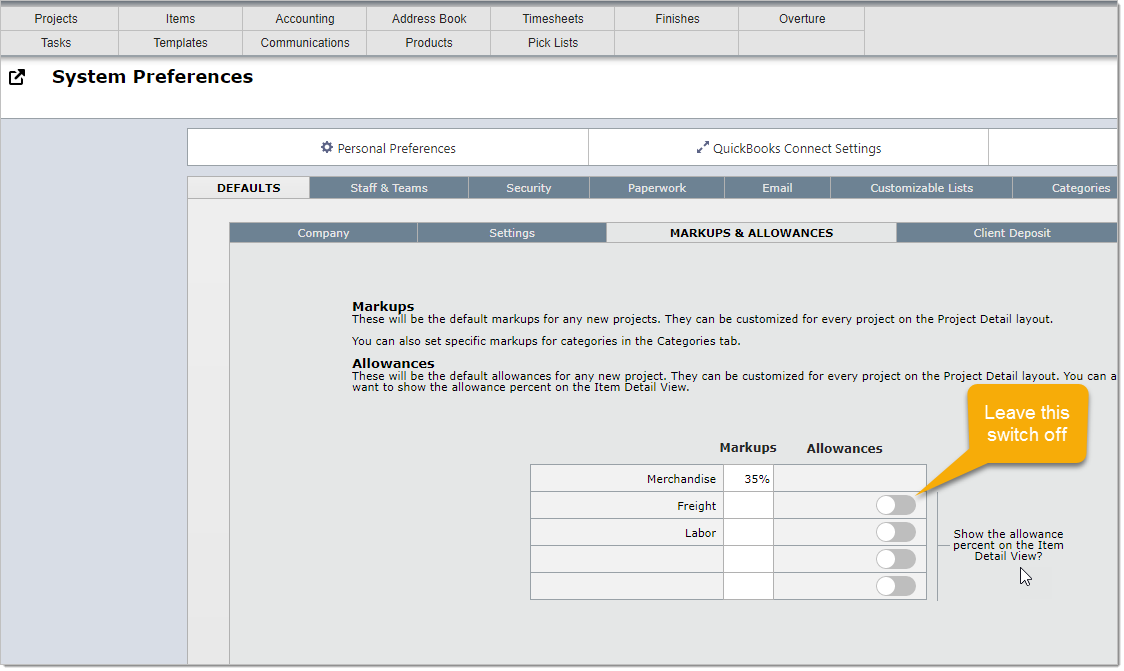 |
| Step 3 | On the Project Detail View go to the Markups & Allowances tab. |
| Do not enter a percent in the Freight Allowance field since it is not known. |
| It is important to turn on the Update Invoice Column switch for freight. This means that frieght amounts entered in the proposal column will be copied to the invoice columns. |
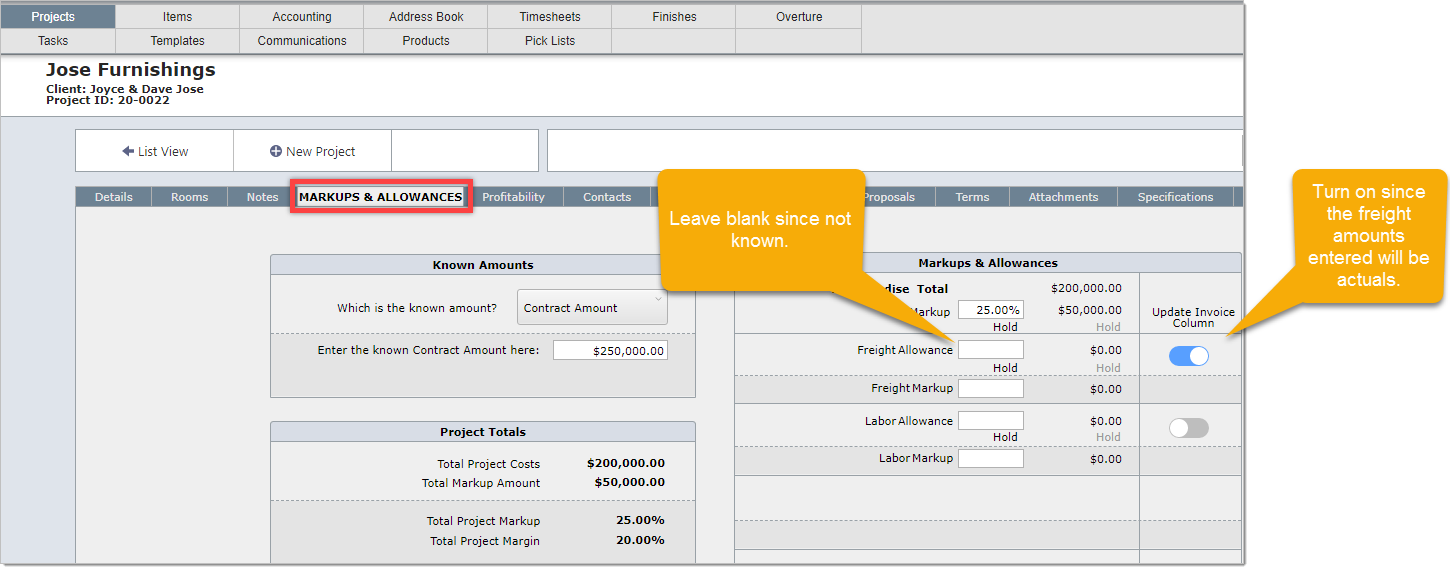
| Step 4 | Go to the Item Detail View for one of the items that is included on the vendor's freight quote. |
|
| Enter the vendor's freight quote amount in the Proposal Pricing Freight field. |
| The amount will be copied to the Freight field in the invoice column. |