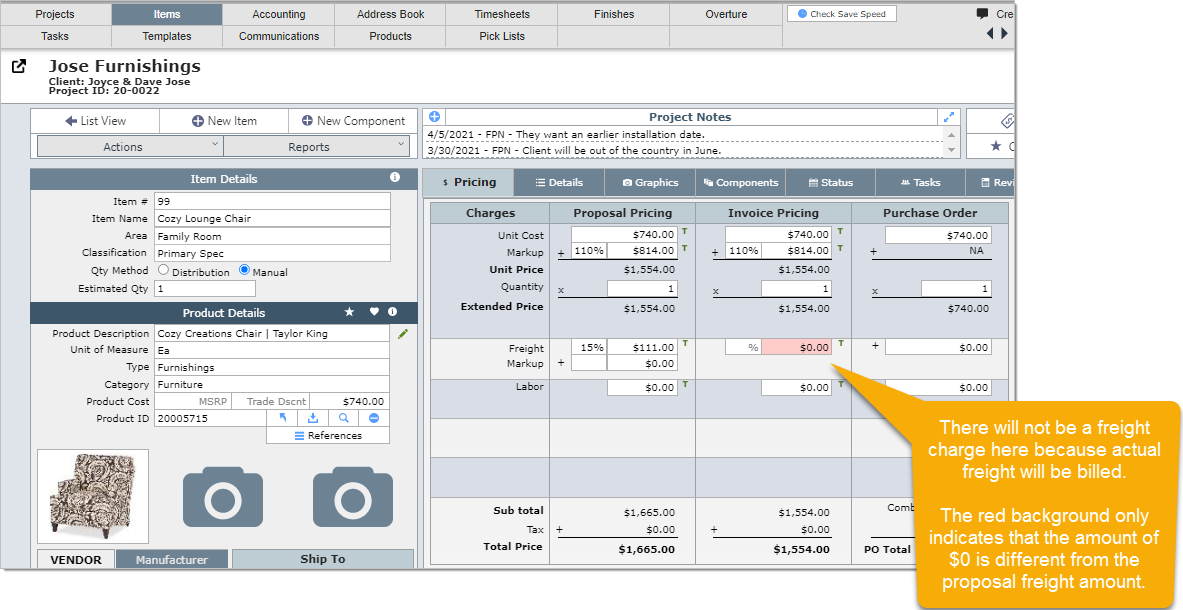In this section we will cover how to set up DesignSmart for the following scenario:
Acme Design estimates freight for a project by estimating the freight for each item and shows the estimated freight on their proposals, but the proposal terms clearly state that the freight shown is estimated only and the client will be billed for actual freight.
Acme Design has setup two subcharges in System Preferences: Freight and Labor. They want every item to have a freight estimate in the subcharge field, but they don't want to populate the labor subcharge field automatically. They will fill in this subcharge manually when appropriate.
| Step 1 | Go to the System Preferences section and click on the Markups & Allowances tab (only your System Administrators have access to System Preferences). |
| Step 2 | Turn on the Allowances switch for freight. |
| Do not turn on the switch for labor. |
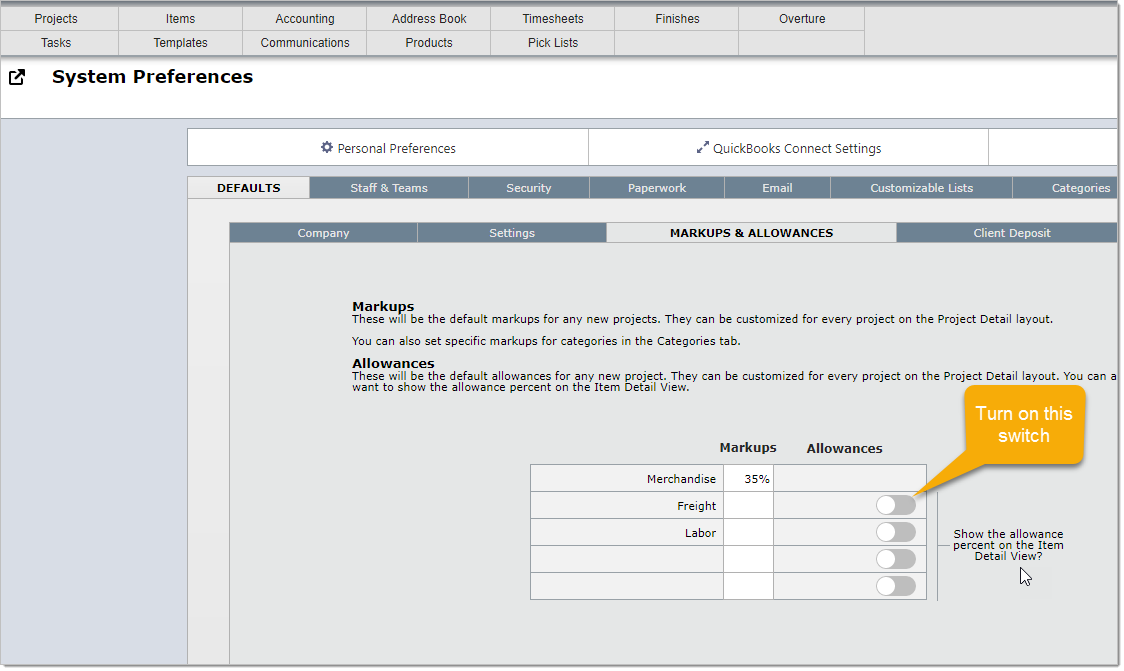
| Step 3 | In the Allowances field that will appear enter your firm's default freight allowance. In the image below, 15% has been entered. |
| Note this is a system setting meaning that all projects will show this percent field. |
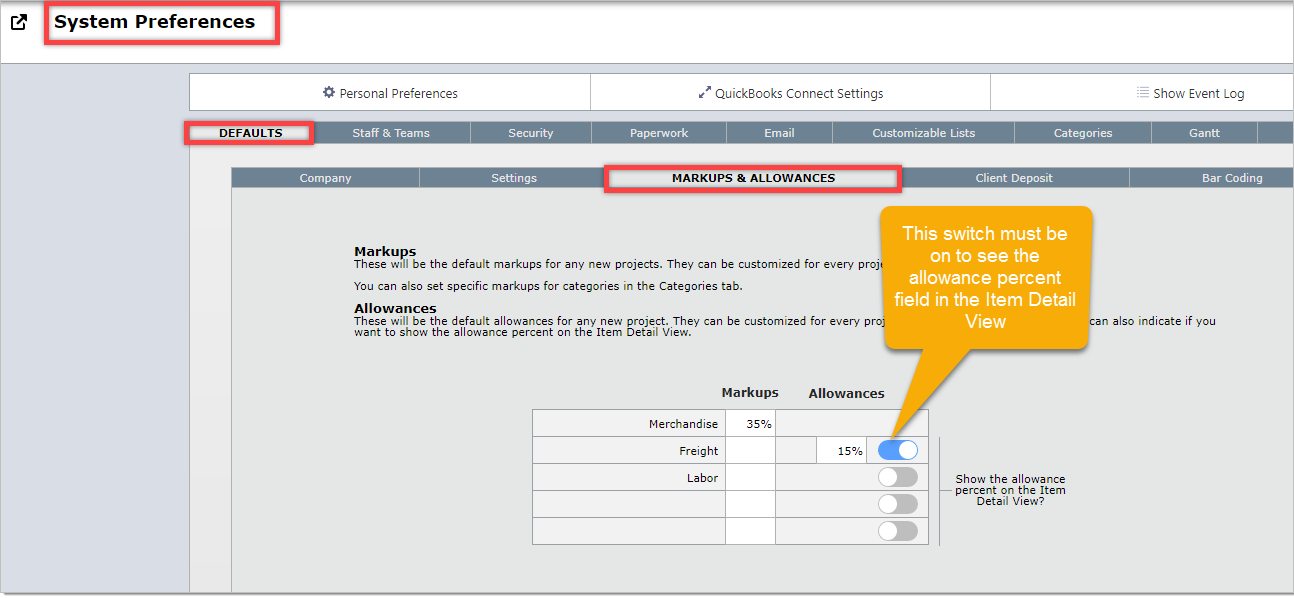
| Step 4 | On the Project Detail View go to the Markups & Allowances tab. |
| In the Freight Allowance field you will see the default 15% allowance that was set up in System Preferences. You can change this percent for this specific project as necessary. IF you change the percent here, it will not change the default percent in System Preferences that was set in Step 3 above. |
| It is important to turn off the Update Invoice Column switch for freight. This means freight amounts entered in the proposal column will not be copied to the invoice column. |
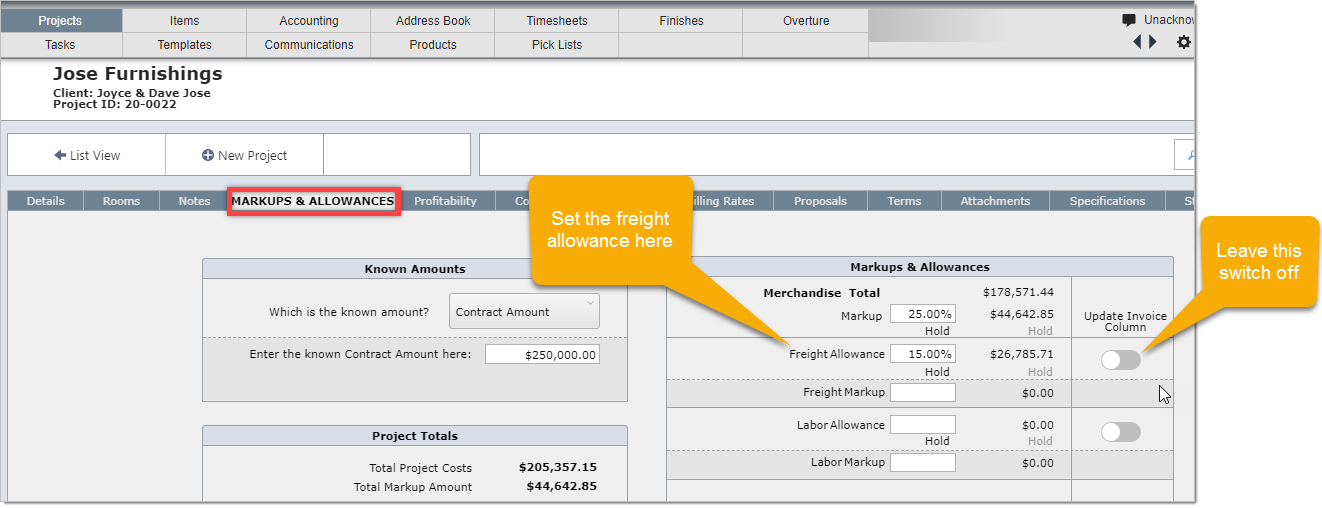
| Result | The screen shot below illustrates how the pricing tab on the Item Detail View will appear for an item with these settings. |
| The freight estimate of 15% appears in the proposal column, but not the invoice column. This is because of the setting in the Update Invoice Column in Step 4 above. Remember: the actual freight will be billed once it is known. |
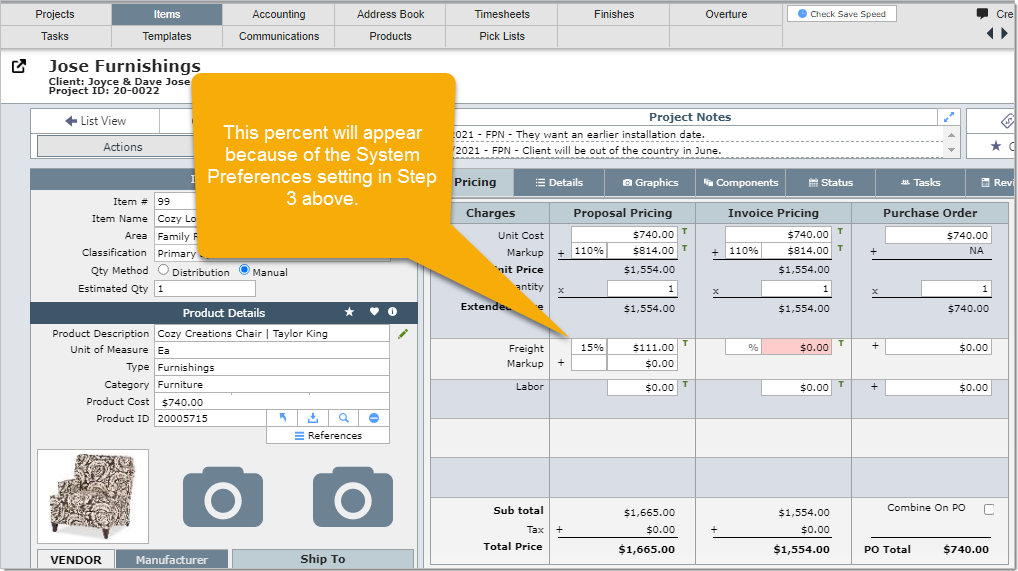
The red background in the Invoice column does not mean there is an error with that field, rather it indicates that the amount in red, in this case the invoice freight allowance, differs from the proposal freight allowance. And this is what you want to see when you are going to invoice actual freight.