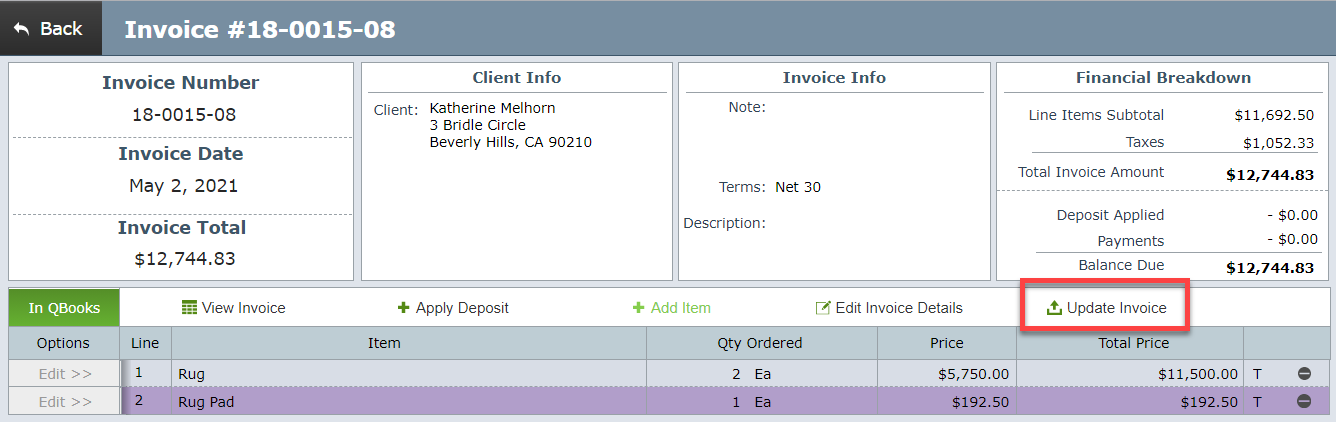When editing an invoice there are two editing methods: 1) The invoice header; 2) the invoice line items.
Editing the Invoice Header
To invoice the top, or header, portion of an invoice click on the Edit Invoice Details button. Then edit the information necessary.
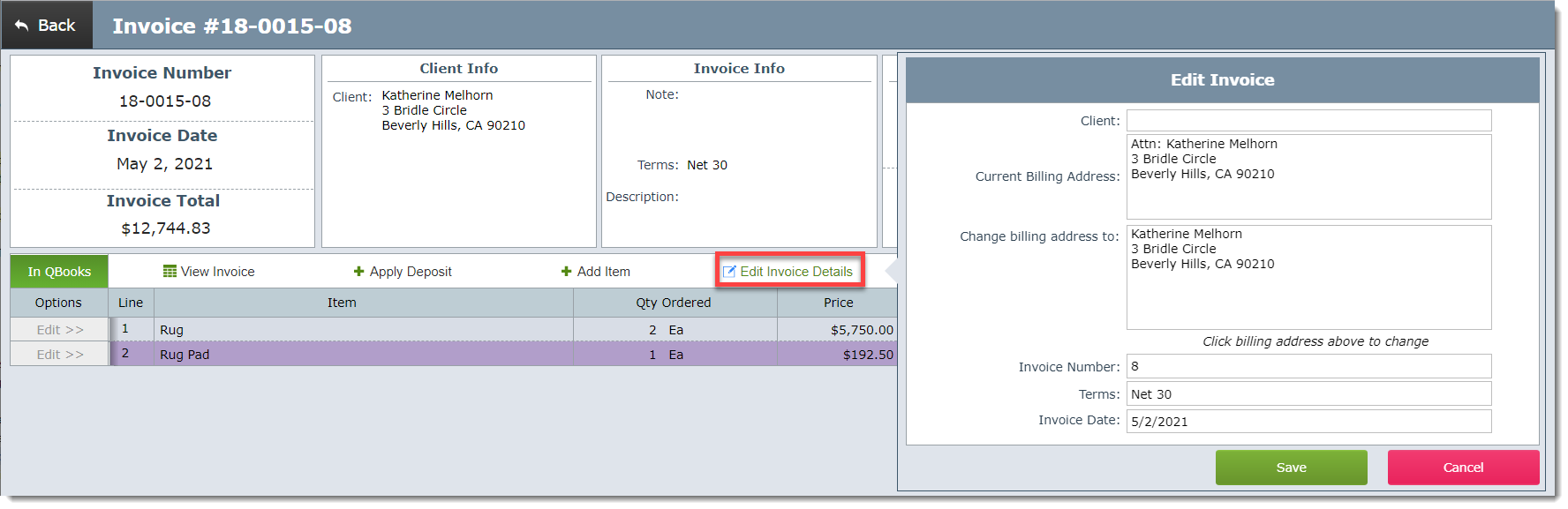
Editing the Invoice Line Items
Step 1- Click the Edit button on the line you need to edit
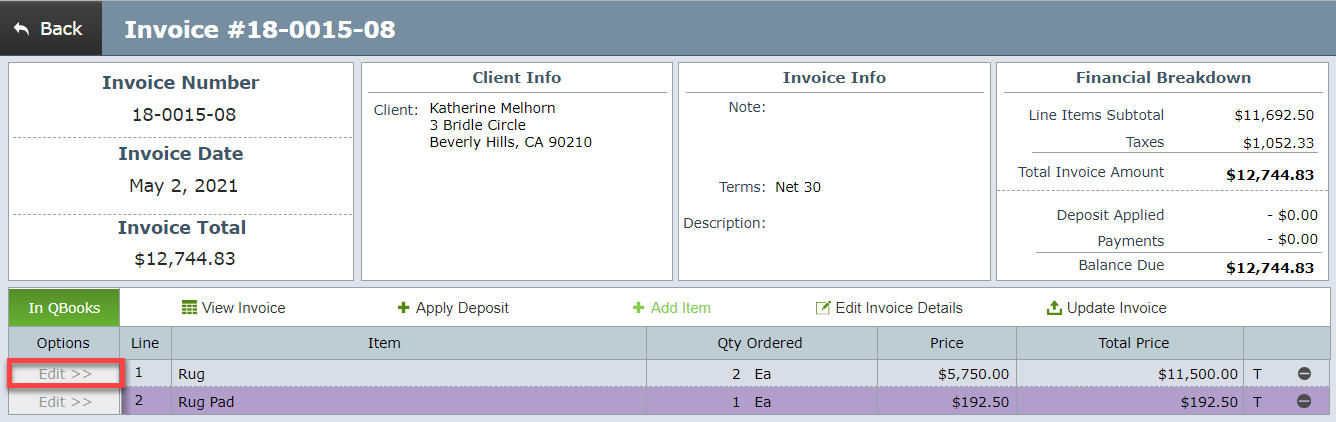
Step 2- Edit pricing or details then when finished click on the invoice number
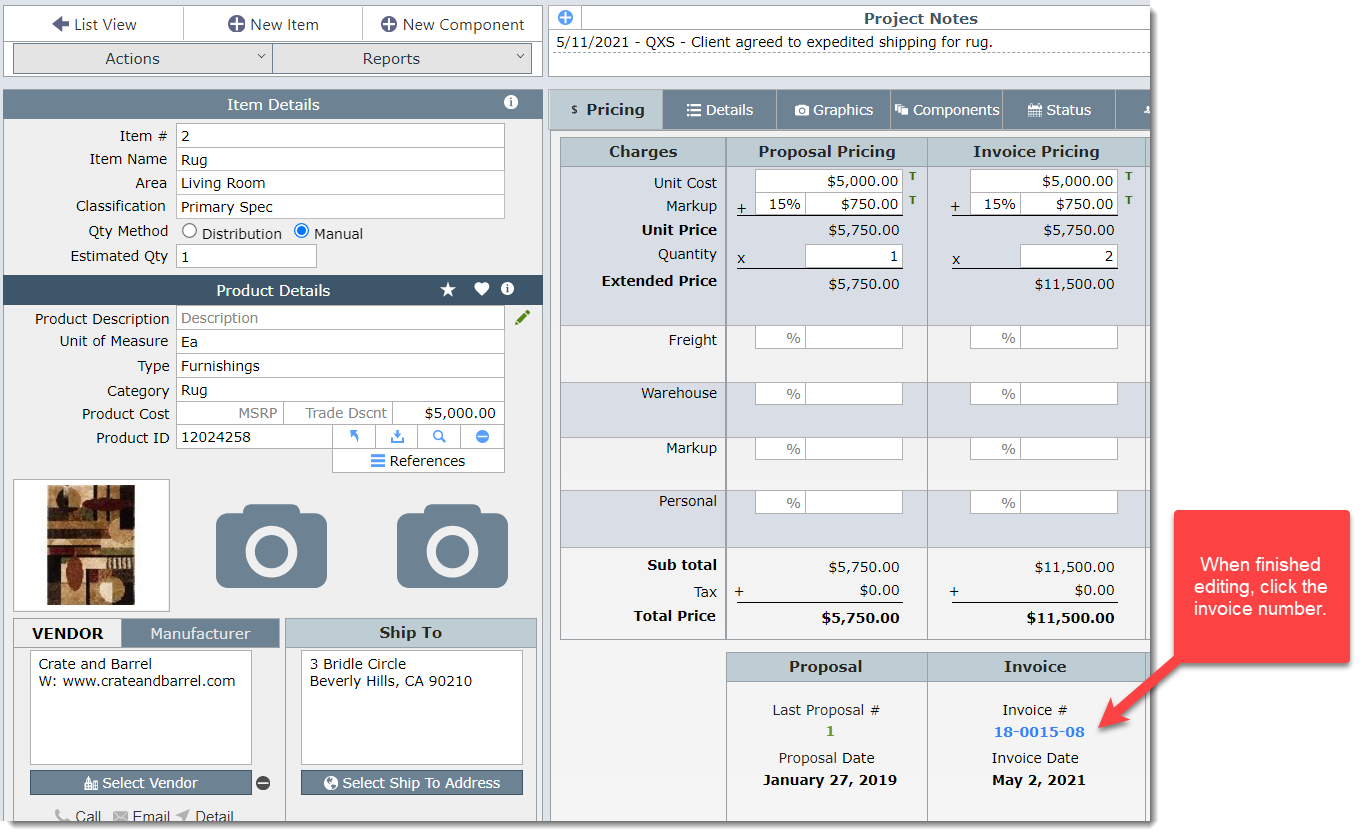
Step 3 - Click the Update Invoice button
This step is very important in order for the invoice to be updated with the changes.