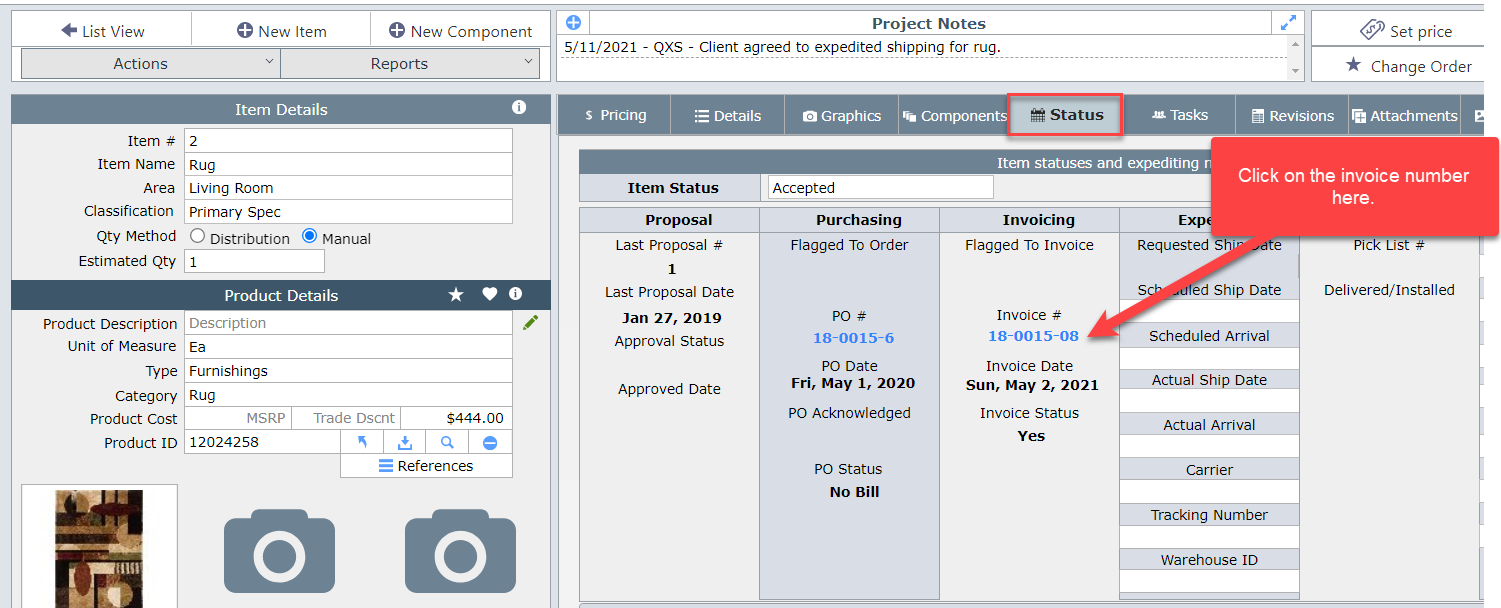There are four ways to access the Invoice Layout.
Method #1 - The Invoice List View
To go the Invoices List View.
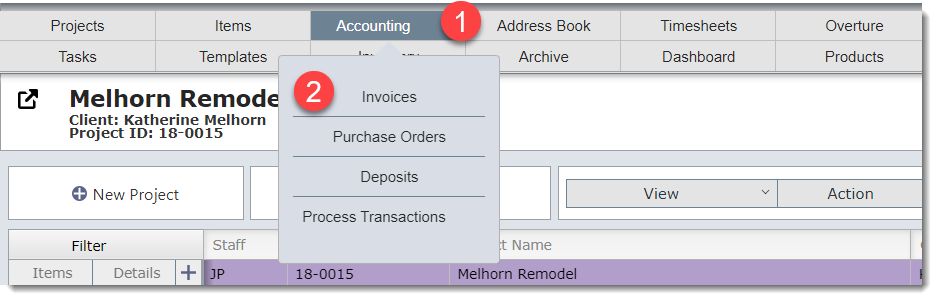
Then click on the blue invoice number.
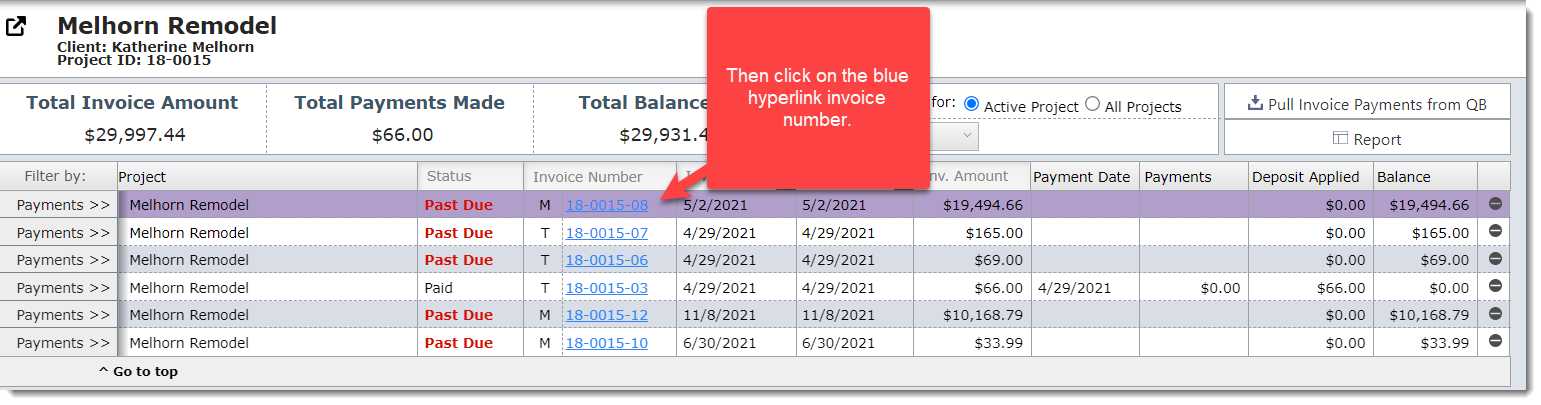
Method #2 - The Items List View
On the Items List View you can click on the invoice number.
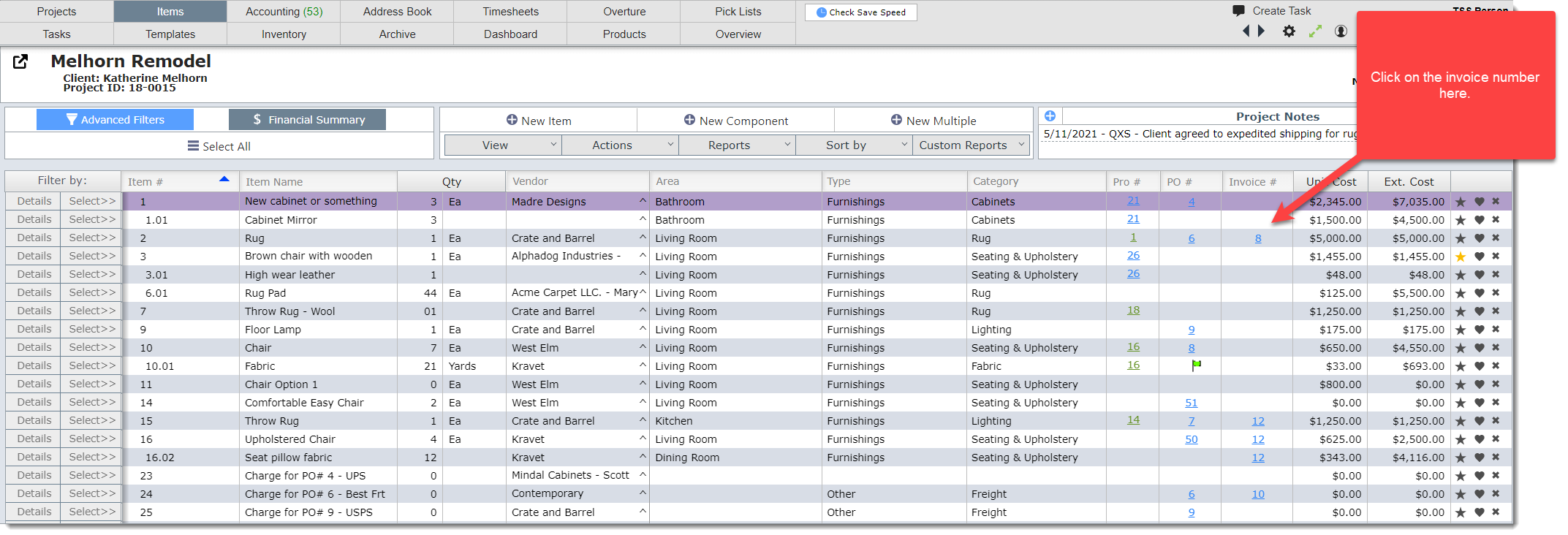
Method #3 - The Items Detail View - Pricing Tab
On the Items Detail View > Pricing Tab you can click on the invoice number.
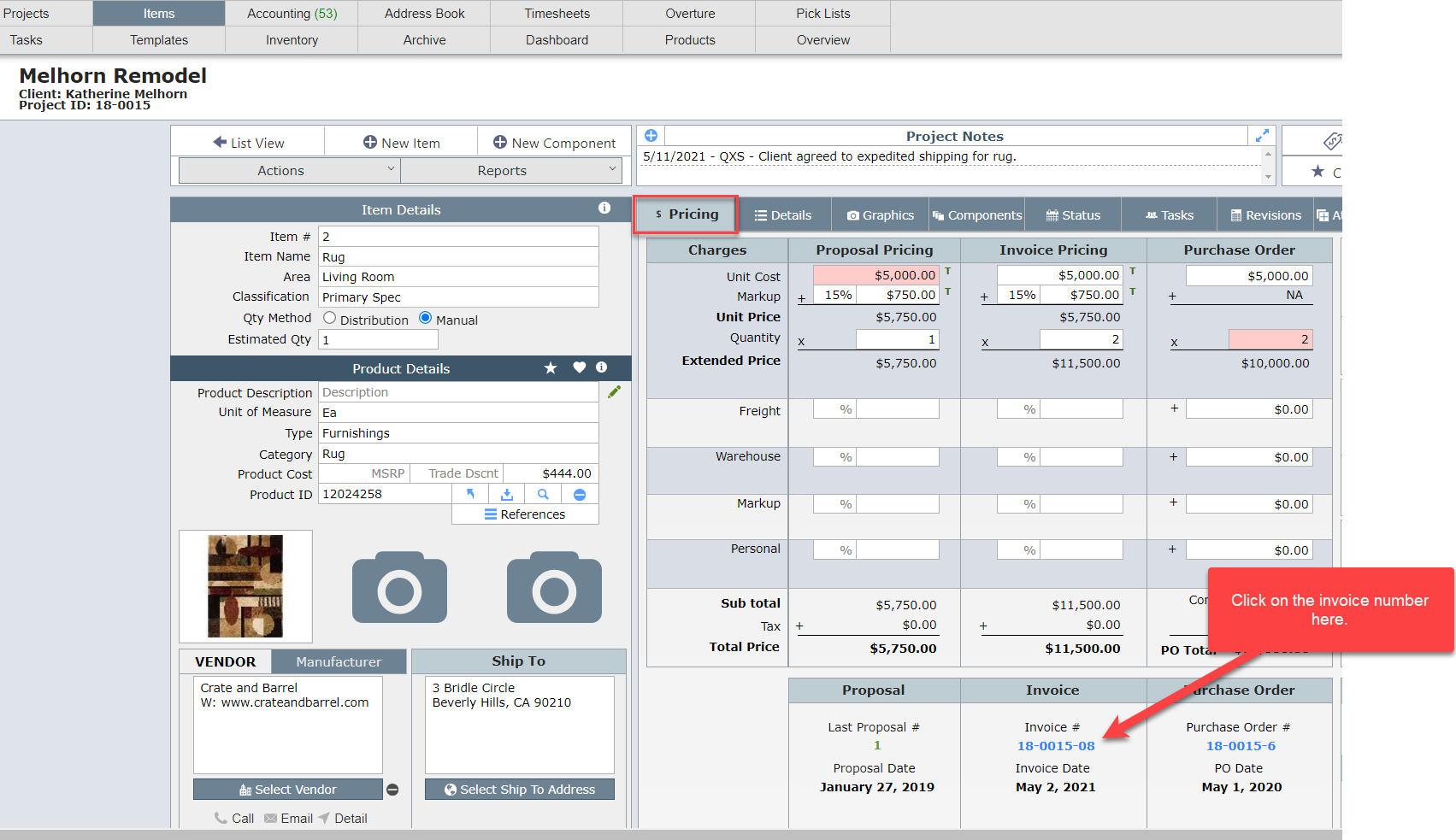
Method #4 - The Items Detail View - Status Tab
On the Items Detail View > Status Tab you can click on the invoice number.