Step 1 To edit a finish, click on the pencil icon on the far left.
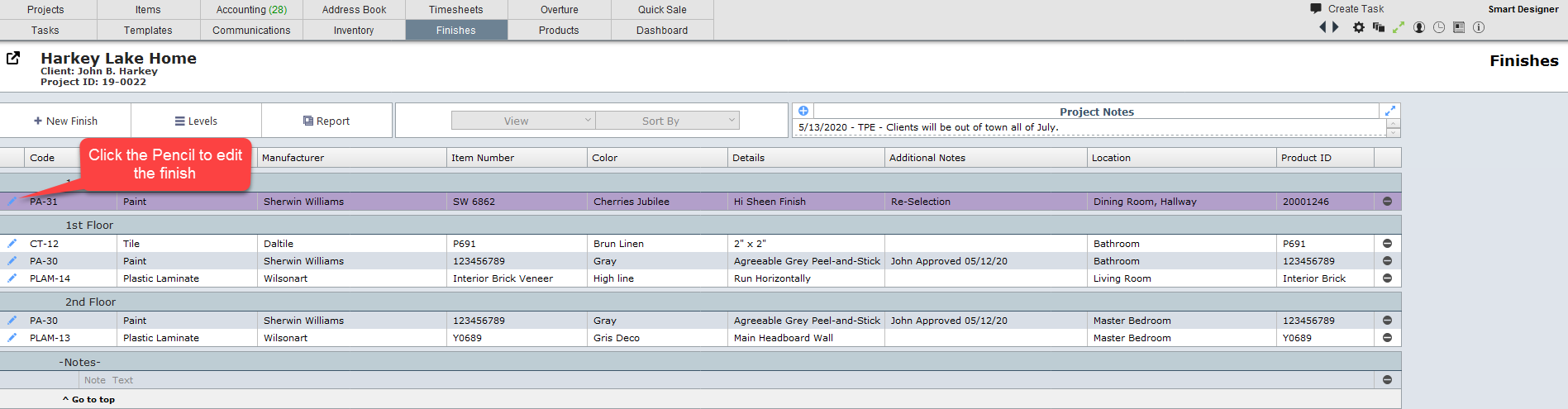
Step 2 Complete the information as you would when you add a new finish.
Click the Reselect button if there is already a product that you want to use for this finish.
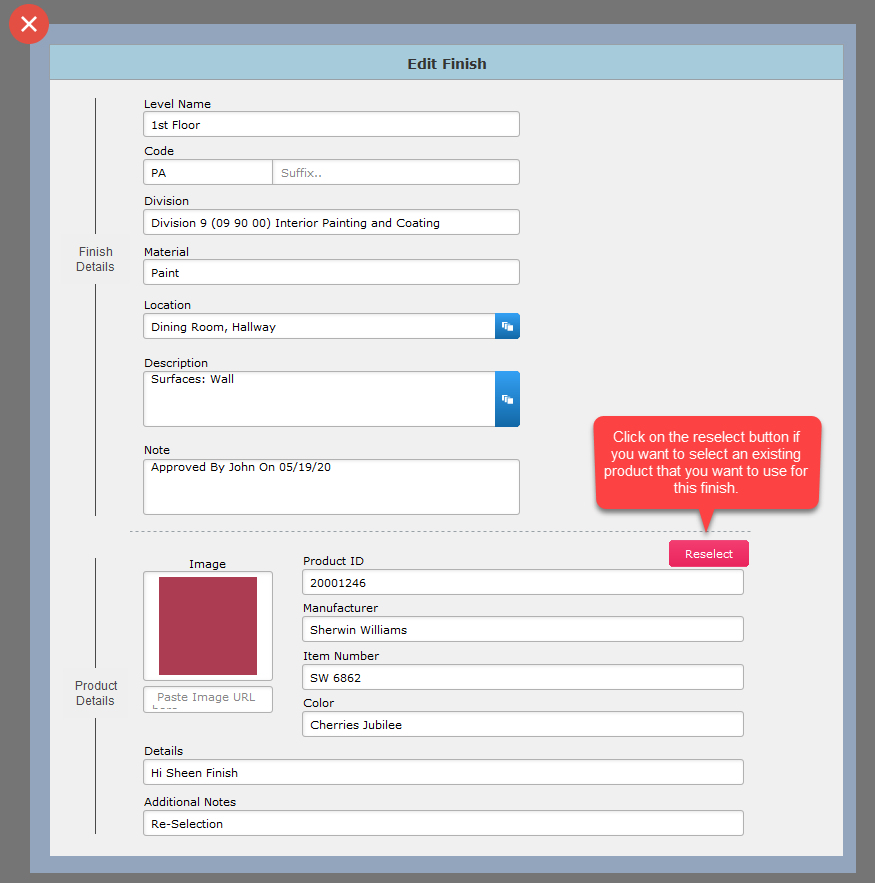
|
Finishes | Editing Finishes Editing Finishes |
|
Step 1 To edit a finish, click on the pencil icon on the far left.
Step 2 Complete the information as you would when you add a new finish. Click the Reselect button if there is already a product that you want to use for this finish.
|