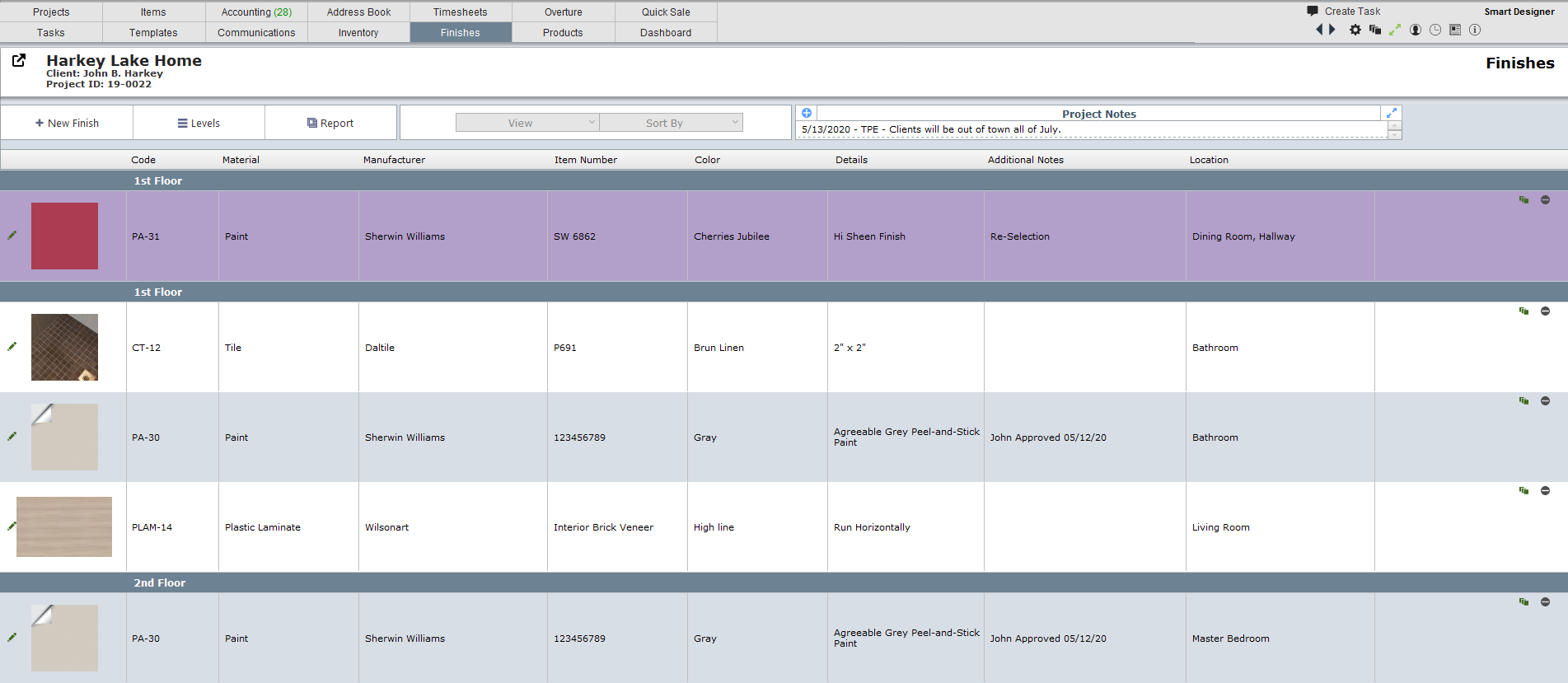List Views Without Images
By default, when you click on the Finishes button on the menu bar you will see the list of finishes without images.
To view the list of finishes with images, click the View button then select List View with Images.
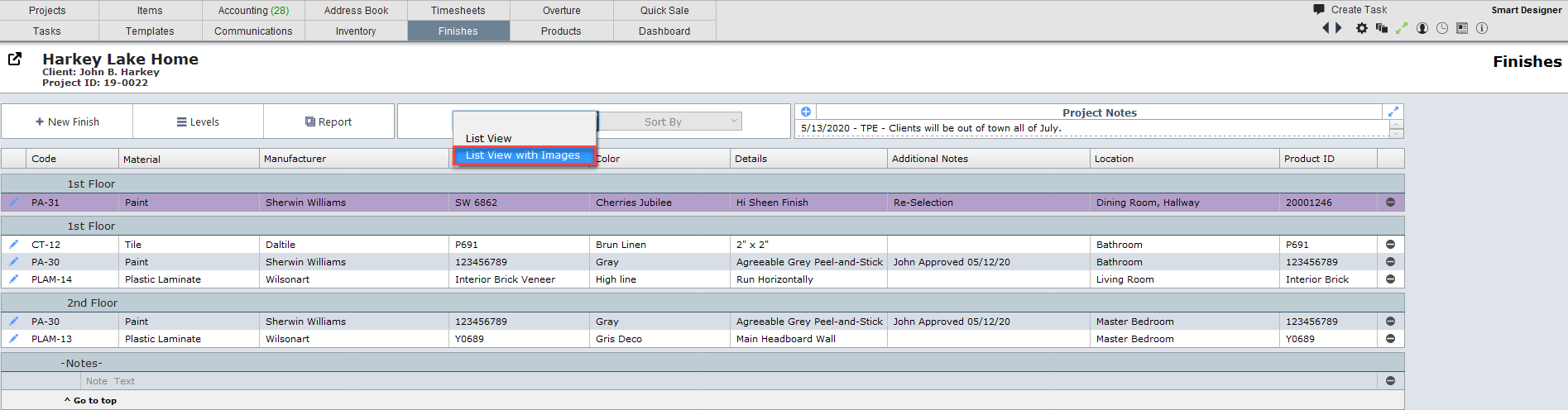
|
List View with Images
Below is the finish list view with images.