Follow the steps below to delete an invoice.
Step 1. Click on Accounting in the Main Menu then click on Invoices
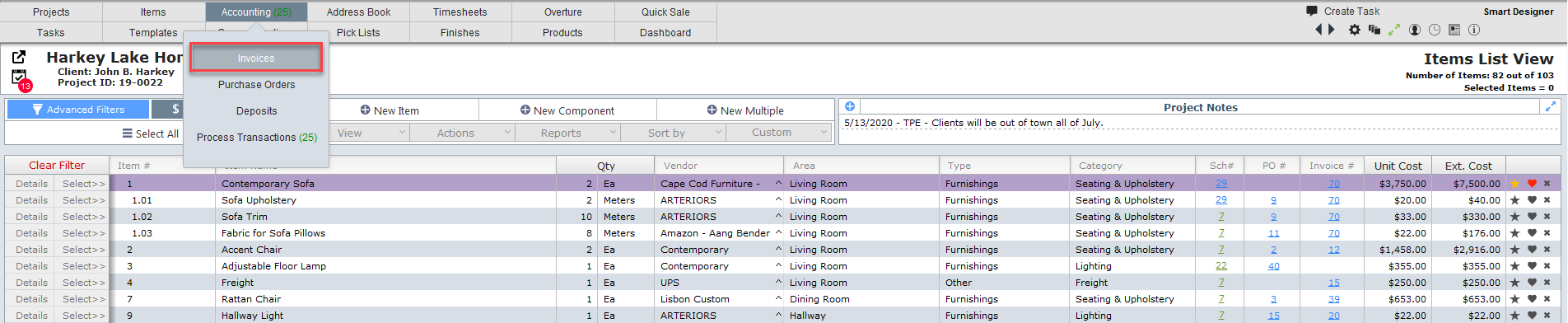
Step 2. Click on the delete icon on the far right that is on the same line as the invoice you wish to delete.
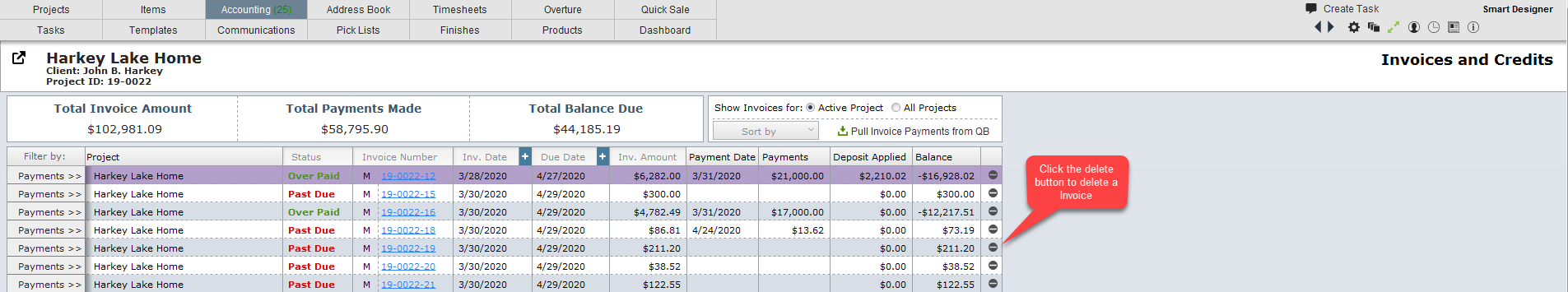
|
Invoices | Deleting an Invoice Deleting an Invoice |
|
Follow the steps below to delete an invoice.
Step 1. Click on Accounting in the Main Menu then click on Invoices
Step 2. Click on the delete icon on the far right that is on the same line as the invoice you wish to delete.
|