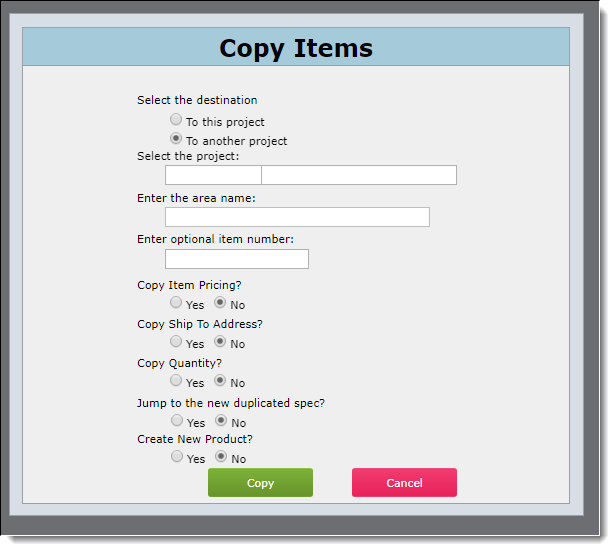Copy item(s) can be a very useful. You can copy items to the same or different projects. You can copy one or many items and you have a lot of control over what gets copied.
|
Step 1 Select the items you want to copy
Use the Select button the left side of the Items List View to select the item(s) you wish to copy. Selected items will be highlighted in green.
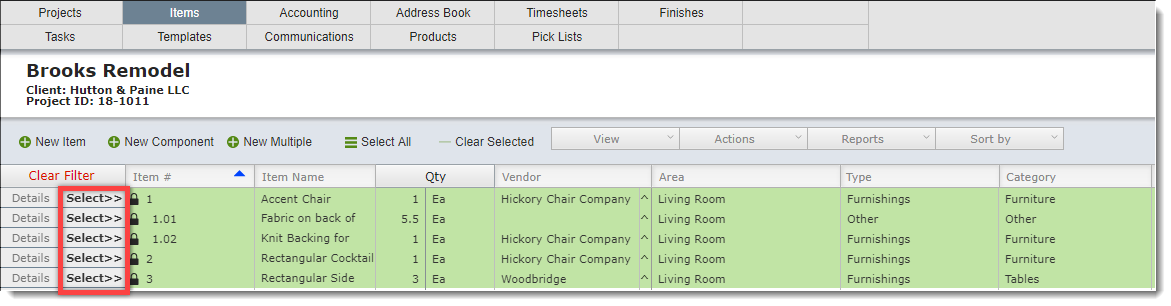
Step 2 Select "Copy Item(s)" from the Action menu
Use the Select button the left side of the Items List View to select the item(s) you wish to copy. Selected items will be highlighted in green.
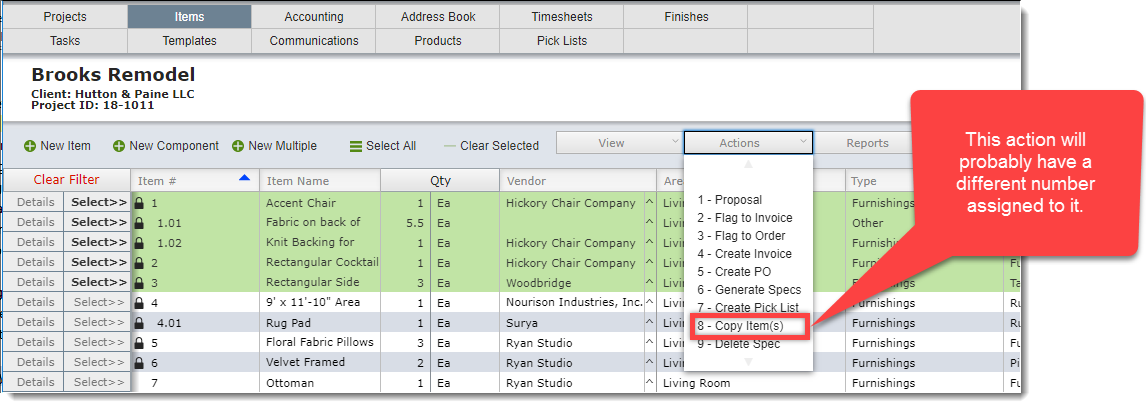
Step 3 Indication what information you want copied
Fill in the information below as required, then click the Copy button.