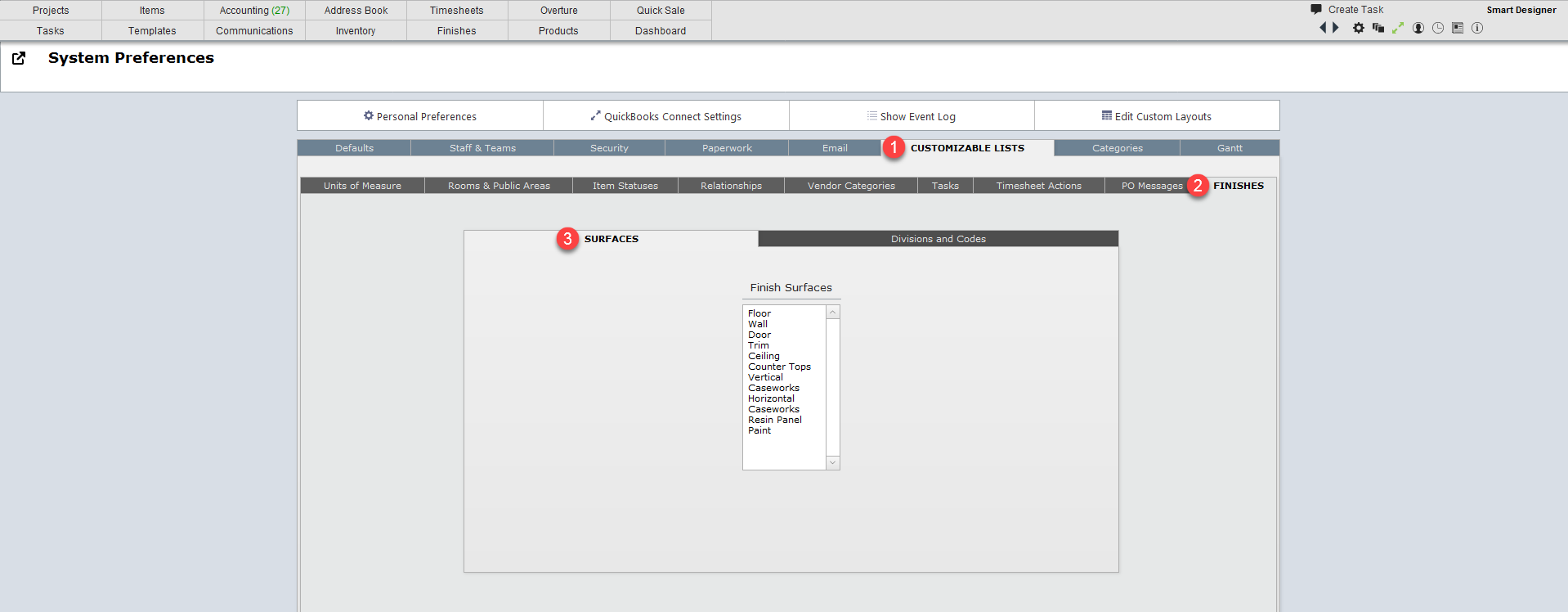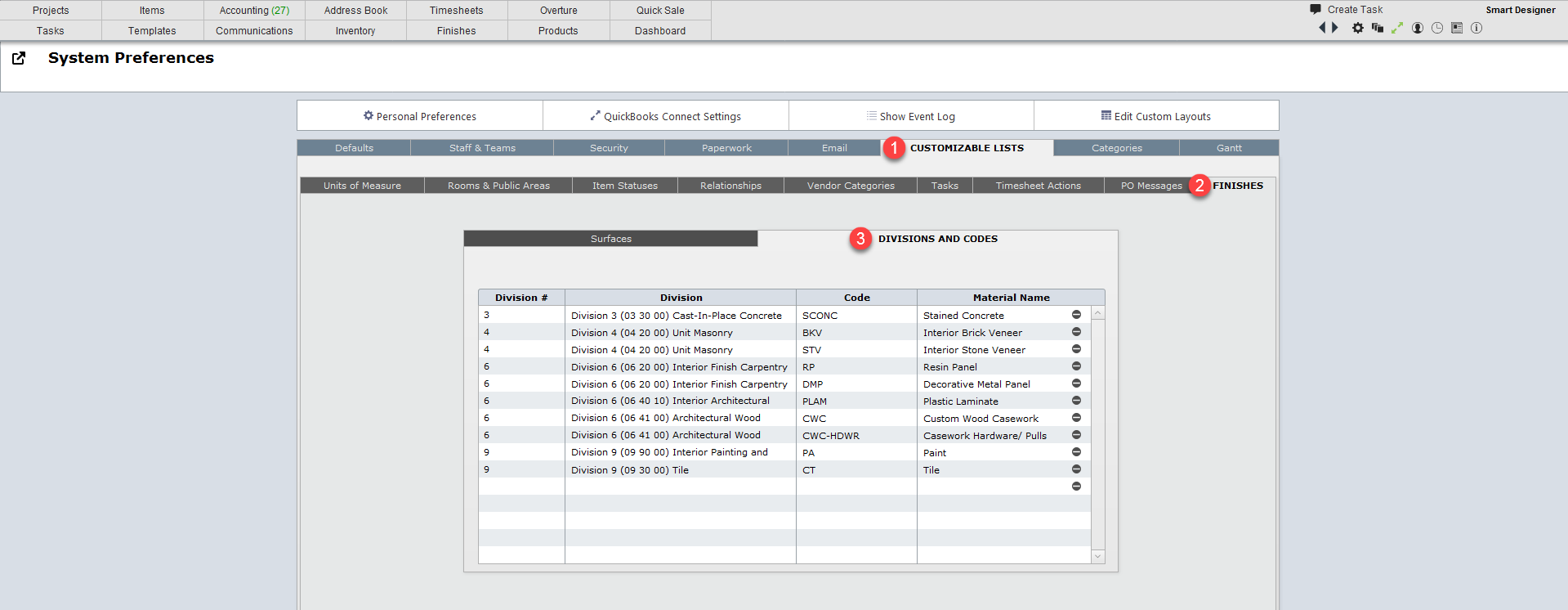Overview
The Finish module provides several user defineable features that must be set up in the System Preferences area of the system.
|
Step 1
Click the Gear icon to access System Preferences. For more information click here.
Step 2
Click the Customizable Lists tab, then click on the Finishes tab.
Step 3
In the Finish Surfaces field, enter all the names of possible surfaces for which your firm might need to specify a finish.