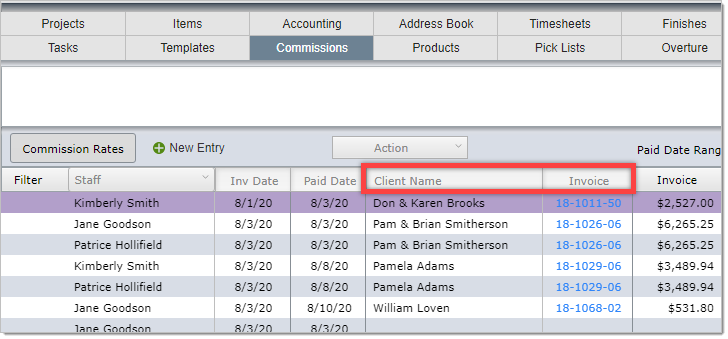Viewing Commissions
Step 1 - A Commissions menu option will be added to your Main Menu bar as shown below. Click on Commissions
Only Administrators will be able to allowed access to the Commissions and Adjustments layout.
You will see a layout that is similar to the one below.
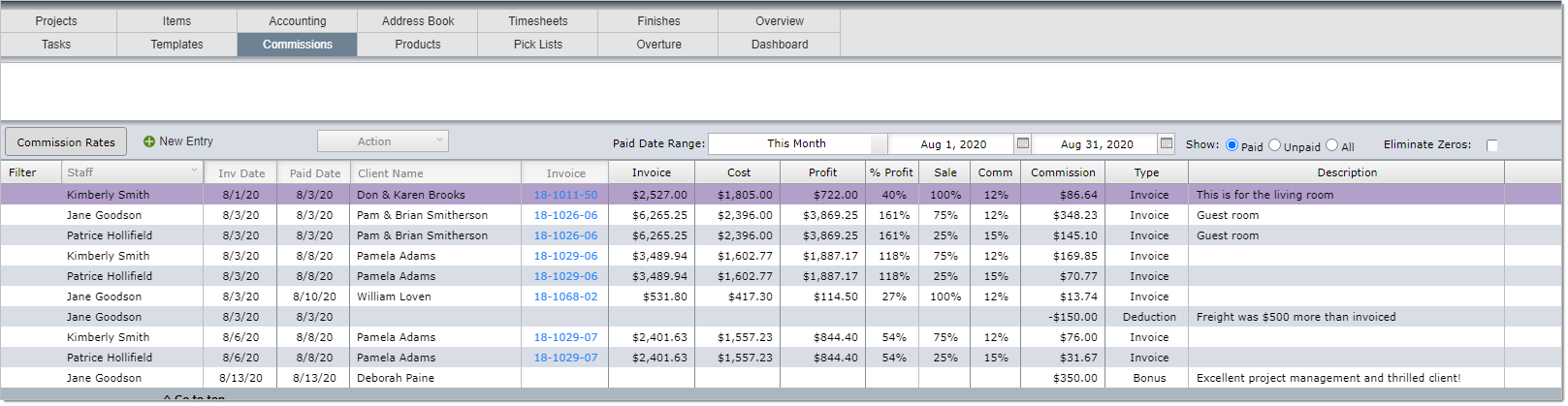
Filtering Commissions
1. Filtering by Date Range
When you filter by date, it is important to understand how the "Show: Paid / Unpaid / All" work
In the example below, when the Paid option is selected, the filter will use the two dates to look for all invoices paid during that time.
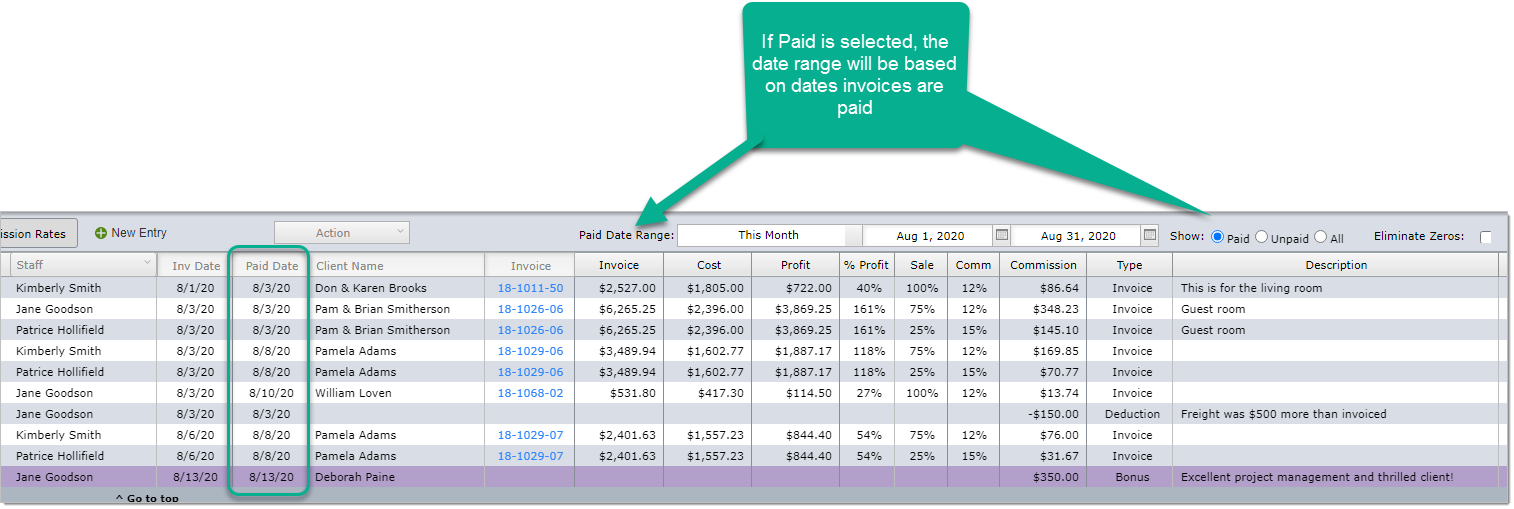
In the example below, when the Unpaid option is selected, the filter will use the two dates to look for all invoices created during that time.
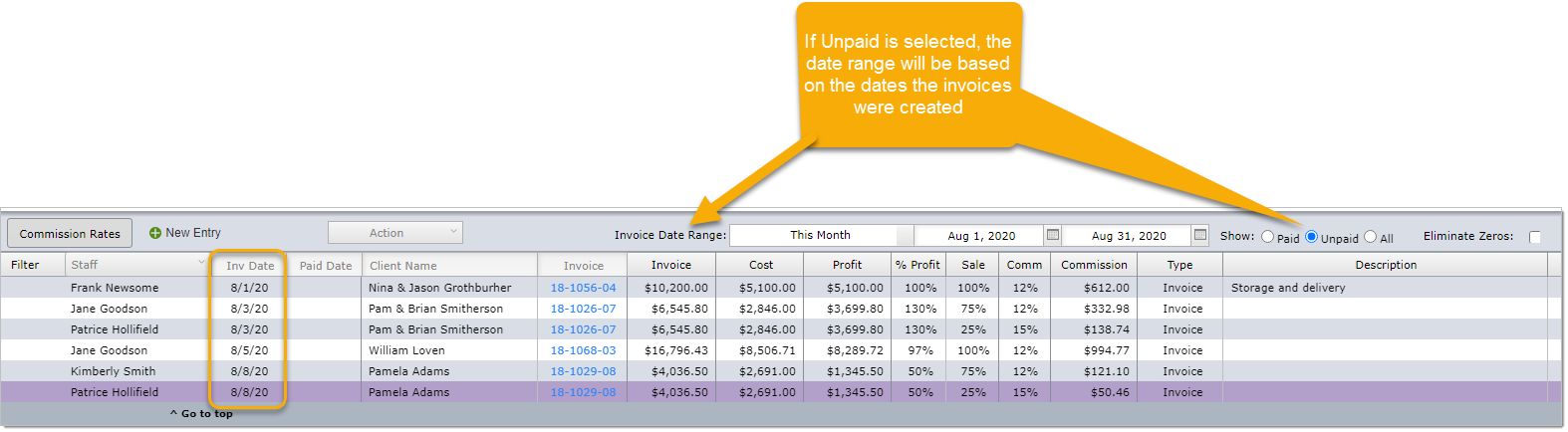
In the example below, when the All option is selected, the filter will use the two dates to look for all invoices paid or created during that time.
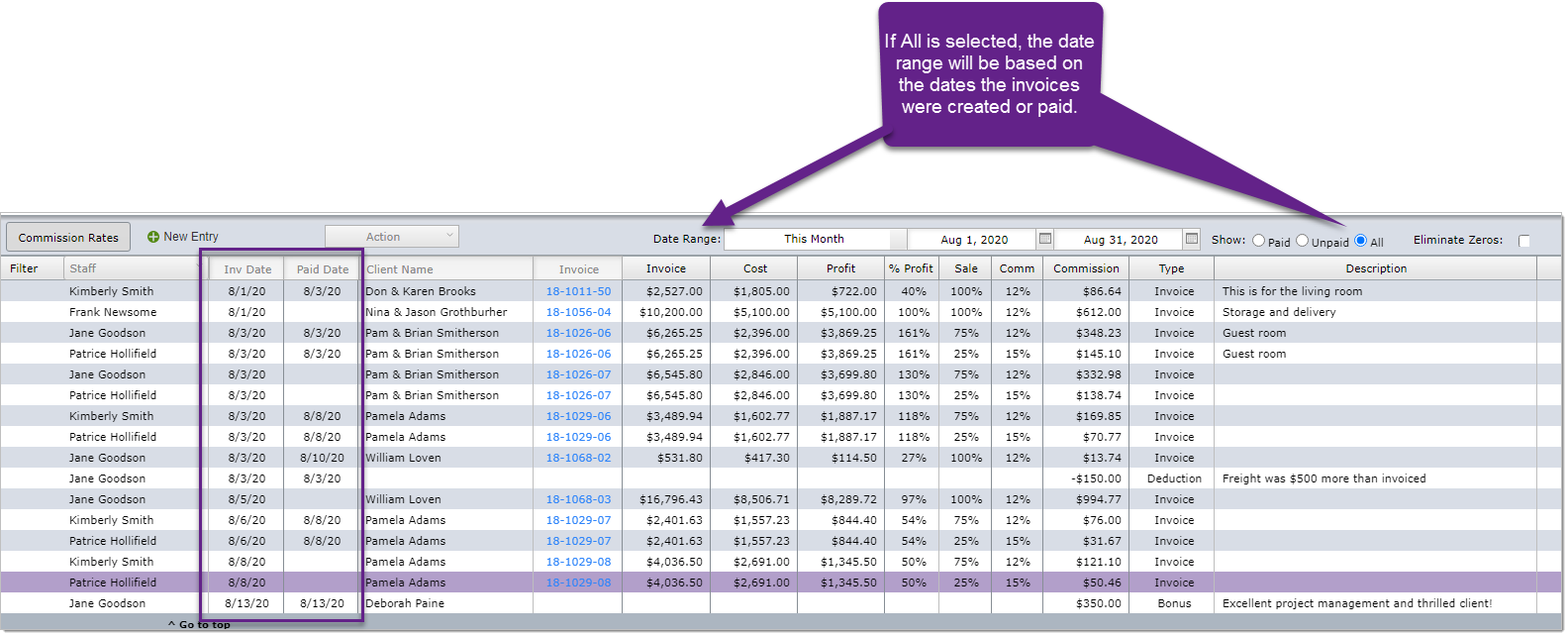
2. Filtering by Staff
You can also filter commissions by staff.
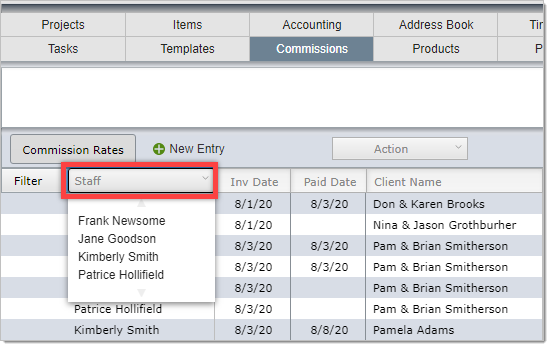
3. Filtering by Client Name or Invoice
You can also filter commissions by entering the client name or invoice number.
You can filter by project if you enter only the Project ID in the Invoice filter box.