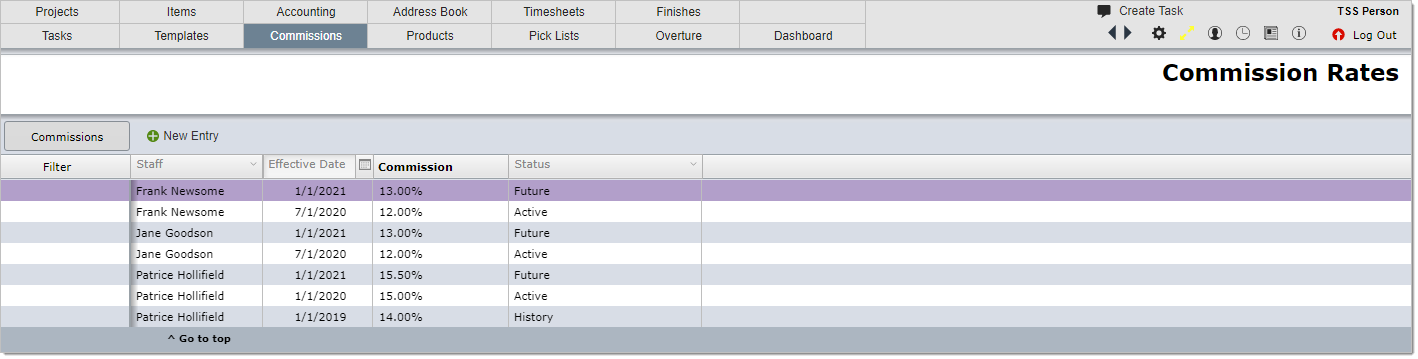Setting Up Commission Rates
Step 1 - A Commissions menu option will be added to your Main Menu bar as shown below. Click on Commissions
Only Administrators will be able to allowed access to the Commissions and Adjustments layout.
Step 2 - Click on the Commission Rates button
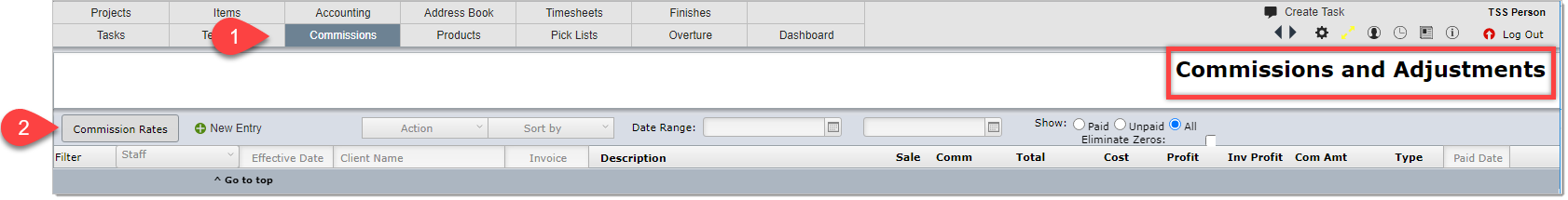
Commission Rates Layout
Step 1 - Click on the New Entry button
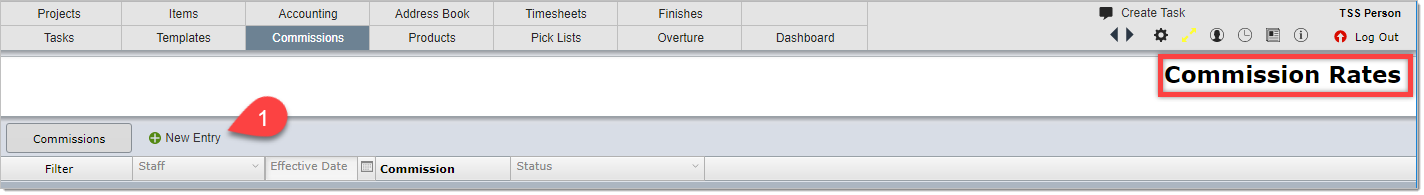
Step 2 - Fill in the fields and then click Save
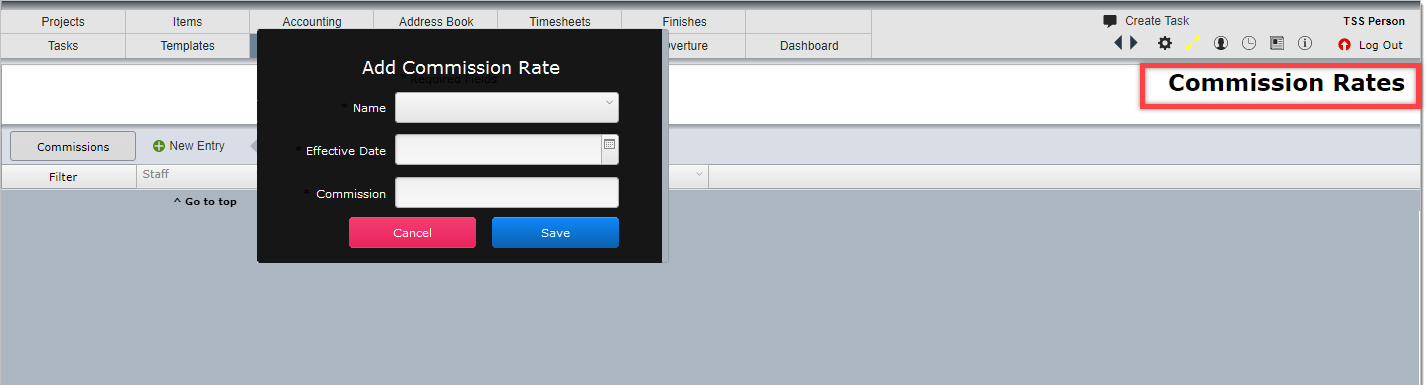
The layout will look something like the one shown below:
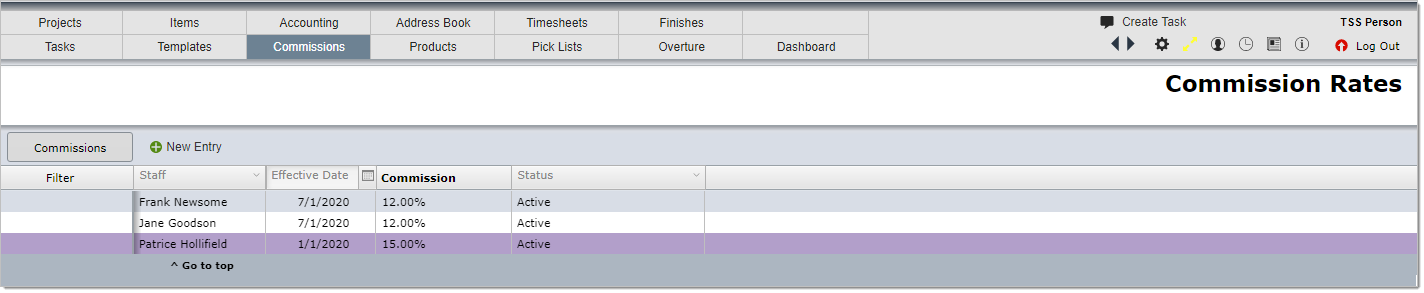
Important Notes
1.You can enter future dates. For example, if commissions change on January 1, you can enter those rates in December and set the Effective Date to January 1 of the next year. The commission will take effect on the future Effective Date.
2.Past commission rates will be retained so you can see historical commission rates.
3.Commissions exclude sub charges.
4.See below for a preview of a typical Commissions Rate layout (as of Aug 1, 2020).