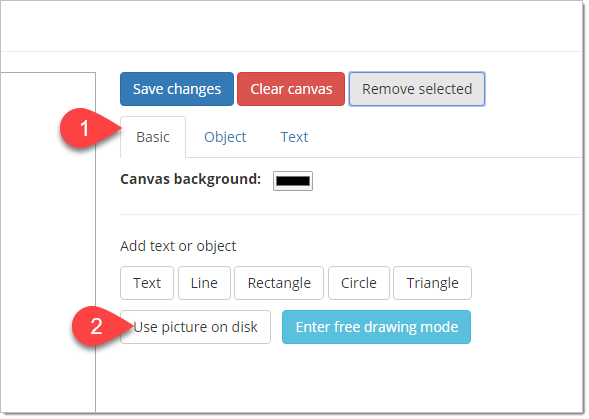Use Picture On Disk
In order to add images to Inspirational pages it is necessary to add them to an item in the project. That is not the case with mood boards. You can simply add an image that is on your computer by following the steps below.
Step 1 Click on the Basic tab
Step 2 Click on the Use picture on disk button