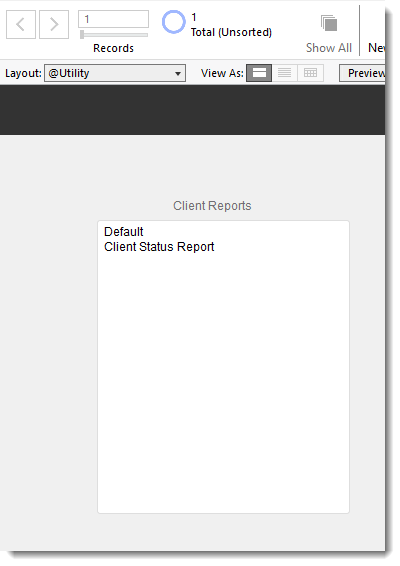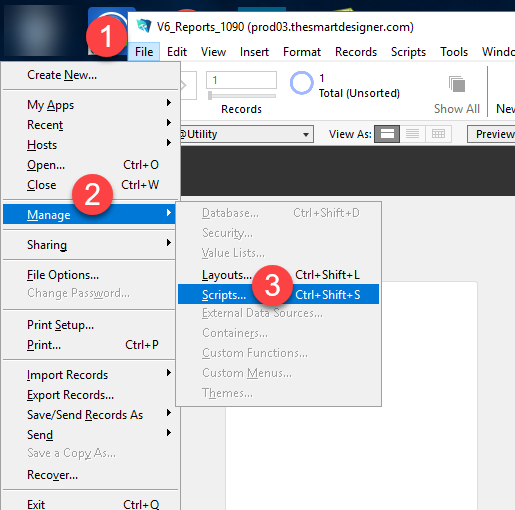Once a report is created you will probably want to create a script so that you can indicate the following:
1.How the data is to be sorted
2.Whether the report is to be landscape or portrait
3.You can specify the paper size if it is not Letter (US)
Step 1
From the Clients Reports layout below, click on File > Manage > Scripts
Step 2
Below is the Script Workspace. It is showing the 3 script steps for the Default script.
In these three steps you can set the sort order and the page setup.
When you get to this point in the process, simply contact the TSD support staff and they will provide you with the information you need for these steps.
Be sure to rename the script so that it is the same as the name of the report it is to work with.
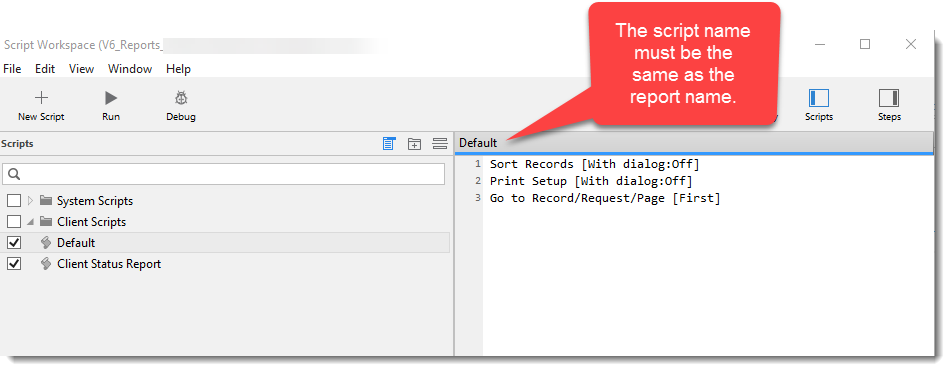
Continue to Running Custom Reports.