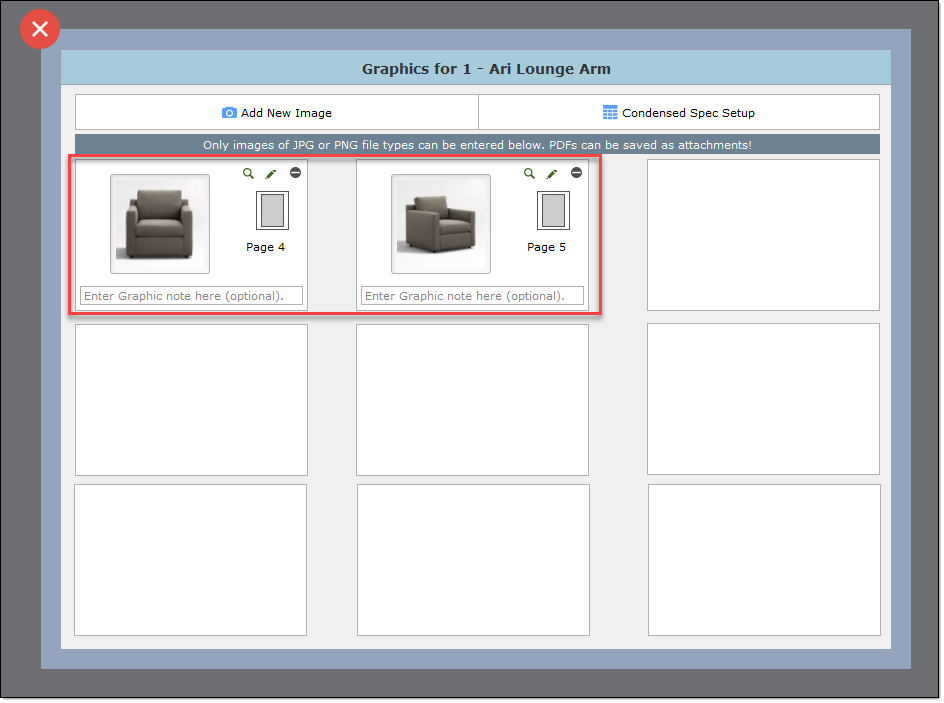Adding Images Manually from a Hard Drive
Step 1 In DesignSmart click on one of the cameras on the Item Detail View.
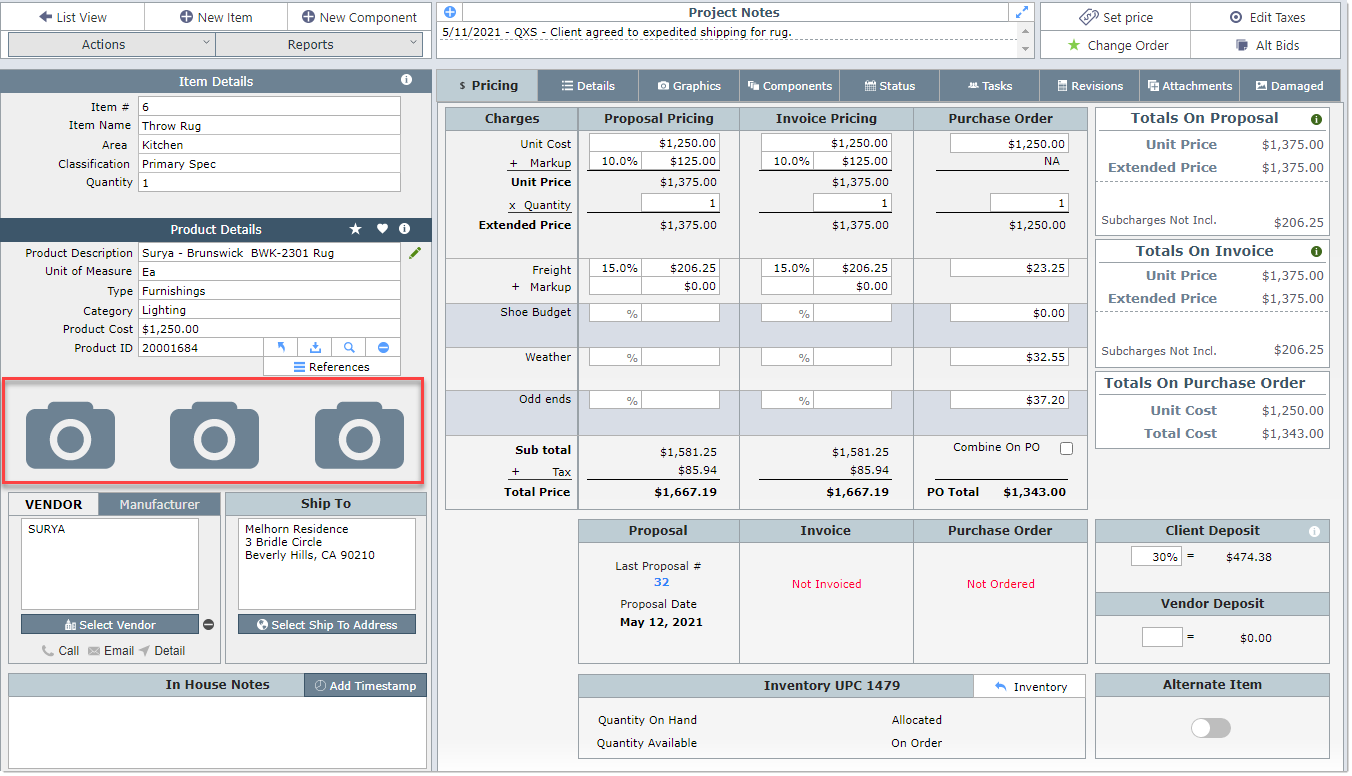
Step 2 Drag and drop the image from your hard drive to the white box shown below.
Images must be no more than 2000 pixels x 2000 pixels and their file size must not exceed 5 Megs.
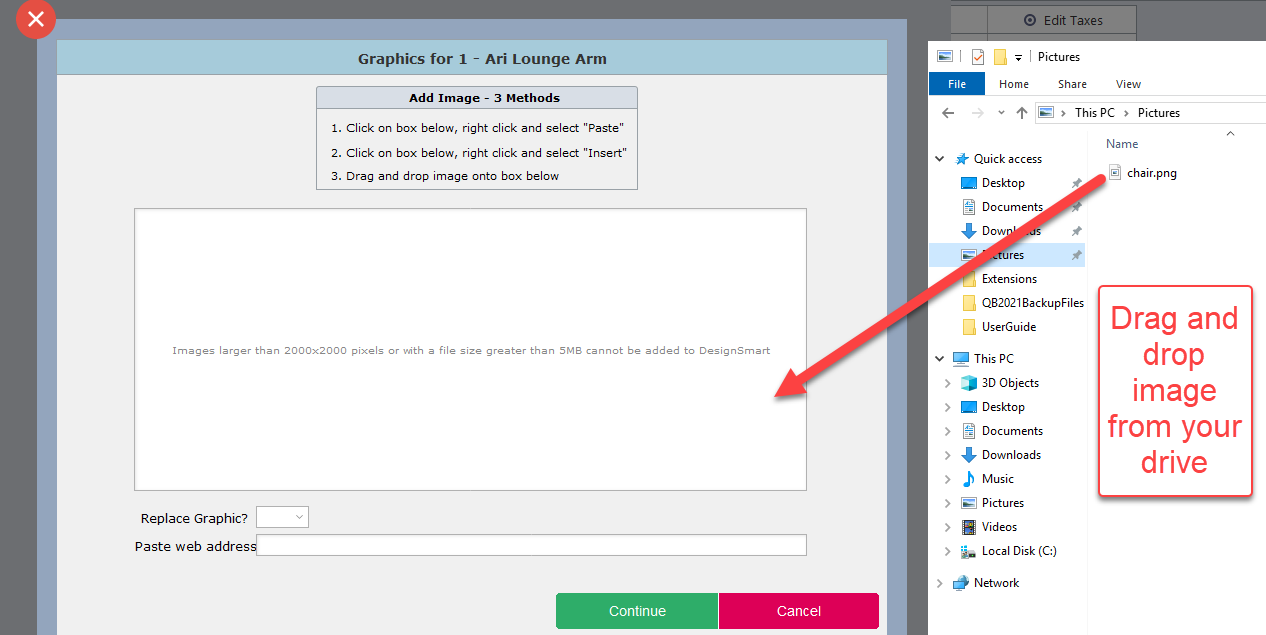
Step 3 Click the Save button and see the image.