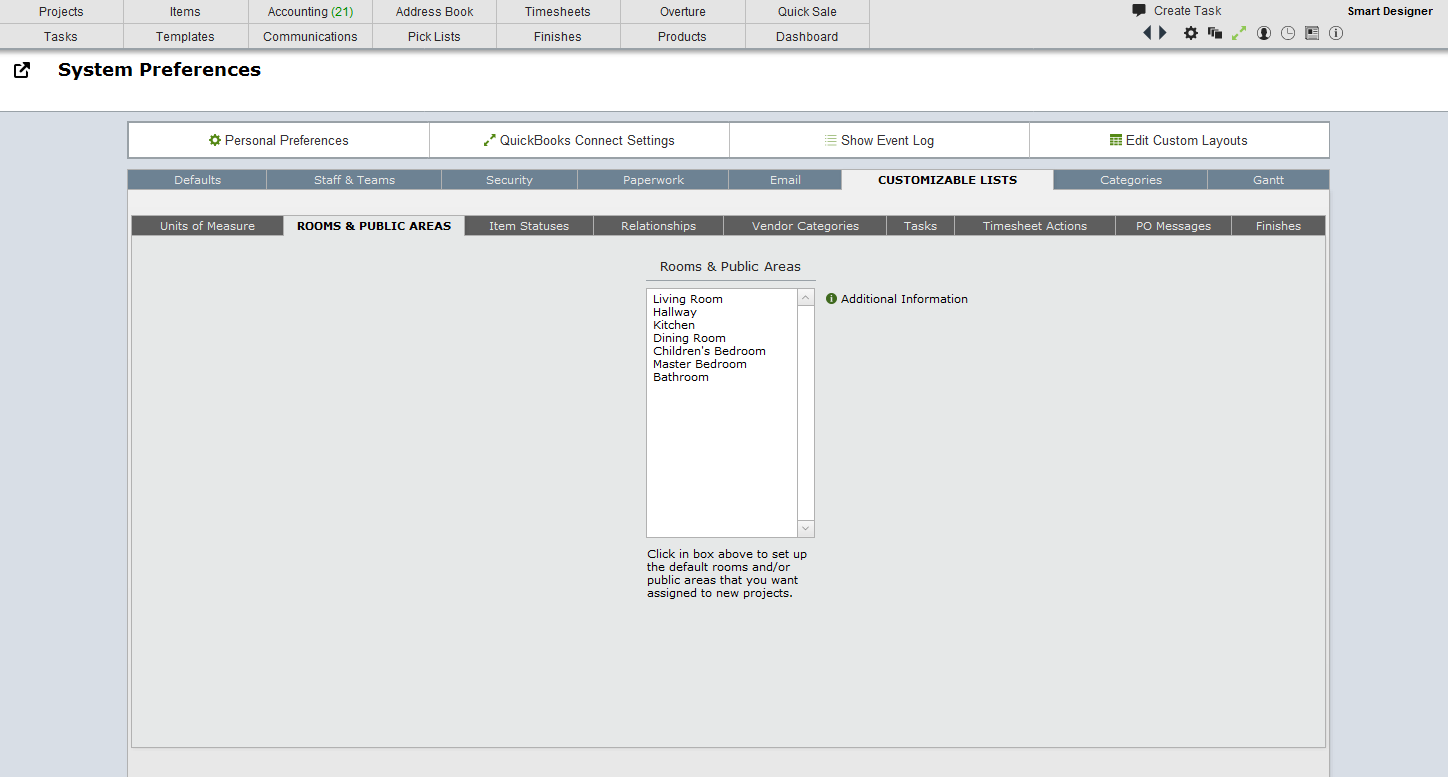[ Only the staff designated as System Administrators need to read this section. ]
Rooms & Public Areas
In Rooms & Public Areas enter those most commonly used by your firm. When you create a new project these will appear in the Rooms / Areas section of the Project Detail View and you can modify them there as necessary for the project.