During the course of a project it is likely that an item the client approved on a proposal will need to be reselected. This can happen for any number of reasons such as the item being out of stock or long lead time. When the client has already paid a deposit for the item that will need to be reselected, then there are a couple of ways to deal with the deposit that was paid for the initial item.
Option 1 Don't do anything
Some design firms will not do anything when an item is removed from a project, or when an item is removed from a project and a reselection is made. They will simply apply whatever client deposit amount is available to the last invoice of a project and that will ensure that 100% of the money paid in deposits is applied to the products that they were provided.
Option 2 Reallocate the Client Deposit
Another option is to apply the client deposit amount paid for the original item to the reselection item. This means when the second item is invoiced, the client deposit that was received for the first item is credited on the invoiced when the reselection item is invoiced. The process to do this is described below.
Both options above are valid and which option your firm chooses is up to your firm.
Reallocating a Client Deposit
Step 1 Add a Security Setting
You will need to determine who can reallocate client deposits.
| Your System Administrator will need to go to System Preferences > Security Tab and add the "Edit_Client_Deposit". Assign the appropriate staff to this security setting. More information here. |
Step 2 Determine the Client Deposit Amount
Let's assume that the bed below was on an approved proposal and the client has paid a deposit for the proposal.
Then for one reason or another the bed was not available and another bed had to be selected to replace it (a reselection).
In this case, we'll assume you want to apply the deposit that was paid for the original bed to the second bed.
Go to the first bed and note how much was received for the deposit. In the example below $2,422.50 was received.
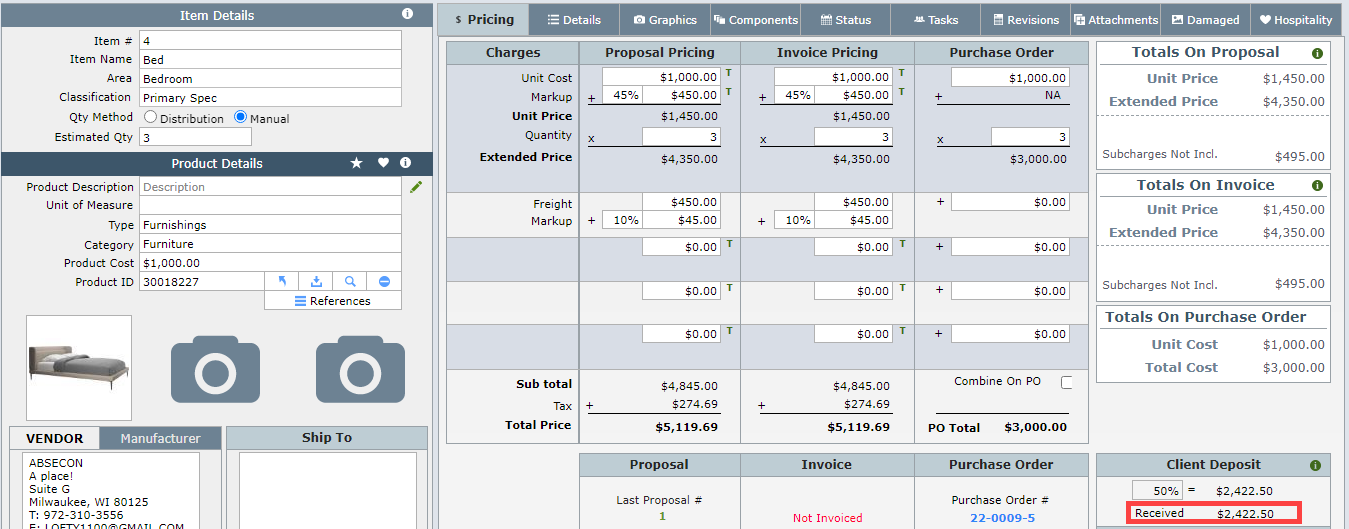
Step 3 Apply the Deposit to the Reselection
Go to the bed that will be the reselection for the initial bed.
Click on the i next to Client Deposit.
Enter the amount received for the original item and enter a note that mentions the item number of the original item.
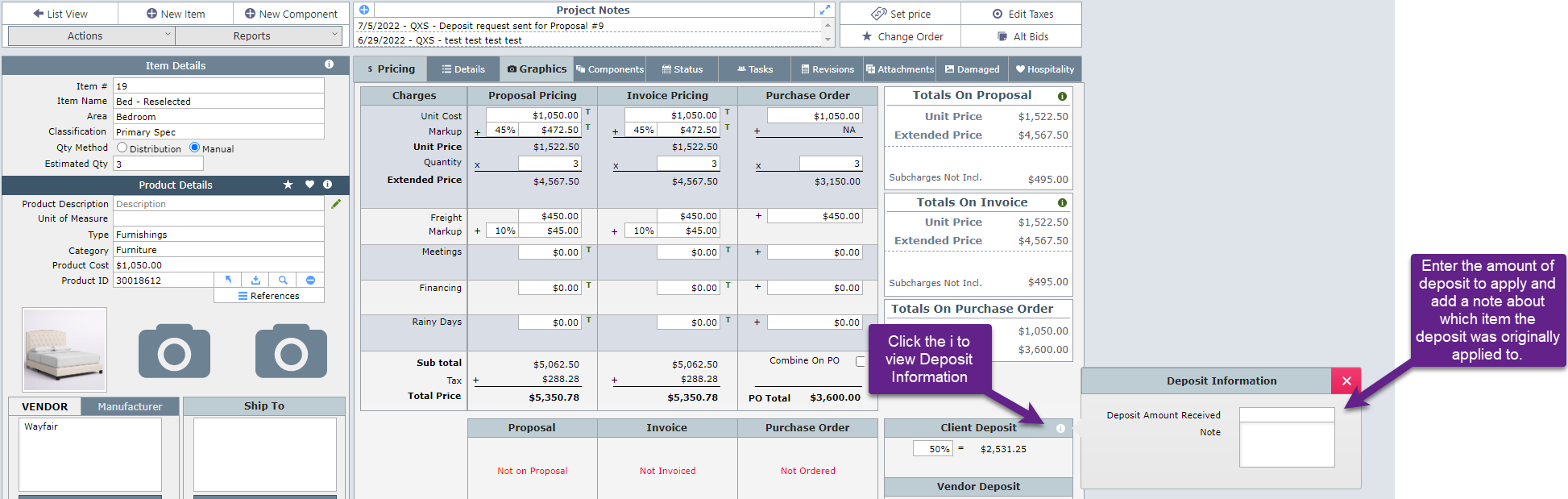
Now the deposit amount the client amount paid for the initial item has been reassigned to the reselection. When the reselection item is invoiced, the deposit amount received for the initial item will be applied to the invoice.
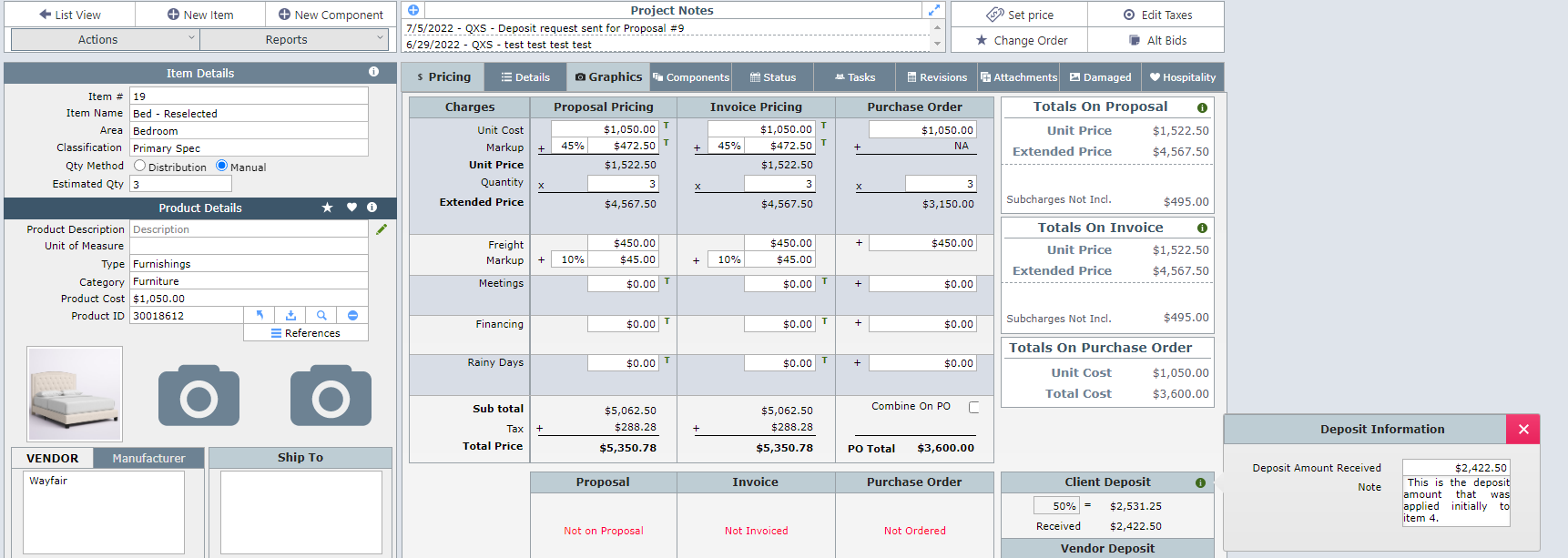
Item Numbering / Excluding / Proposals
1.When a reselection is required, do not change any of the information for the initial item. By retaining the initial information you can always go and see what proposed the initially.
2.Create a new item for the reselection.
3.Many firms will apply a letter to the item number of the reselections. In the example above, the original item was Item #4. Some firms would then assign 4A to the item number for the reselection. In the example above rather than use 4A, the user decided to use the next available item number which was 19. Either method is fine.
4.Once you have created the reselection, you will probably want to set the original item to Exclude so it no longer appears on the list of items.
5.Depending on your work flow, you may need to create a new proposal that includes the reselection for the client's approval.