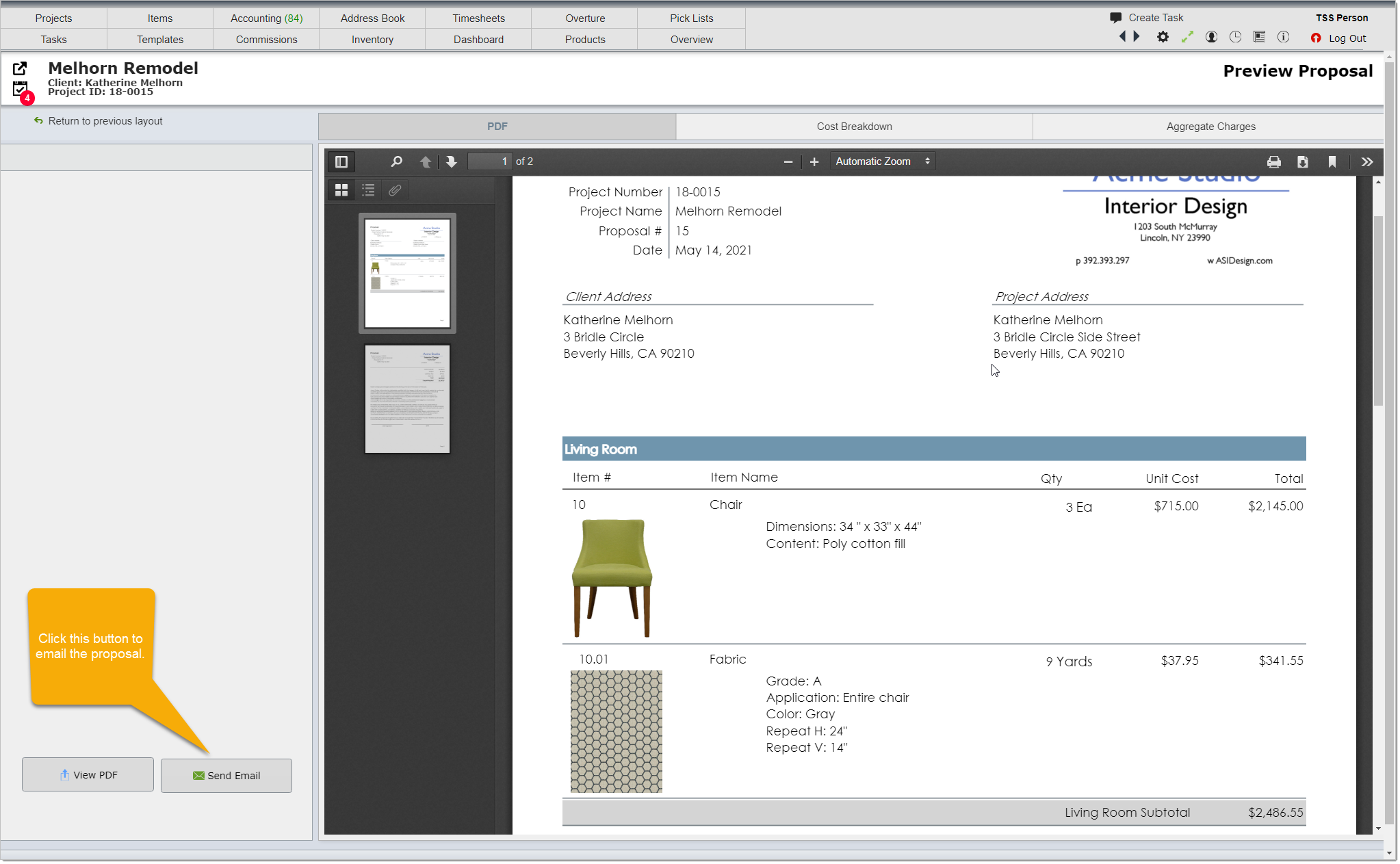Creating Proposals
In DesignSmart a proposal is a document that lists items (furnishings, FF&E, interior finish items and services) that are being proposed to a client. For each item the proposal typically will show an image, description, unit cost and extended cost and the total proposal amount. Some firms will use different terms other than "Proposal" such as "Estimate", "Budget", "Purchase Agreement". Your System Administrator can set up in System Preferences your firm's preferred term. See the image in Step 2 to see a typical proposal. For the purposes of this section, the term "Proposal" will be used.
| Step 1 | On the Details tab on the Items Detail View, make sure you have checked the Proposal check box for all of the attributes you want to appear on the proposal. |
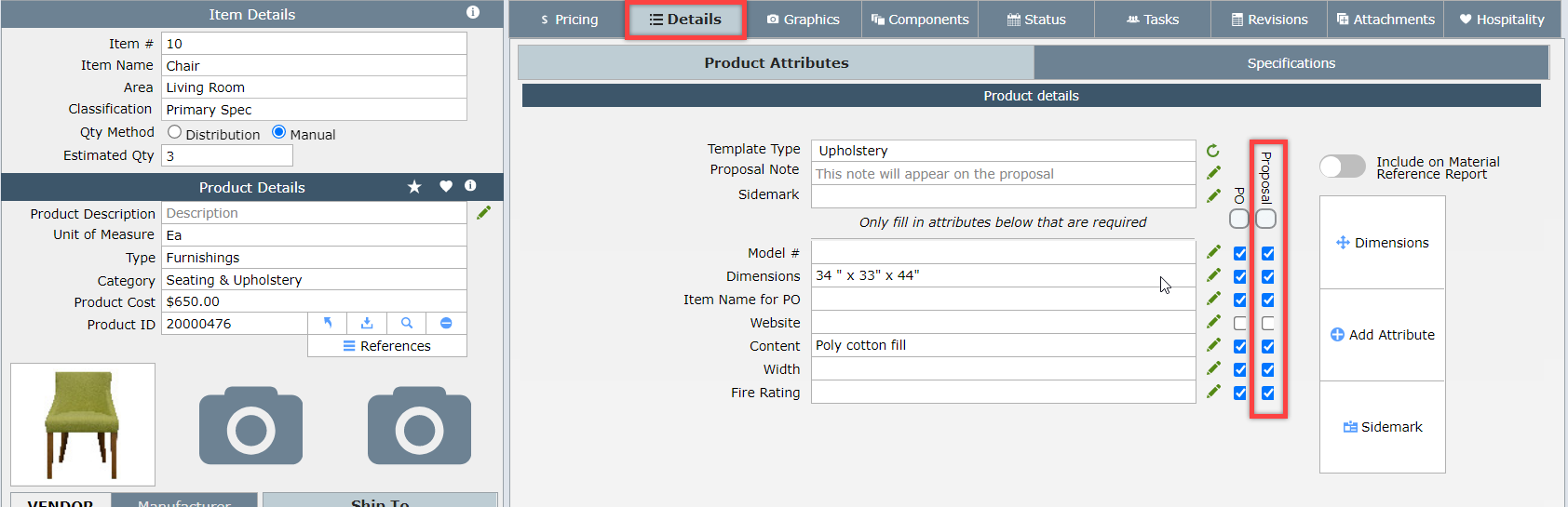
| Step 2 | On the Items List View, click on Actions then Proposal |
| If you are not familiar with how to create reports, please read the section How Reports Work. |
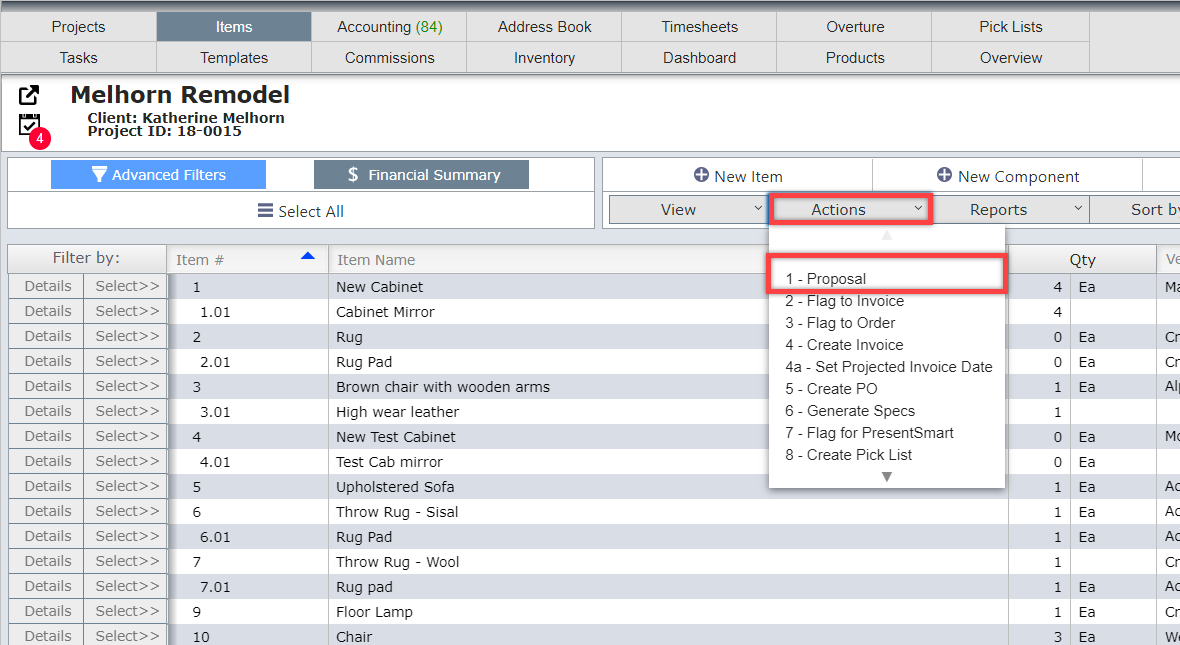
When the proposal appears it will be in PREVIEW of a proposal. It will not be an actual proposal until you click on the Create Proposal button.
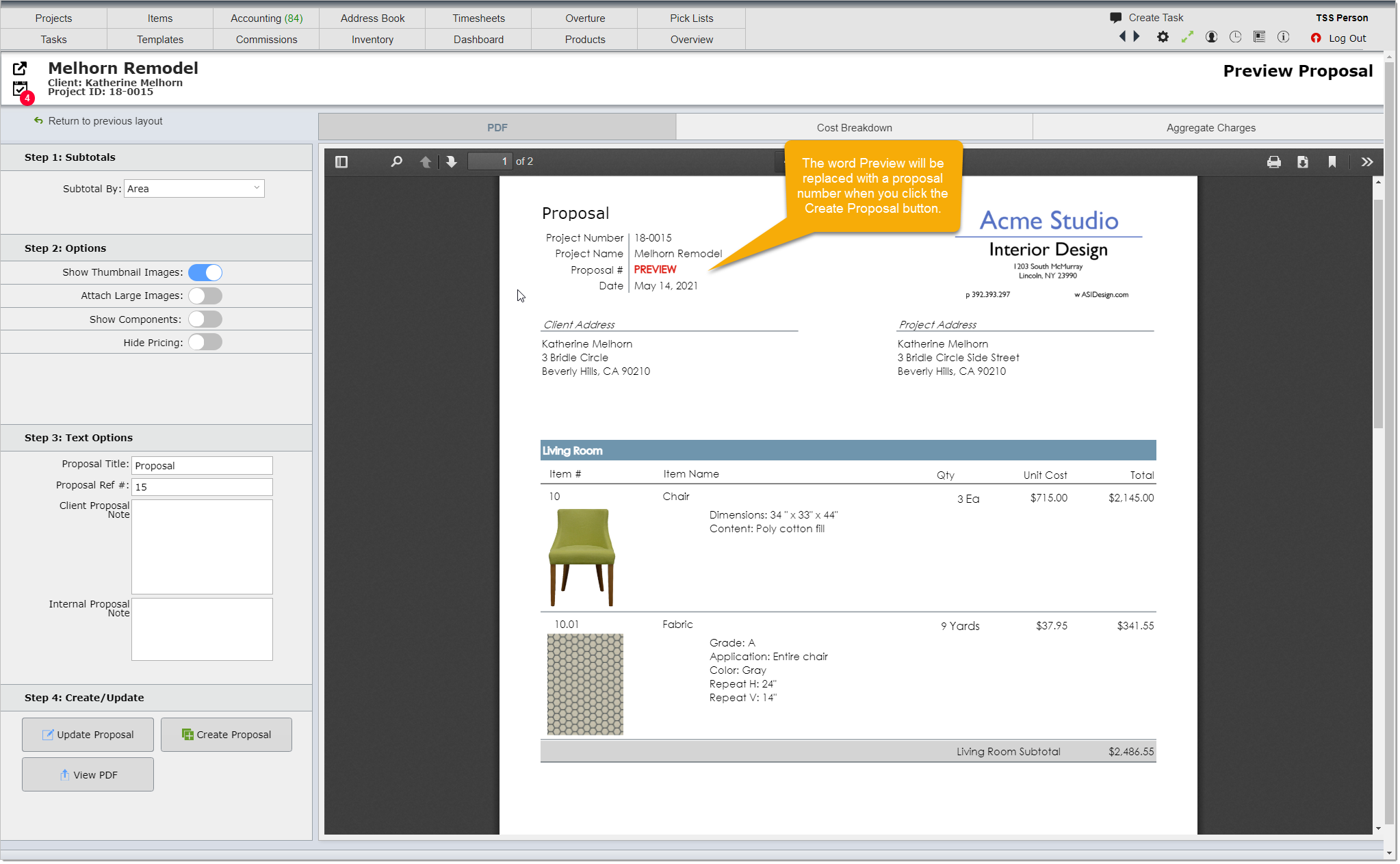
| Proposal Preview Panel |
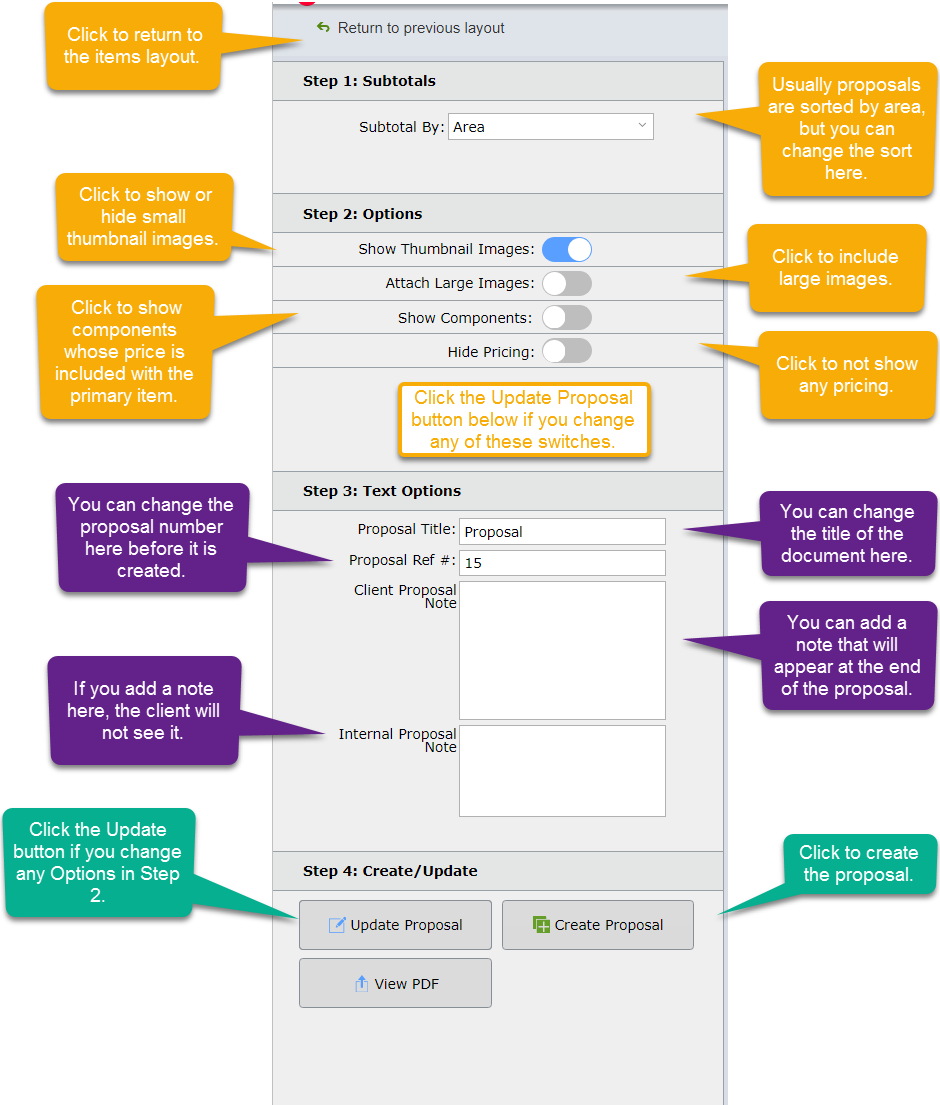
| Step 3 | When the preview proposal is configured the way it needs to be then click the Create Proposal button |
Below is a sample proposal. The Proposal number 15 indicates the proposal is no longer in preview mode.
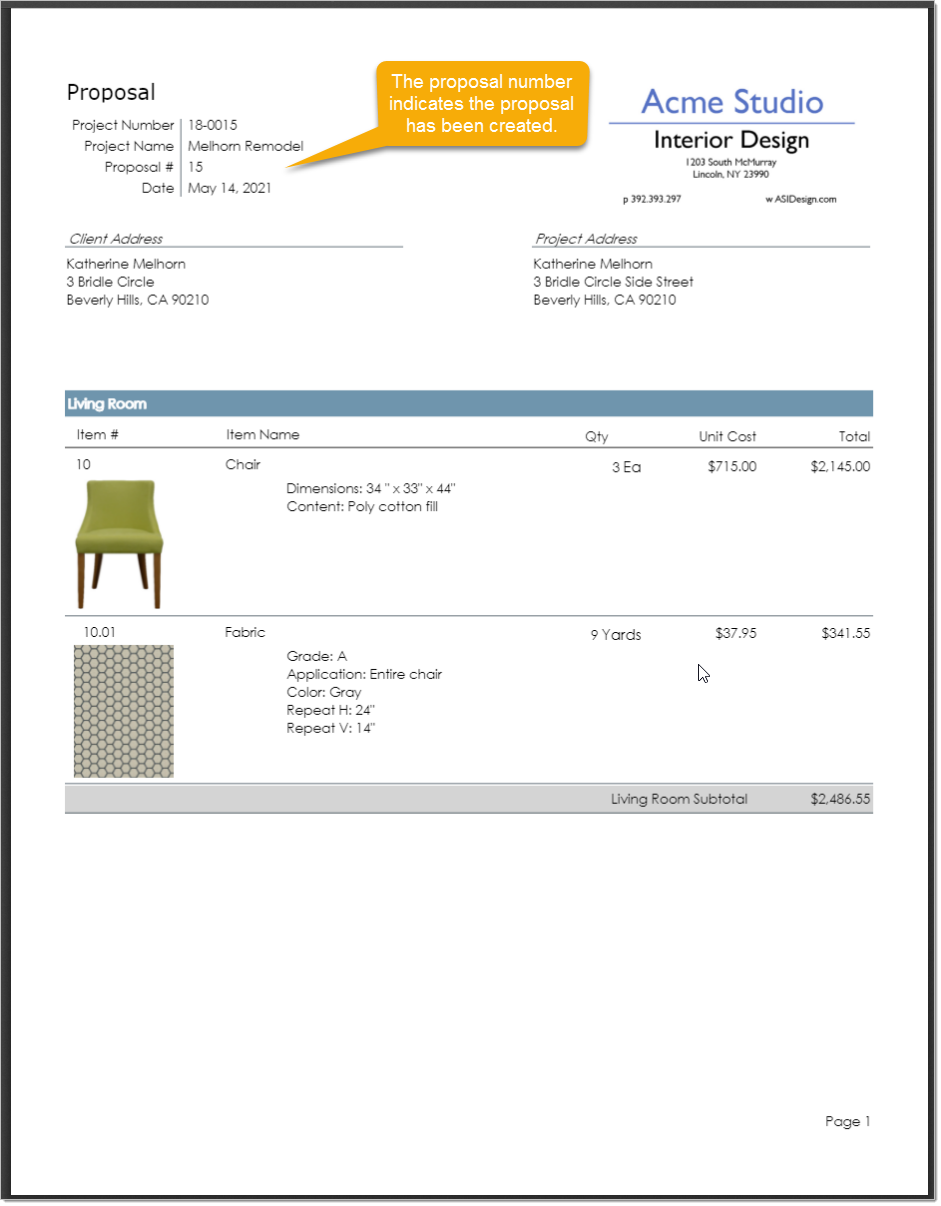
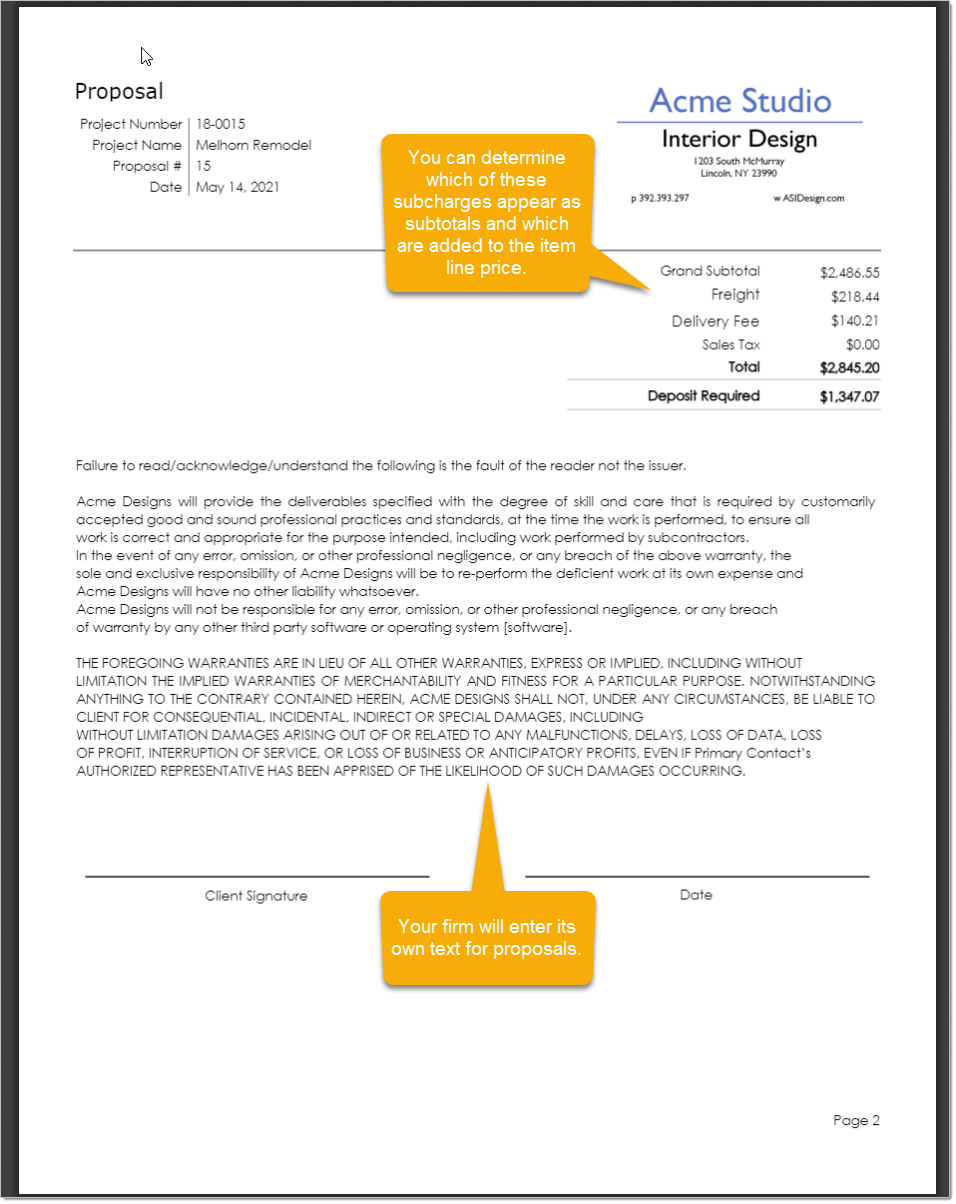
| Step 4 | Click the Send Email button to email the client the proposal |