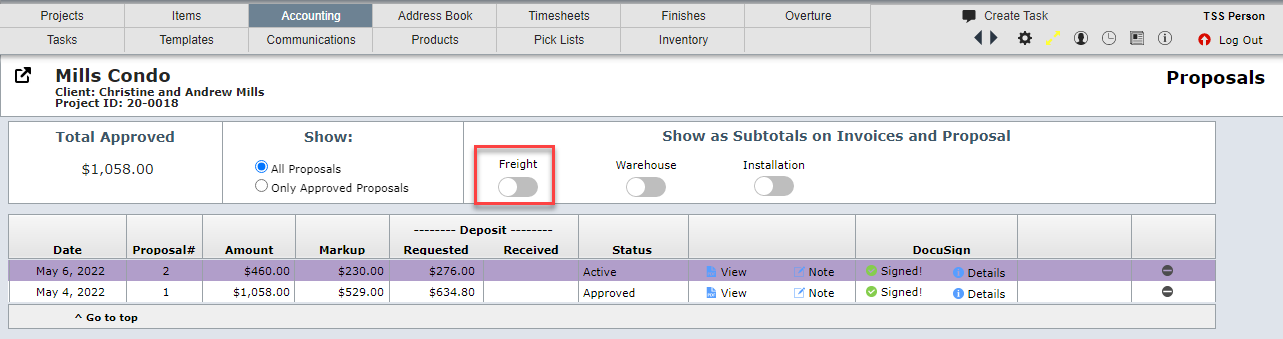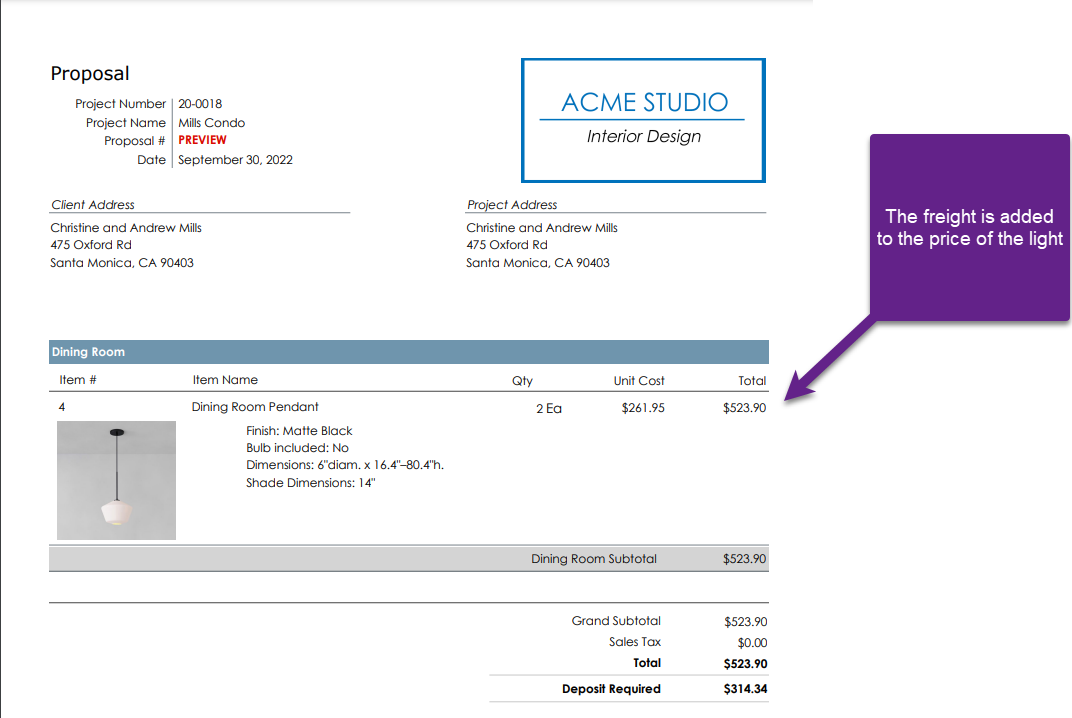[Note: Some firms call a document that lists items being proposed along their pricing a proposal.
Other firms will call this document an estimate or a budget. For the purposes of this section, the term "proposal" will be used.]
Understanding Sub-Charges and Proposals
Before creating a proposal it is important to decide if sub-charges will be included with the price of the related item or as a subtotal.
For example below is the Item Detail View for a light.
The sell price of the lights is $473.20 and the freight is $50.5=0.
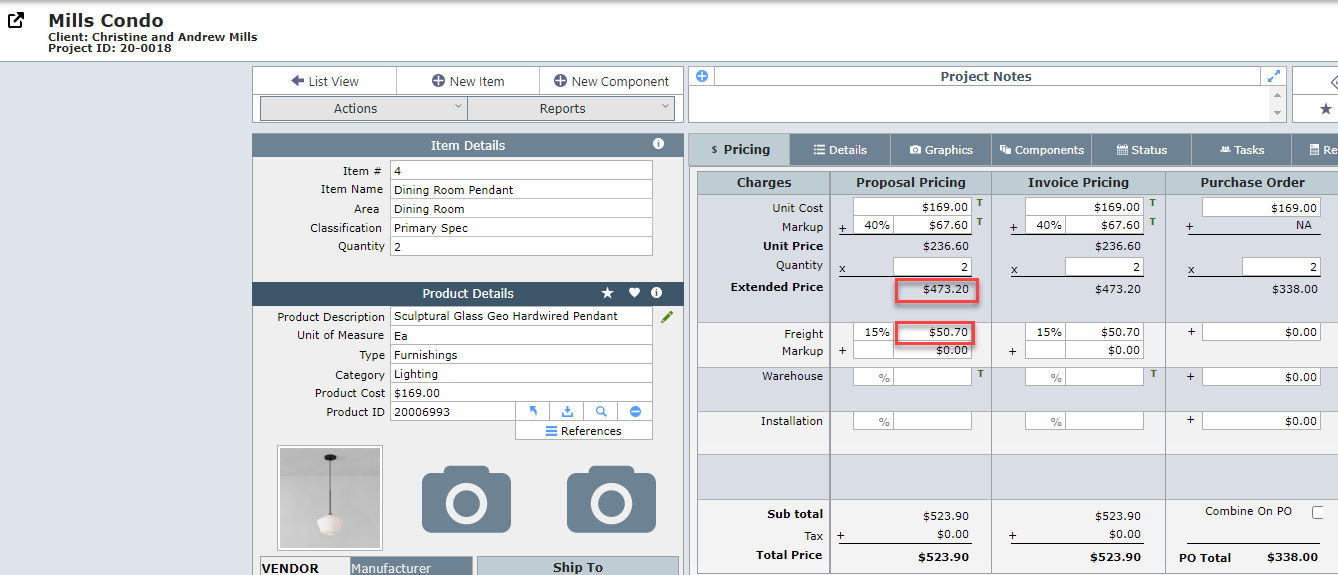
Showing Sub-charges as Subtotals
To show sub-charges as subtotals, go to the Accounting tab then click on Proposals (or whatever term your firm uses instead of proposals).
Turn on (set to blue) the sub-charges you want to appear as a subtotal. In the example below, the sub-charge "Freight" has been set to appear as a subtotal.
In the proposal below, the price of the two lights appears as $473.20 and the freight is shown as a subtotal.
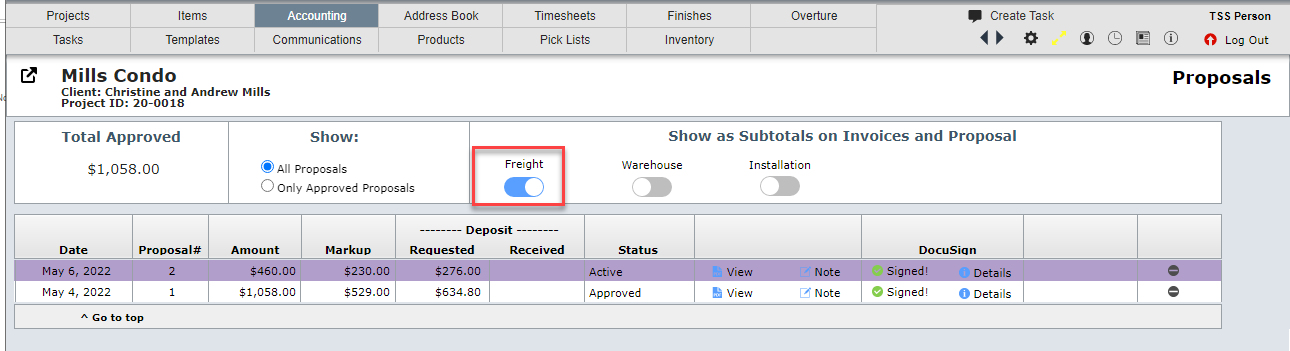
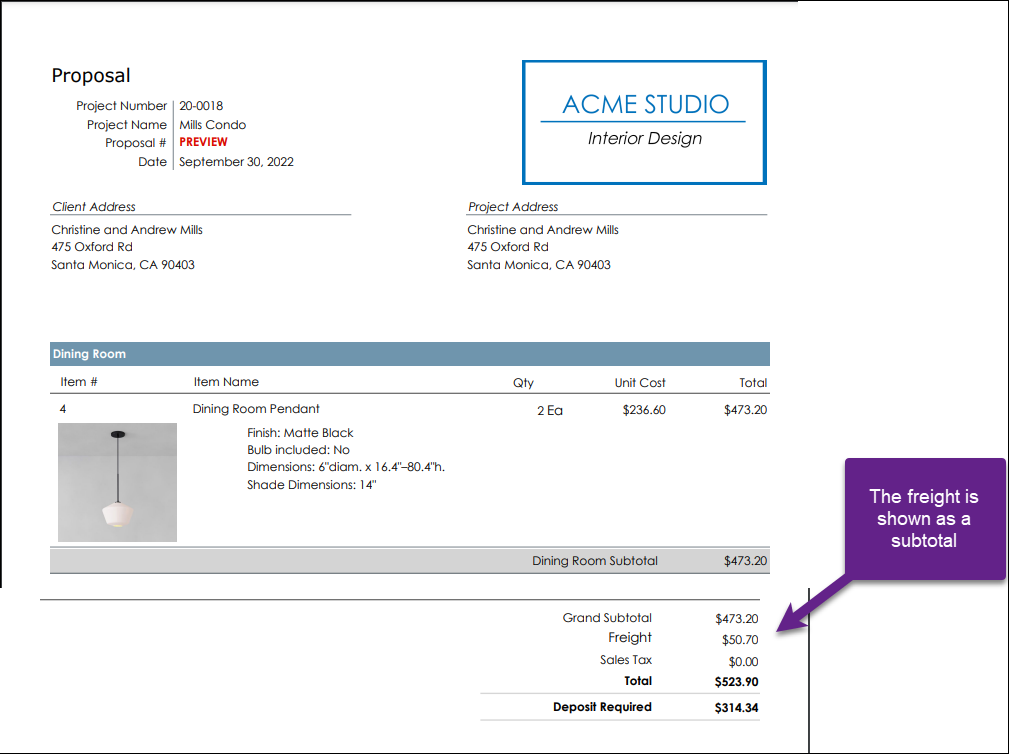
Including Sub-charges with the Item Price
To include the cost of a sub-charge with the item price, go to the Accounting menu bar option then Proposals.
Turn off (set to gray) the sub-charges you want to be added to the price of the related item. In the example below, the sub-charge "Freight" has been set to be included in the price of the item.
In the proposal to the right, the cost of the freight has been added to the price of the lights, resulting in the price of the chair being $523.90 ($473.20 for the lights plus the $50.70 for the freight).