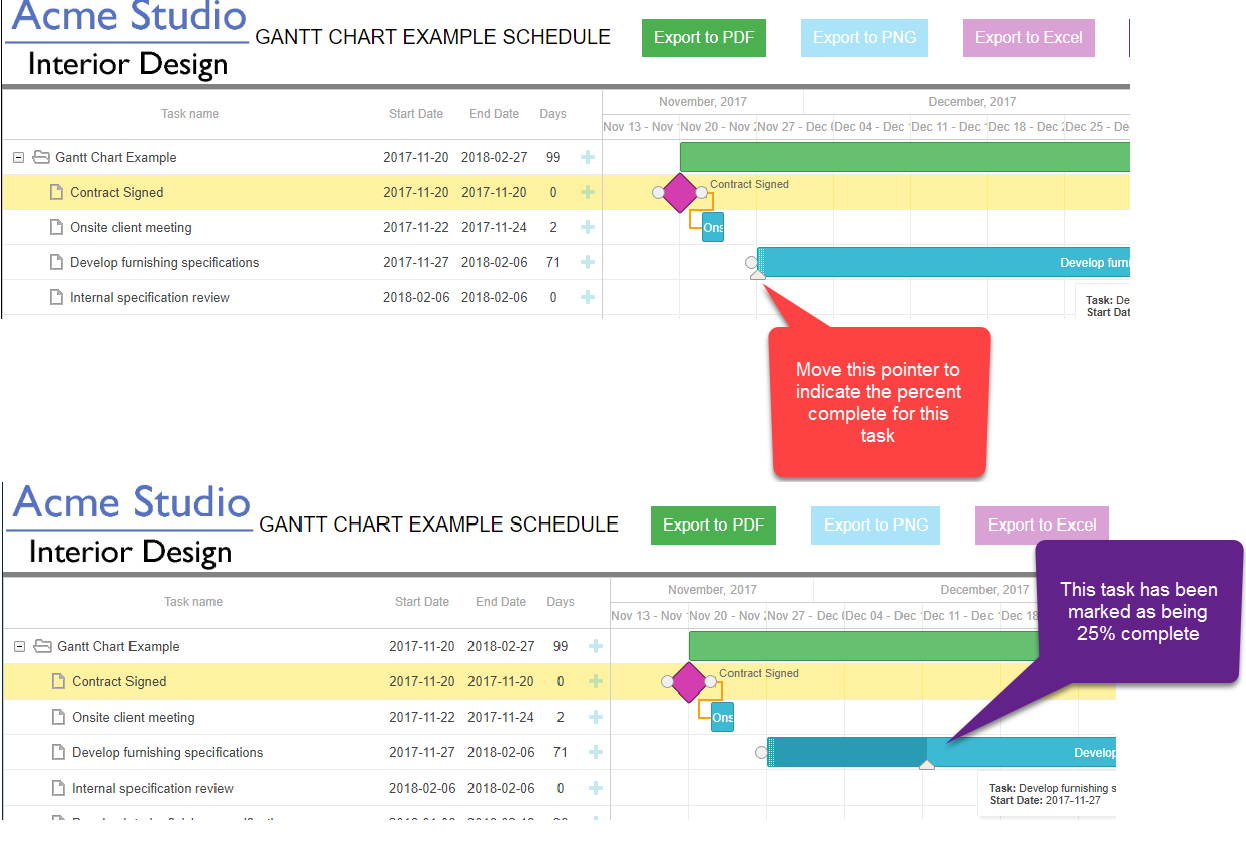You can indicate how much of a task has been completed either by entering it in the table in DesignSmart or on the Gantt chart by following these steps.
Step 1 Hover your mouse over the task you want to want to update the percent complete.
Step 2 When the pointer appears (it looks like an upside down triangle) click on it and move it to the percent complete.
Step 3 Click the Save button on the menu bar.