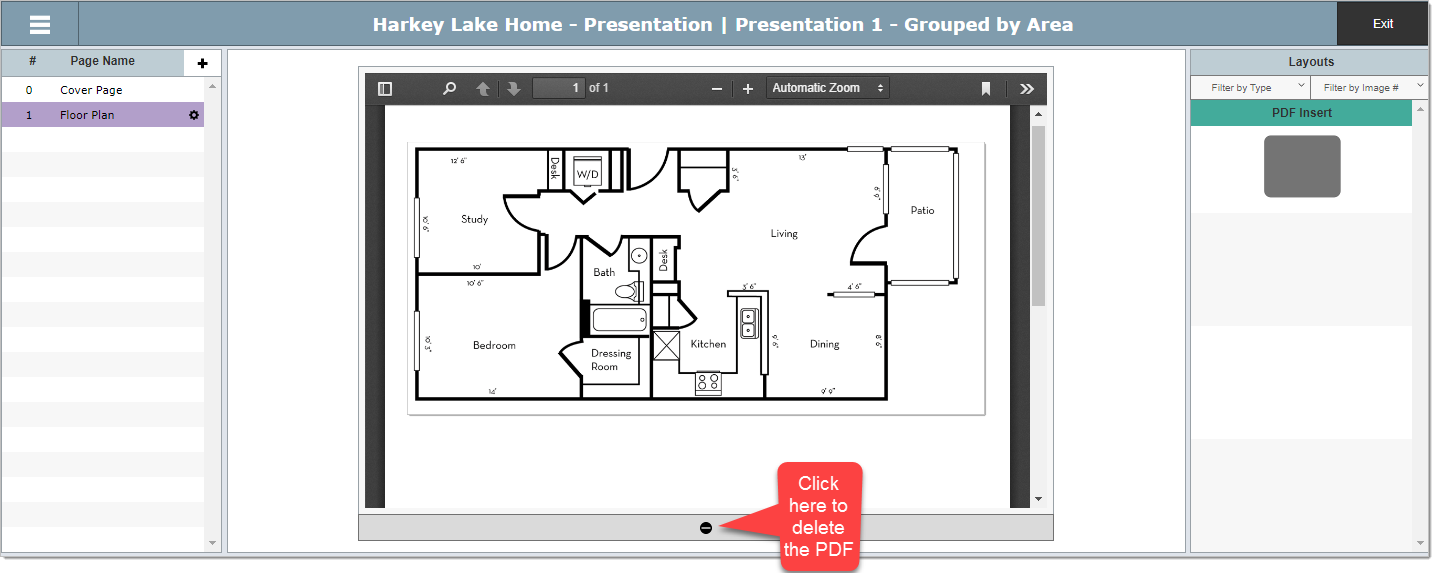What are PDF Pages?
There might be times when you want to include a floor plan, technical drawing or some other image that looks best when it takes up the full page. You can add these images by saving them as a PDF, then adding them to Overture using the page type "PDF Page".
Step 1 Create a Page for the "PDF Page"
Click the + to add a new page
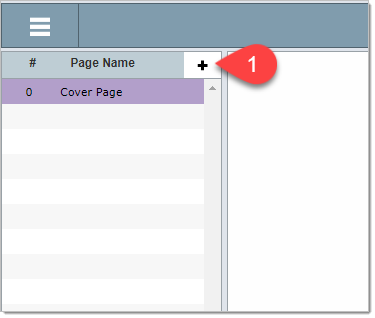
Enter the name of the page, then click the Create button.
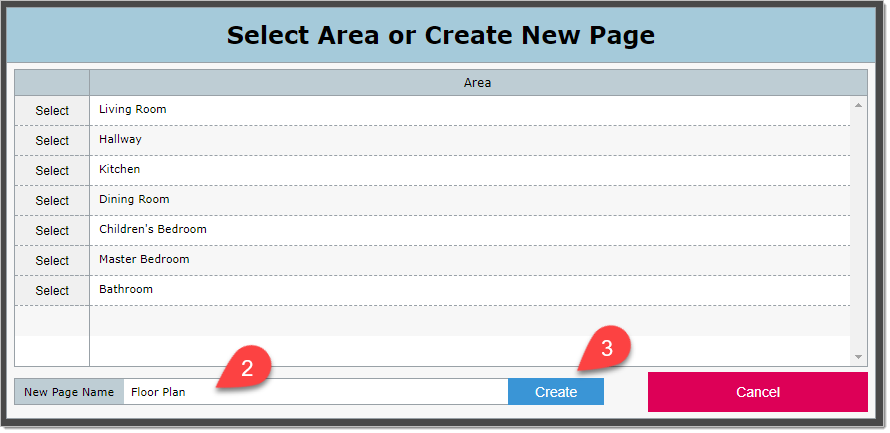
Step 2 Set the "Floor Plan" page to use a PDF type page
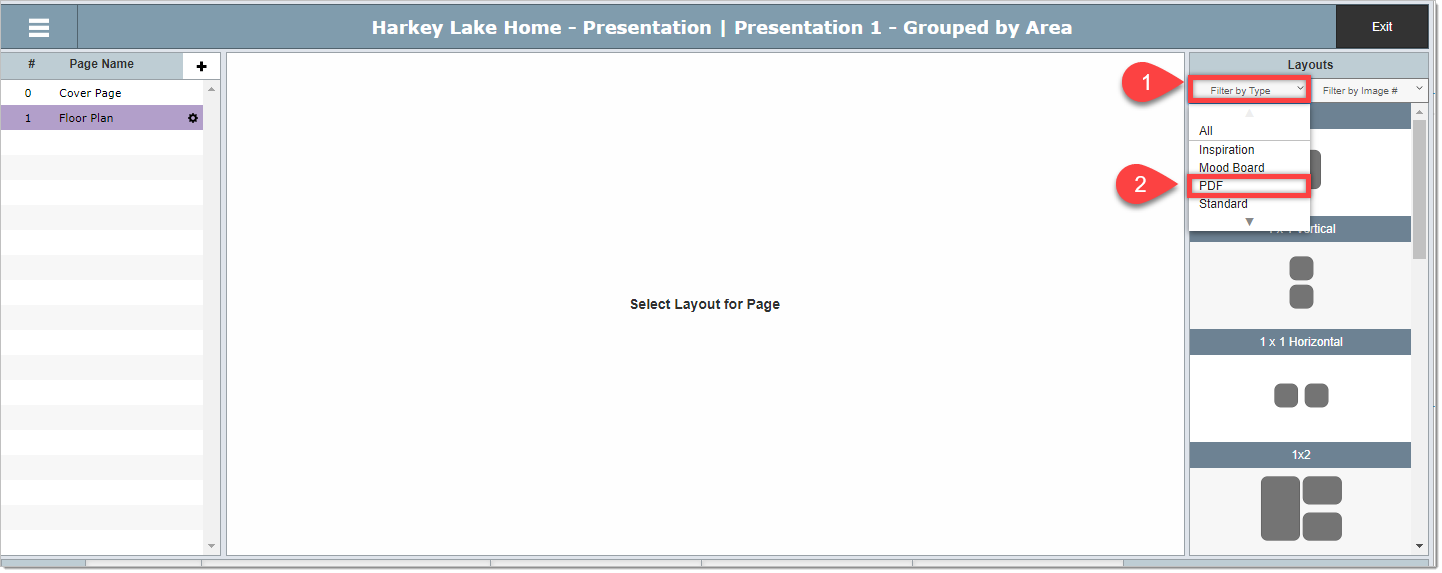
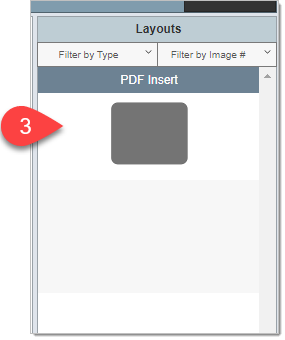
Step 3 Click the Select PDF button and select the desired PDF
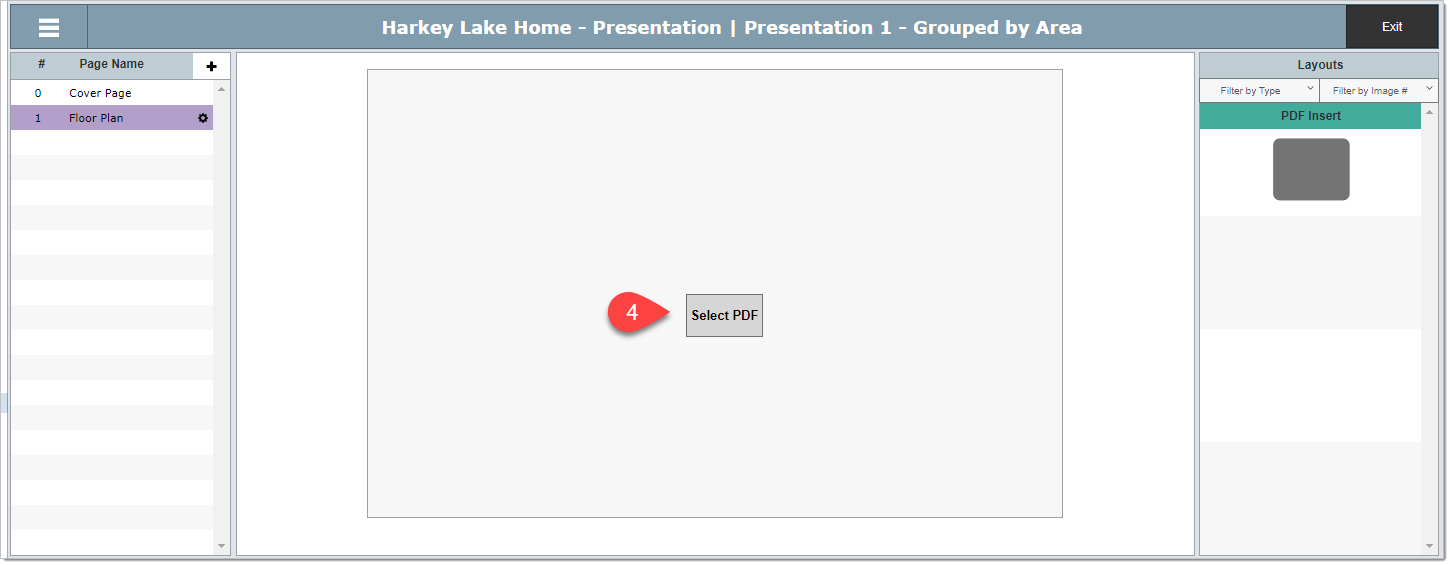
The PDF will now appear in the Design Board