To install the DesignSmart Companion follow these steps:
| Step 1 | Use the Chrome browser to get to the log in page. |
| Step 2 | Click on the link shown in the image below. |
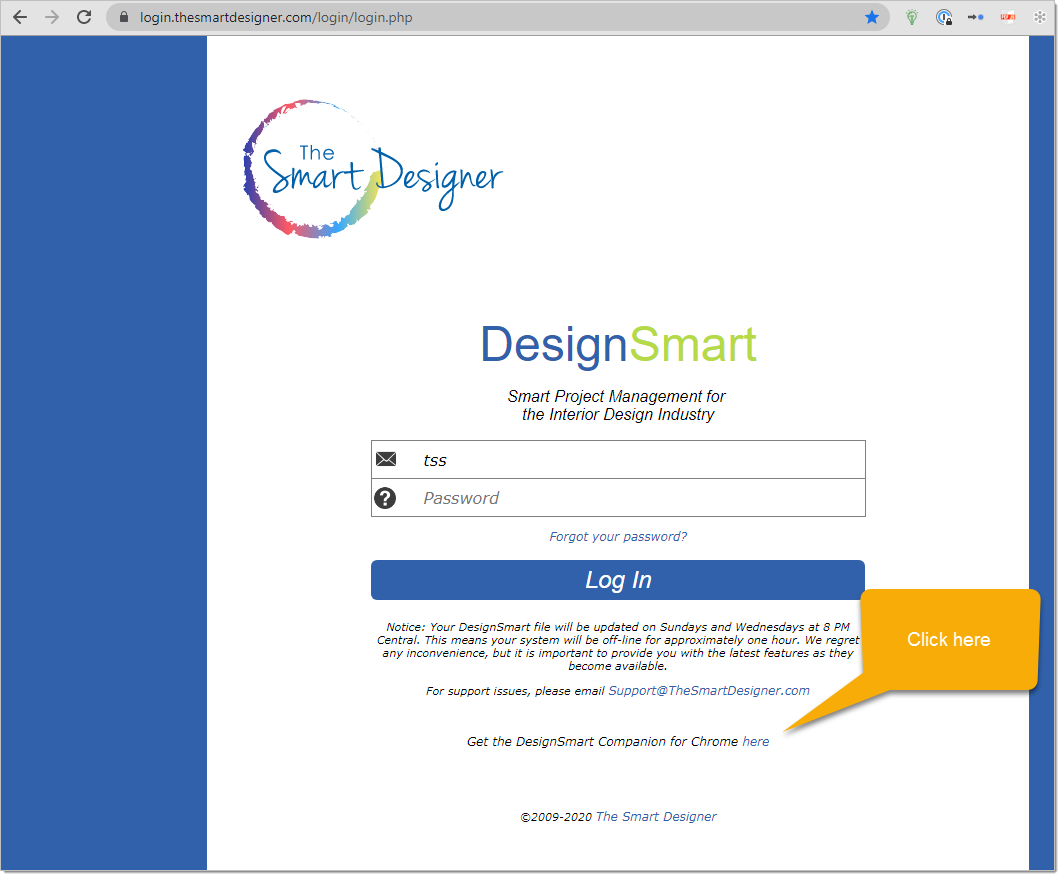
| Step 3 | Click on the install button shown below. |
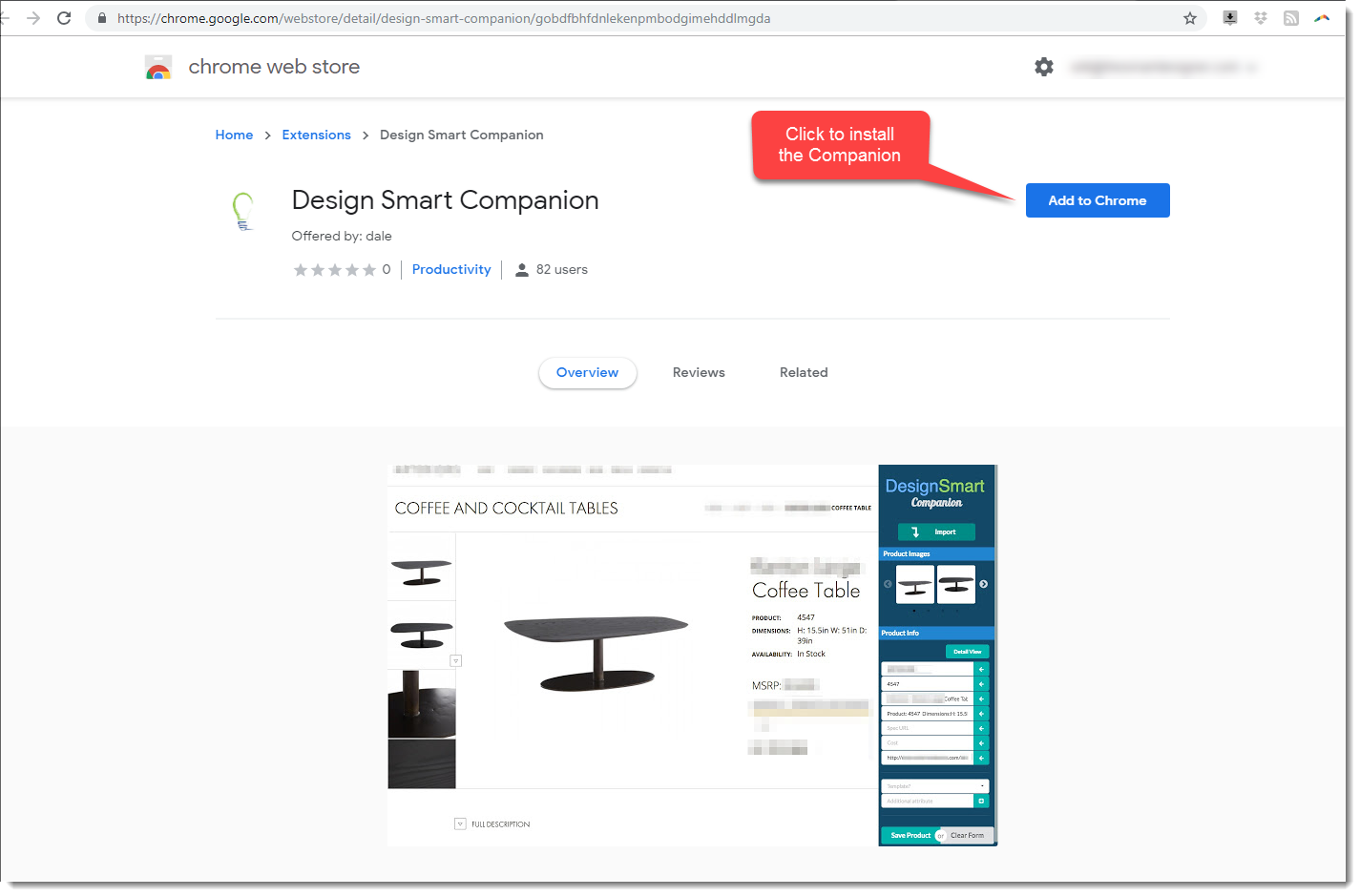
|
| Step 4 | Click on the odd blob shape indicated by the number 4 below. |
| Step 5 | Click on the pin icon to turn it blue. This will pin the bulb icon to your extensions bar as shown below. |
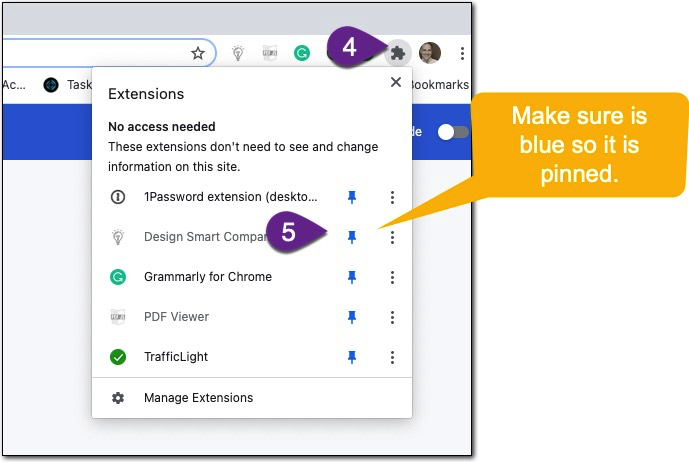
When the Companion is installed you will see a light bulb icon to the right of the web address bar.
