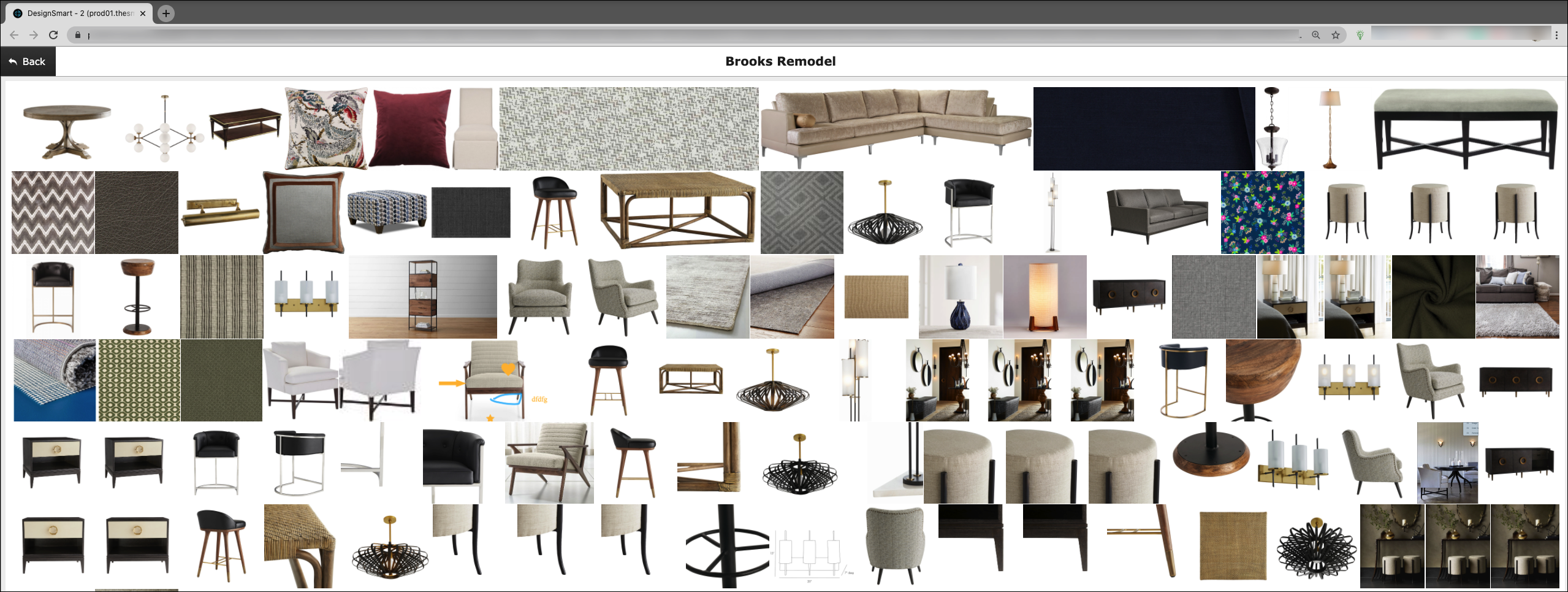You can create an image collage of any project. Currently it includes all images in a project including those marked Excluded. In the coming weeks it will be refined and improved.
Look for "Image Collage" in the Reports menu.
Notes:
1.Depending on the number of images in the project it can take several seconds for the first image to appear
2.In future updates you'll be able to print the collage
3.In future update you'll be able to click on an image and it will take you to the Item Detail View for that item