|
To delete a PO you will need to go to the PO List View and click on the delete button shown in the image below.
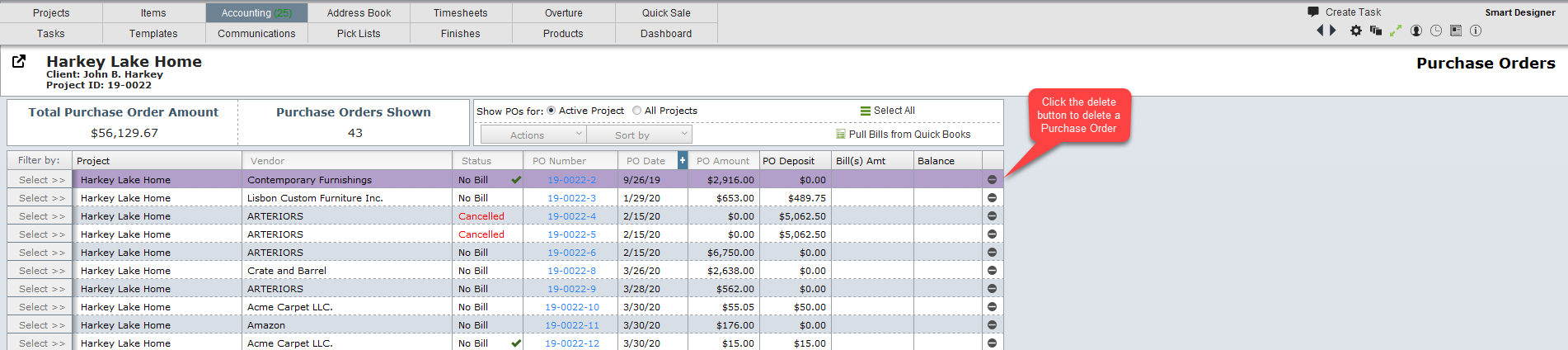 |
If your firm uses the QuickBooks Connector, deleting the PO here will also delete the PO in QuickBooks.
|
Purchase Orders > PO List View | Deleting a PO Deleting a PO |
To delete a PO you will need to go to the PO List View and click on the delete button shown in the image below.
If your firm uses the QuickBooks Connector, deleting the PO here will also delete the PO in QuickBooks. |