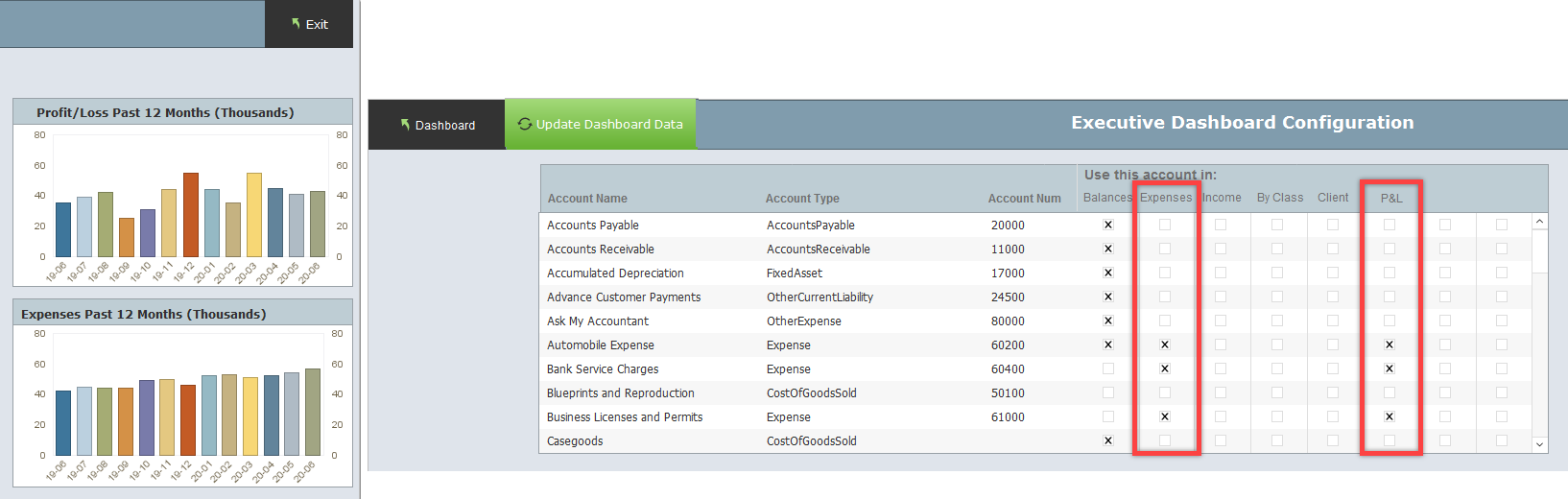Dashboard Components
This section reviews the data components that come with the Executive Dashboard. This module can be customized if your firm needs to change any of the components shown.
Account Balances
You can determine which accounts appear in the Accounts Balances section of the dashboard by clicking on the account under the "Balances" column heading in the Configuration layout. All of the accounts listed in the configuration layout are pulled from QuickBooks.
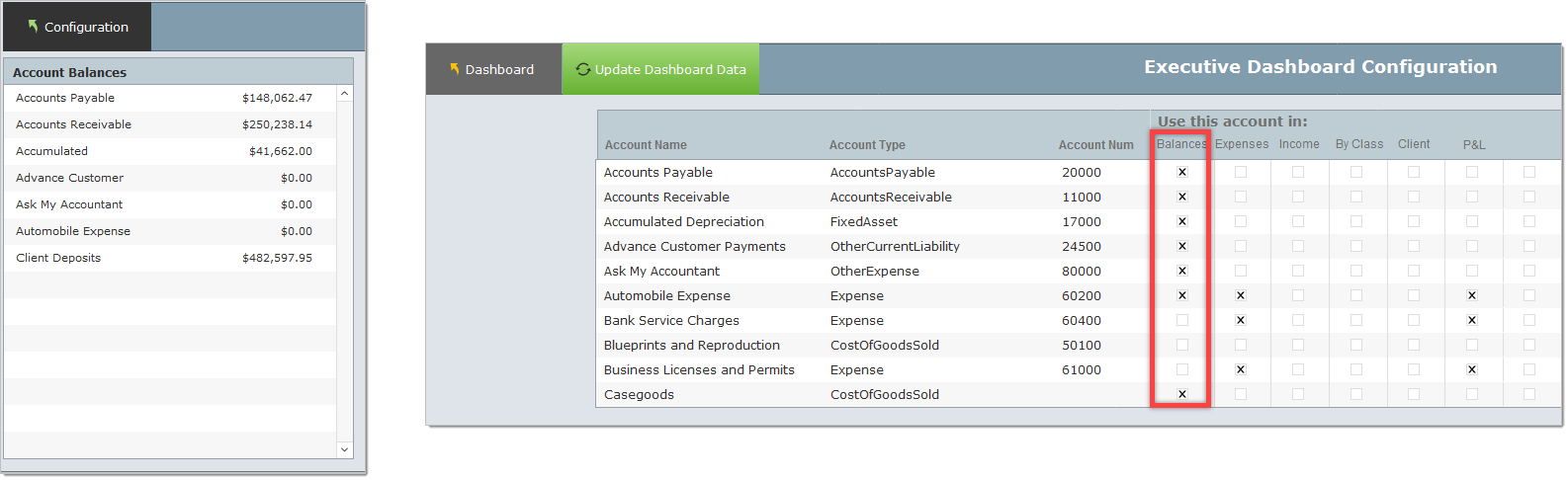
Accounts Payable and Receivables
There is no configuration required for these two components. This information is pulled from QuickBooks.
Note that only the top 10 receivables (by amount) will appear in the Accounts Receivables component and only the top 10 payables (by amount) will appear in the Accounts Payables component.
For simplicity, the components do not indicate the dates or past due status of these transactions.
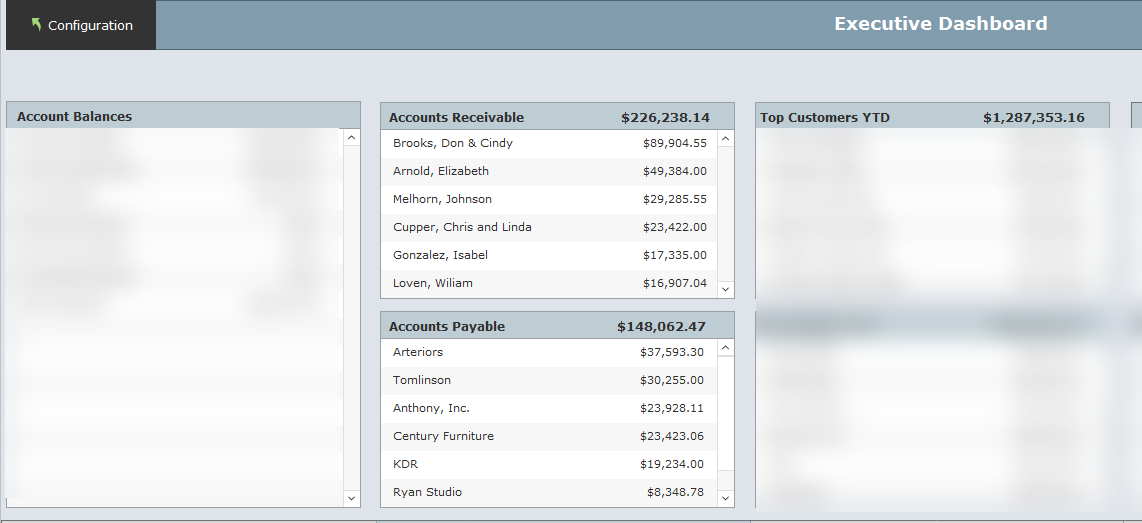
Top Customers YTD and Top Vendors YTD
There is no configuration required for these two components. This information is pulled from DesignSmart.
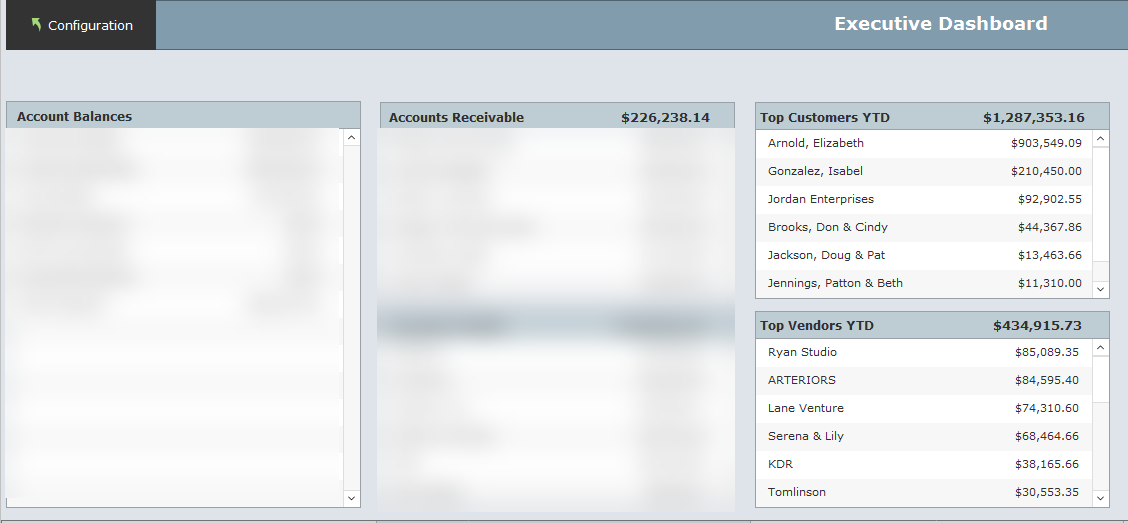
Designer Sales This Month & YTD and Newest Clients
There is no configuration required for these two components.
The sales information is pulled from Designsmart . If your firm does not have commissioned sales staff you will want to consider having this component replaced with other data.
The newest clients list is pulled from DesignSmart.
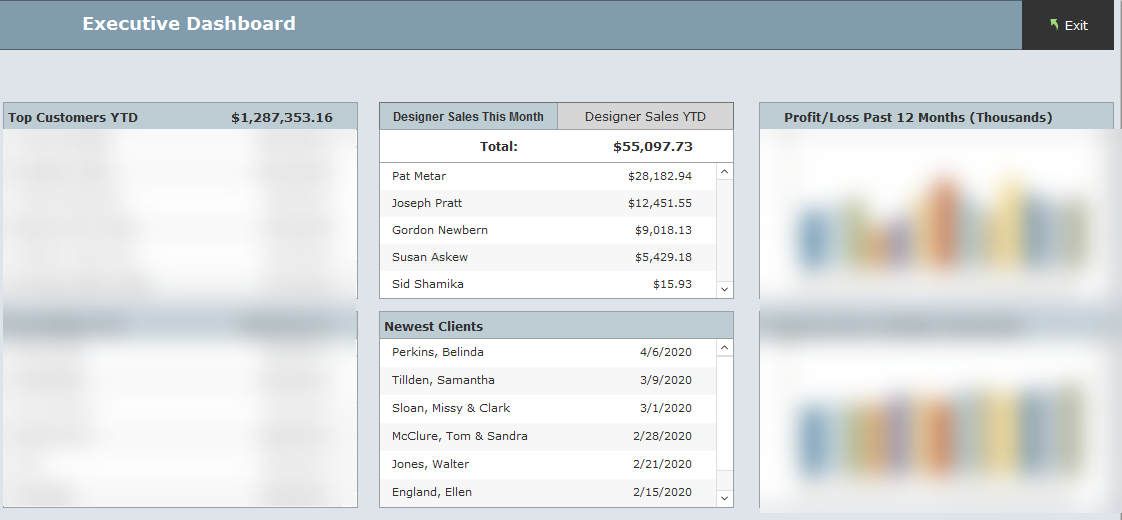
Profit/Loss and Expenses Charges
This data is pulled from QuickBooks, but you will need to indicate in the Configuration layout which accounts to include in these two charts.