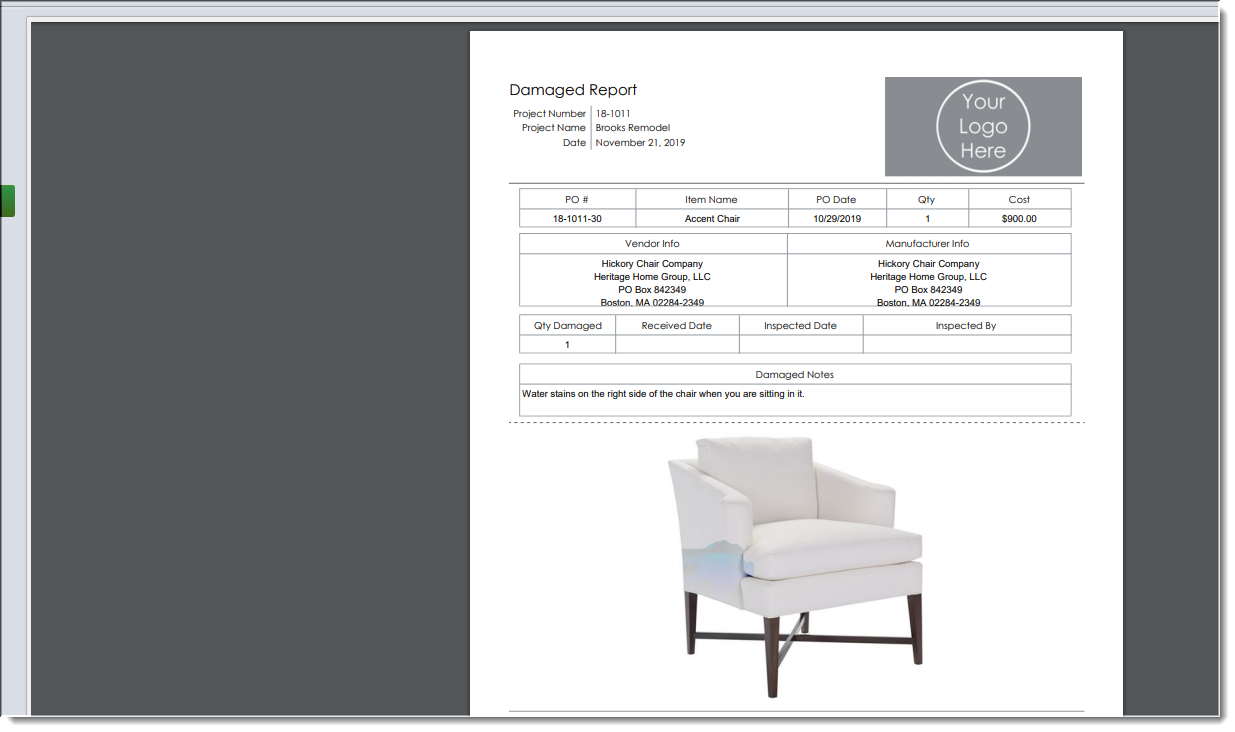To run the Damaged Goods report following these steps:
| Step 1 | Go to Items List View |
| Step 2 | Select the item(s) that have damaged good images. |
| Use the Select button on the far left in the Item List View |
| Step 3 | Select the Damaged Goods Report |
| From the Report menu, select Damaged Goods |