To create a Gantt chart, follow these steps:
1.Click on Projects in the top menu bar
2.Click on the Gantt tab
3.Click the Create Gantt button
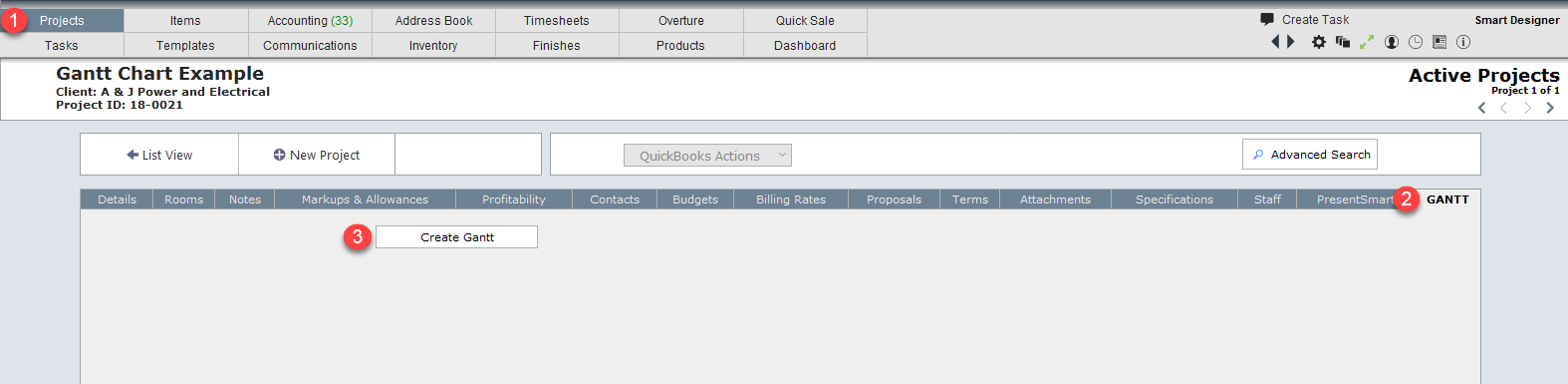
In the portal with the multiple rows, enter the milestones and tasks for this project.
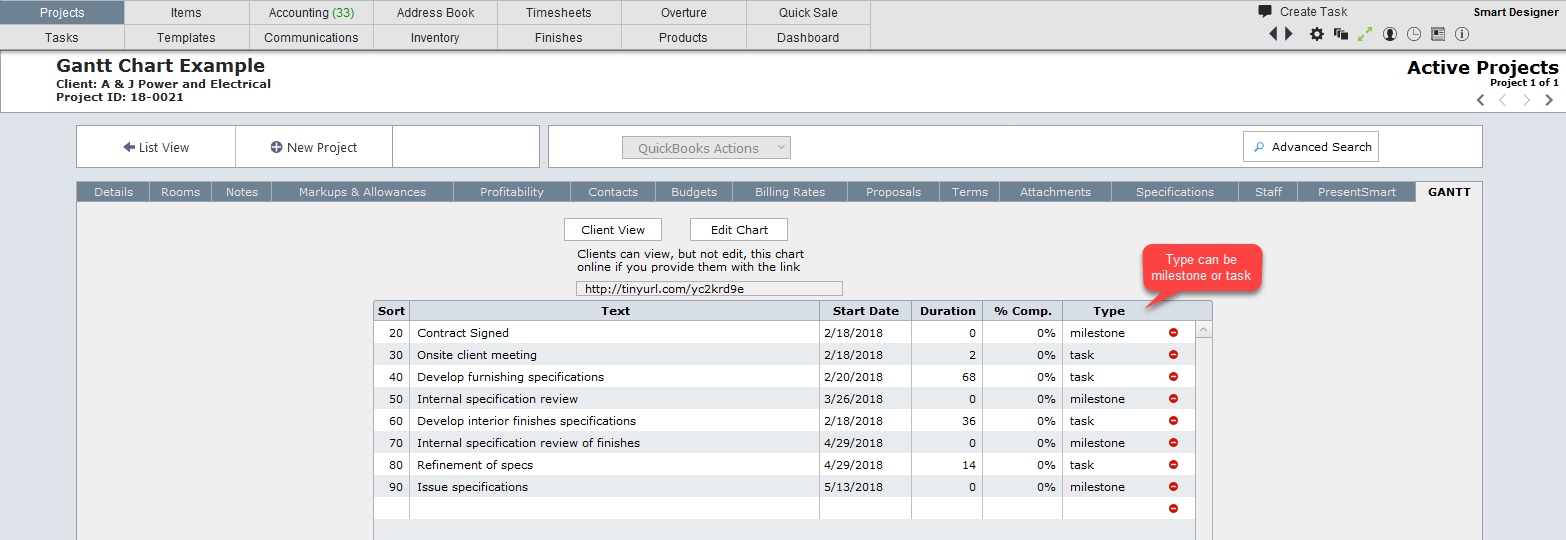
|
|
Optional Modules > Gantt Chart | Creating a Gantt Creating a Gantt |
|
To create a Gantt chart, follow these steps:
1.Click on Projects in the top menu bar 2.Click on the Gantt tab 3.Click the Create Gantt button
In the portal with the multiple rows, enter the milestones and tasks for this project.
|