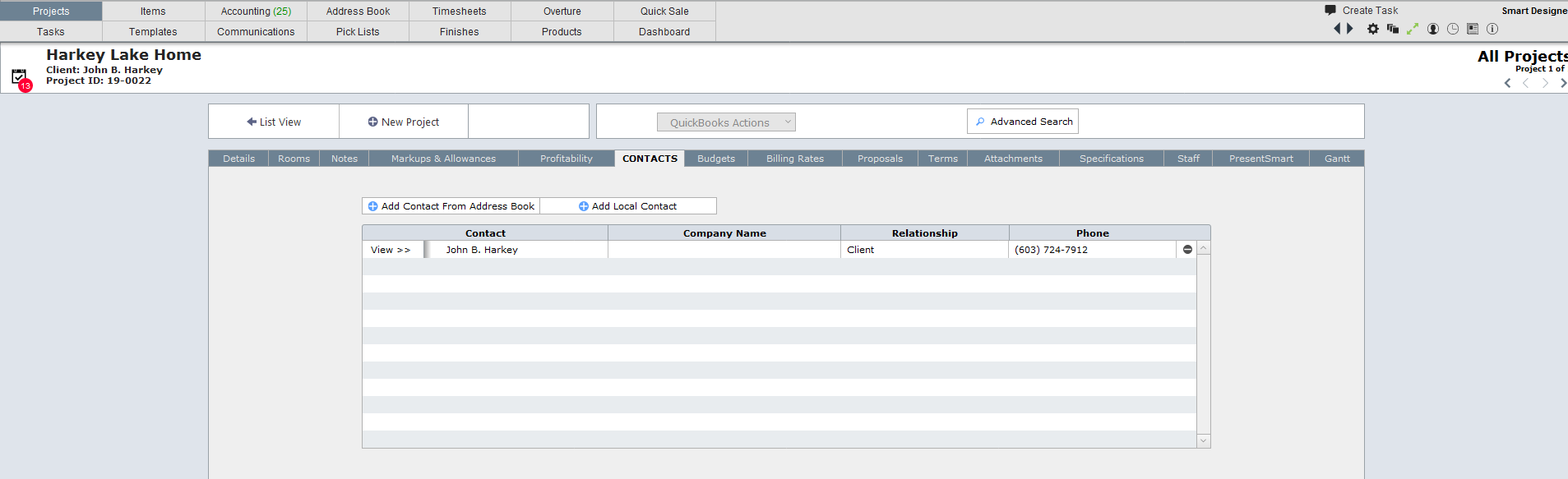The Contacts tab is where you can enter the names associated with this project.
To add a contact who is already in the Address Book click Add Contact From Address Book.
If you want to add a contact to the screen below and add them to the address book at the same time, click Add Contact From Address Book, then click on Add Contact on that screen.
To add someone to the project, but you don't want them added to the Address Book, click Add Local Contact.