What are Change Orders?
Change orders are a process in which an agreed upon contract, or proposal, is modified in order to reflect the changes that have occurred since the contract was finalized. For example, assume that your client agrees to a proposal for 6 dining room chairs at $1,000 each. So the contract you have with this client would be for $6,000.00 (we'll omit freight and sales tax from this example). Then a few weeks later, your client decides that they'd like to have 8 dining room chairs. With the Change Orders module you would change the quantity from 6 to 8 in DesignSmart, then you'd recreate the proposal. At the end of the proposal would be a new line that shows that the original proposal was for $6,000, then it would show a new line for 2 additional chairs so that the new contract price would be $8,000.00
The example above is overly simplistic. In actual use, the process becomes much more complicated because the sales tax has to be adjusted, your client might have canceled some other items, and re-selects are required. In short, change orders can get to be somewhat complicated. For this reason, they are generally only used by commercial firms that are work on large projects. Residential design firms can also take advantage of change orders, but usually their projects are small enough that less formal ways of adjusting project contracts can be utilized.
Change Order Example
Below is a example of a change order. In this example, a wing chair has been added to the project and the number of yellow sofas has been reduced by one. The result is that the contract amount has been reduced by $6,955.65
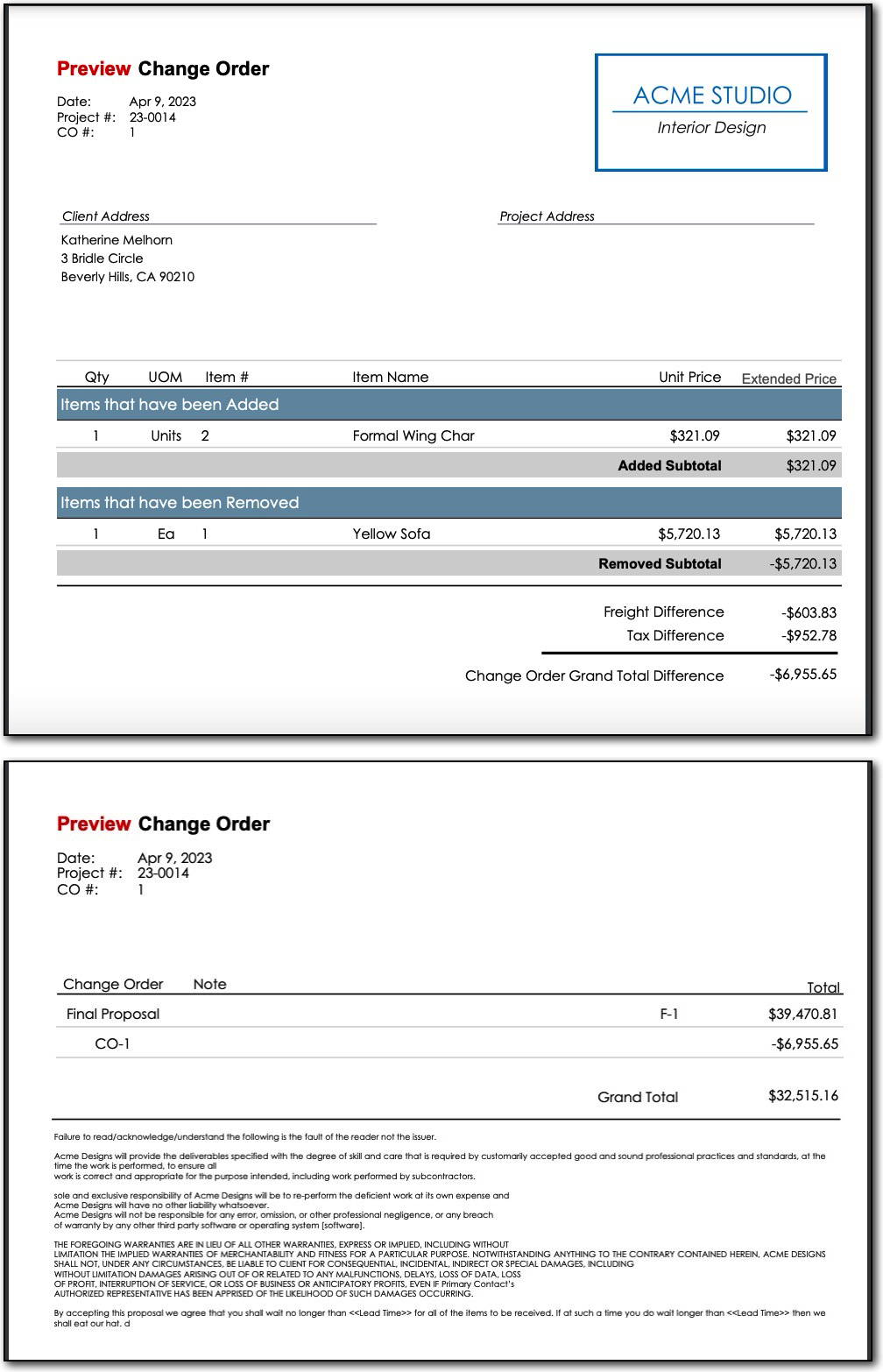
Important Information
Please keep the following in mind when dealing with change orders.
1.A project can only have 1 proposal marked as FINAL.
2.A proposal has be to marked FINAL before you can create a change order.
3. Changing an item Qty that is on a final proposal will show that change when a CO is created.
4.Changing the price of an item on the approved final will show a removal of that item at the old price and an addition at the new price.
5.Changing the Qty/Price of an item not on the final will not show on a CO.
6.Selecting items that aren't on the final proposal will add them when a CO is created.
7.Excluding an item that is on the final proposal will show that item as being removed on the CO.
8.Changing the Subcharge amount of an item when it isn't included in the Item Price will not show on a Change order unless there is also a qty/price change on a valid item.