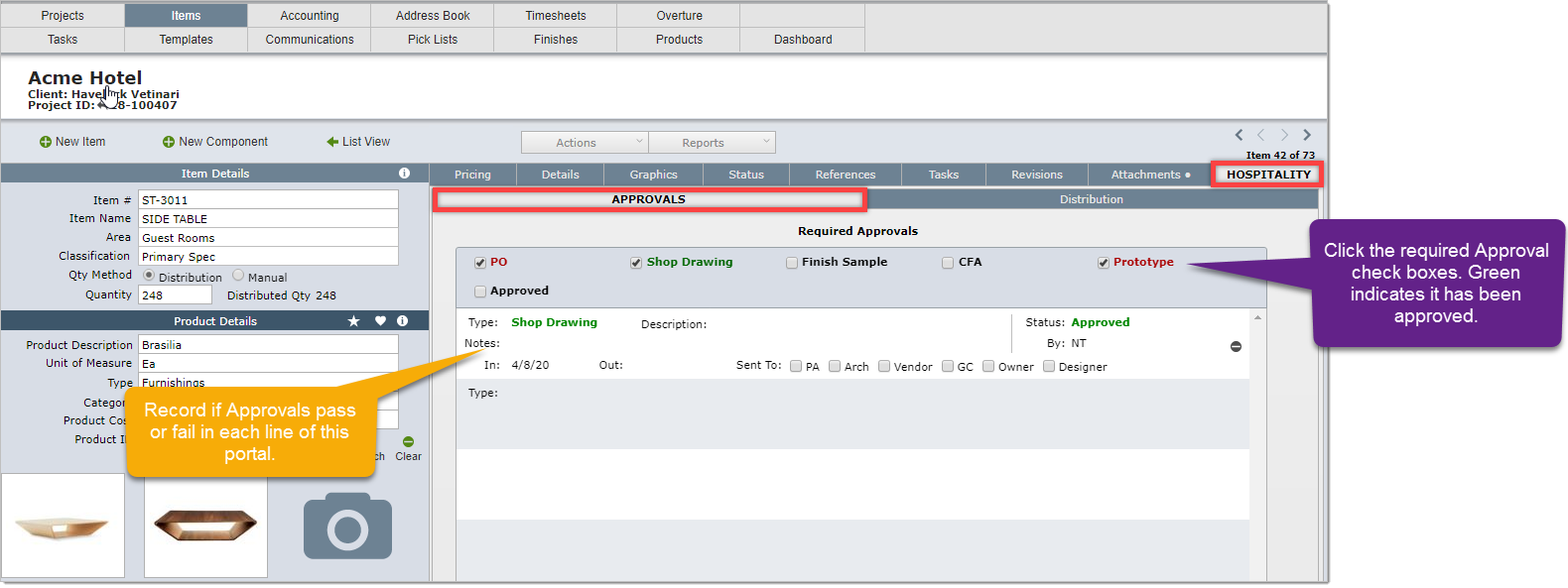You can use the Approvals sub-tab on the Hospitality tab to record the Approvals for the item.
|
1.Click on the check boxes to indicate the required approvals.
2.You can record whether the Approval submission is approved or not in the portal below the Approval check boxes.