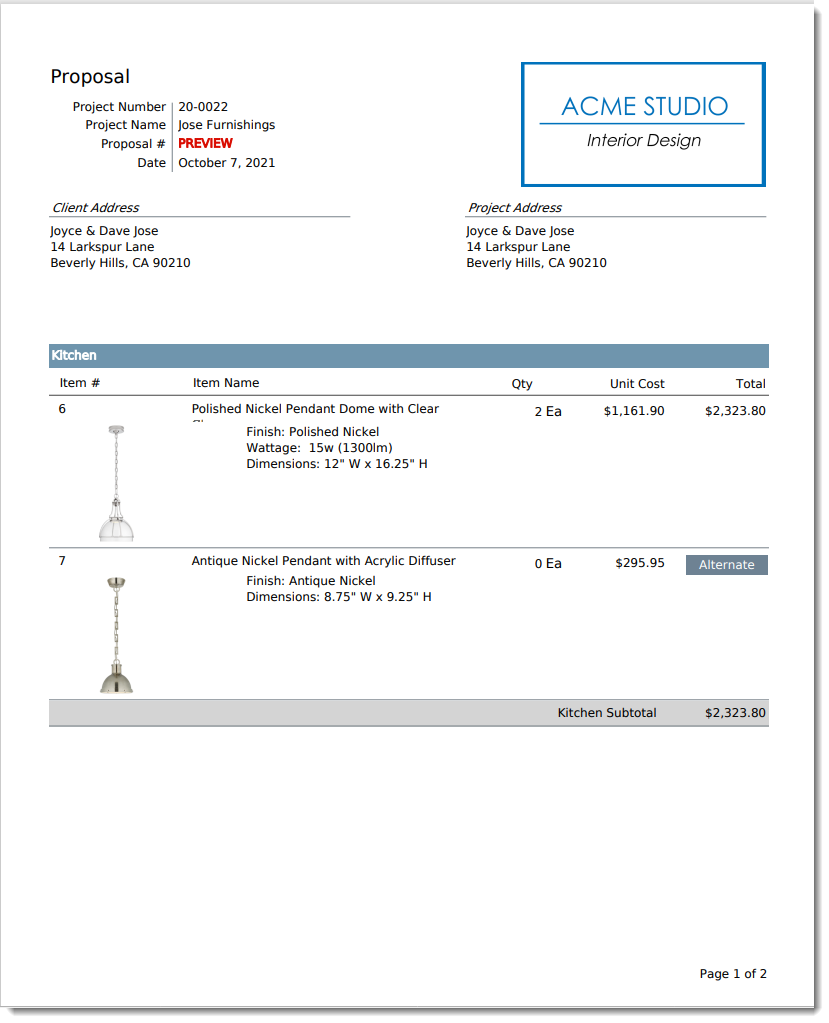Showing Alternate Items
Sometimes it can be to your advantage to show your clients options on proposals. You can show options, called Alternate Items in DesignSmart, simply by clicking on the Alternate Item Switch show below.
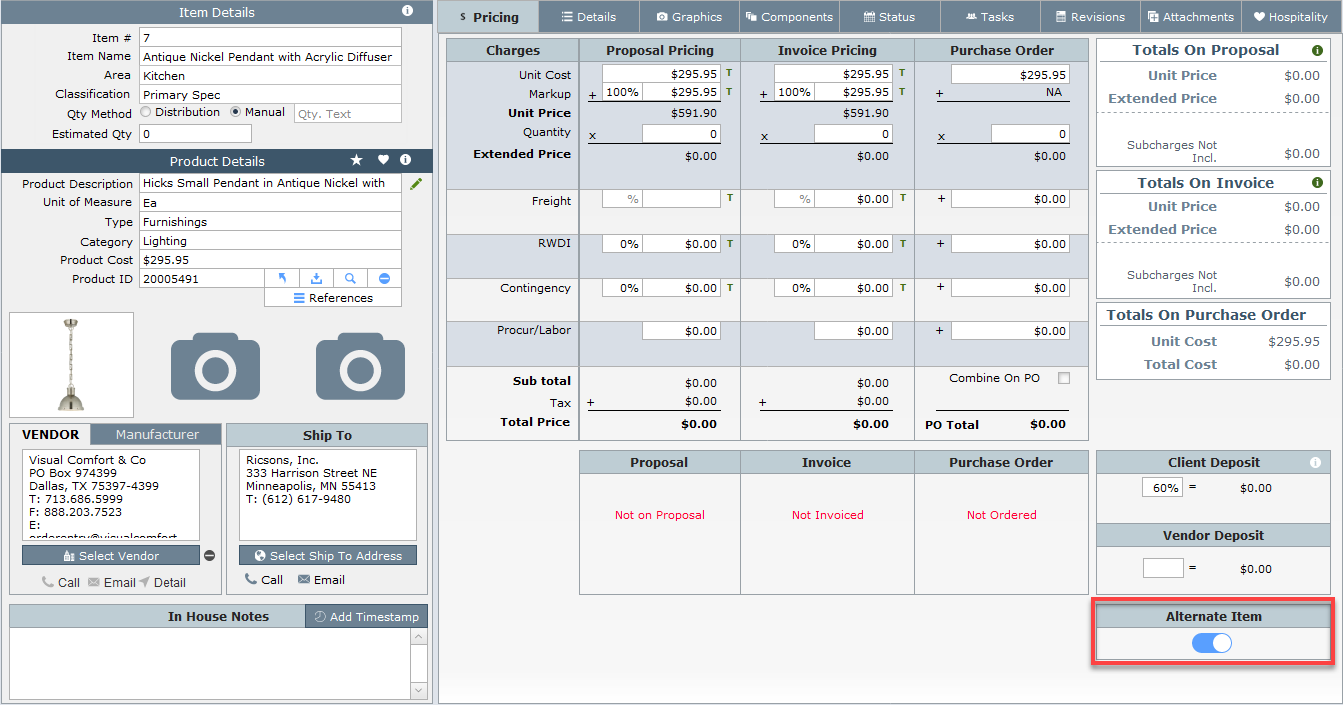
Alternate Items On Proposals
Alternate items will appear on proposals as shown below. Their quantity is set to 0 so their inclusion on the proposal will not change any of the pricing or sub charge pricing. If the client decides that they would prefer an alternate item, it will be necessary to turn off the "Alternate Item" switch and create a new proposal.