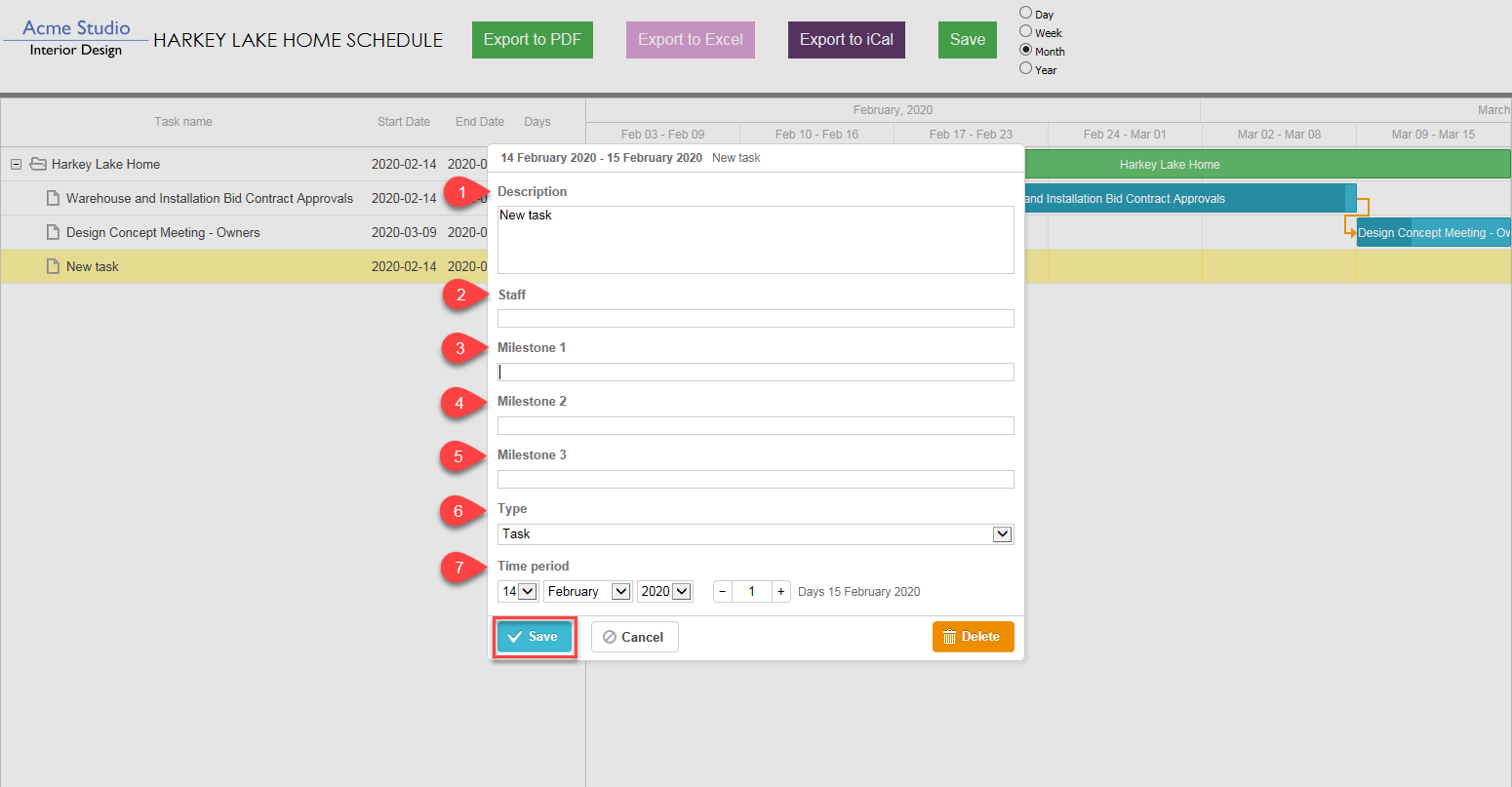Overview
You can add tasks to the Gantt chart two ways: 1) by adding them to the Gantt tab in DesignSmart; 2) adding them to the Gantt chart in the browser.
Adding Tasks through DesignSmart
Go the Projects Detail View for the project.
Click on the Gantt tab (see image below)
Add tasks to the table that appears on the tab
Adding Tasks through the Gantt Chart
Step 1
Click the EDIT CHART button located on on the Project Details Gantt SubTab
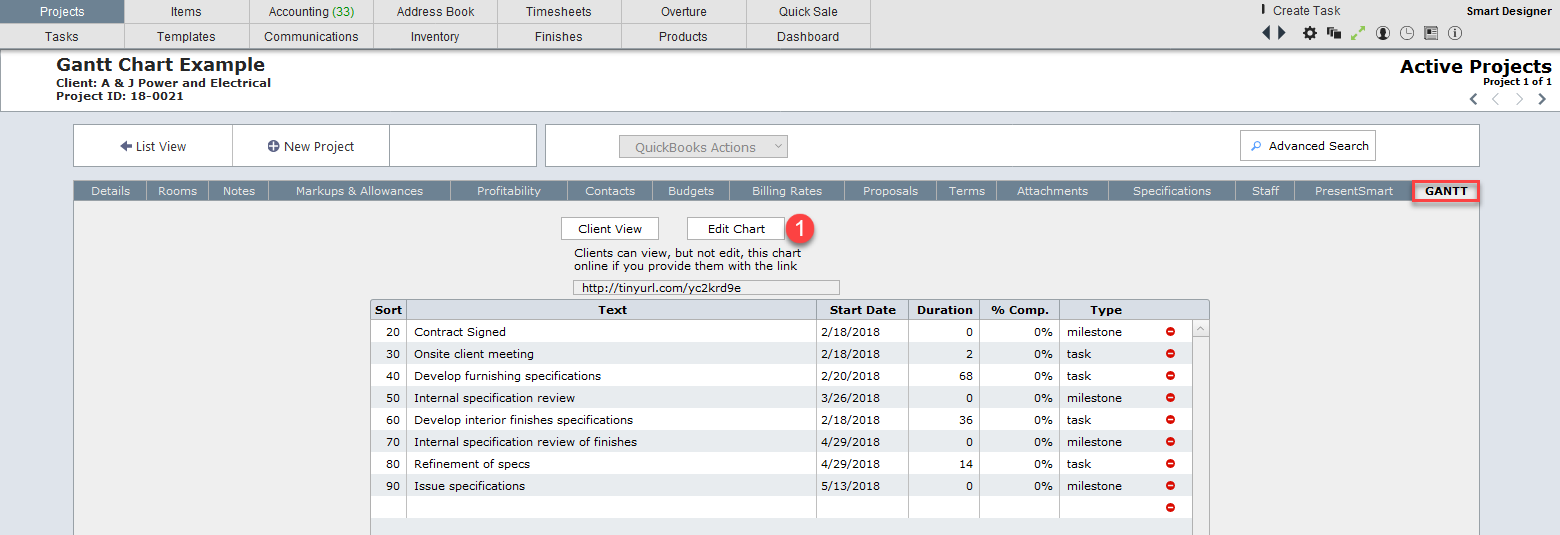
Step 2
Click the + to add or edit the current task or milestone
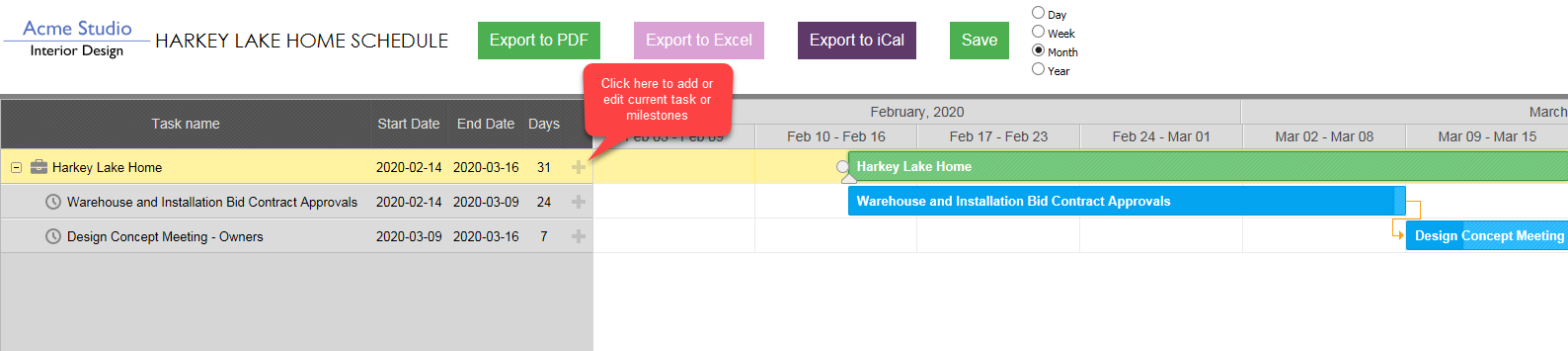
Step 3
Fill in FIELDS 1-7 as needed and then click on save