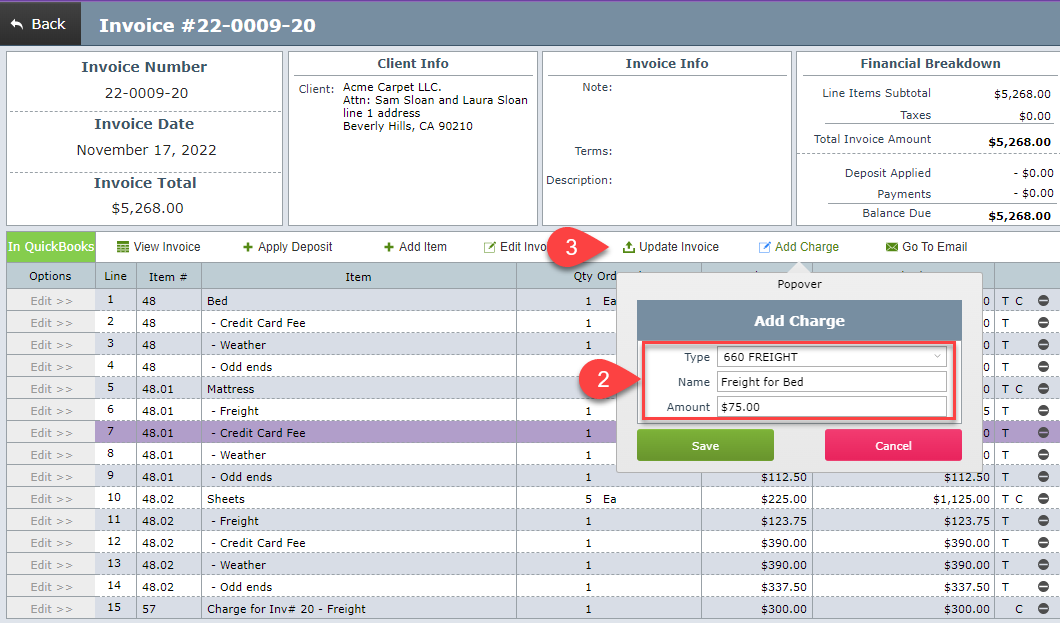You can add charges on your invoices after this has been created..
Step 1: Select the "Add Charge" option on the invoice detail view.
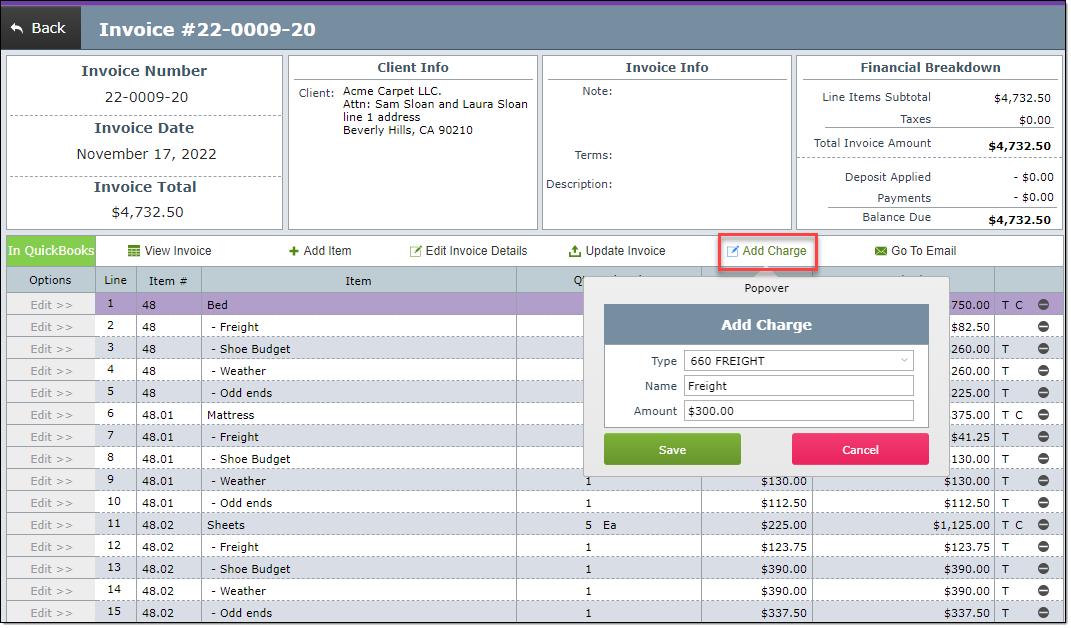
Step 2: Select a type of charge from the drop down. Read more about how to set these charges here.
Step 3: Click on the "Update Invoice" to update all changes made.