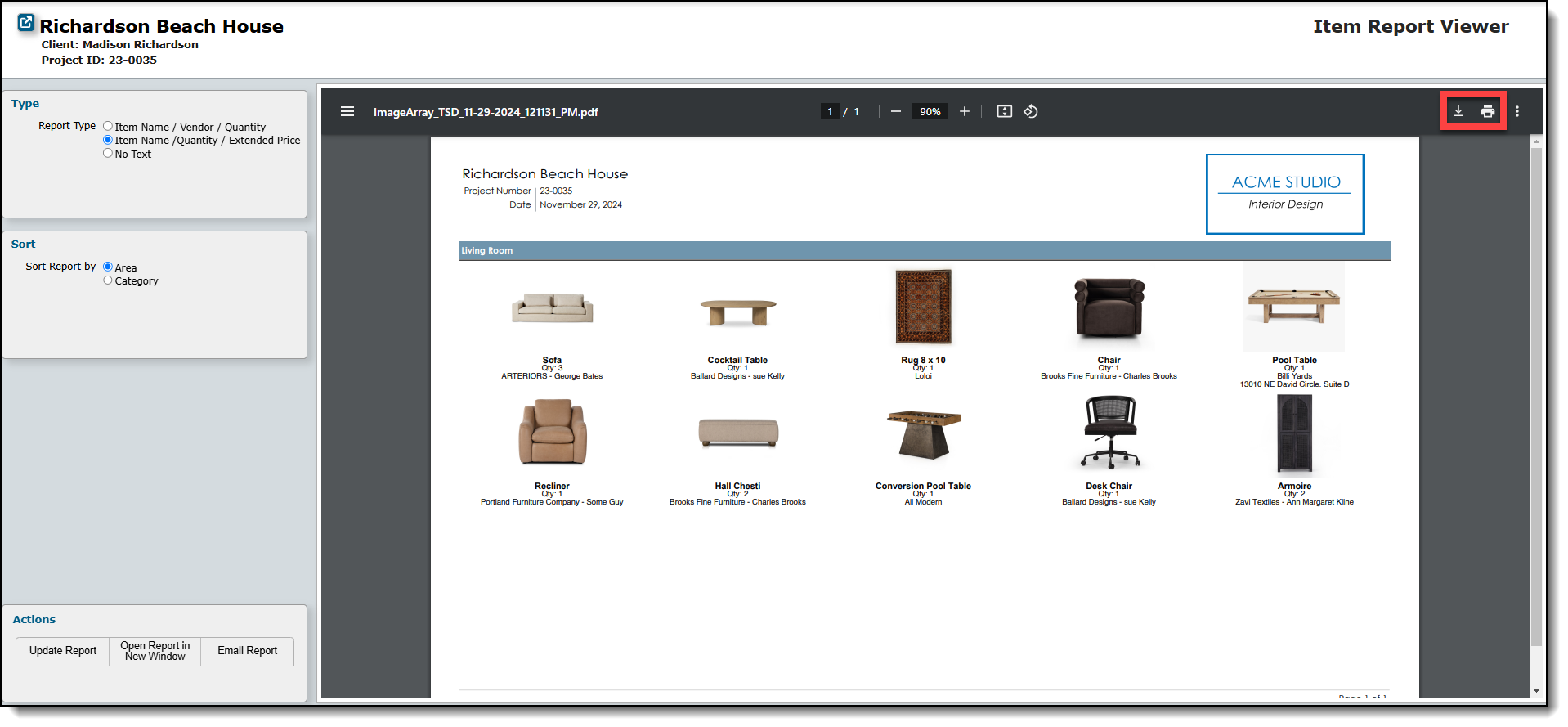The Image Array will help you when you need to visualize the images of your items and print it out on a report. The report will provide you with item information such as: the item's name, vendor, and even the extended price. To print out this report, follow the steps below.
Step 1:
Go to your items lists view. You will need to either select a list of items you would like to preview or run the report on all items by not selecting any. Now go to Report>Image Array.
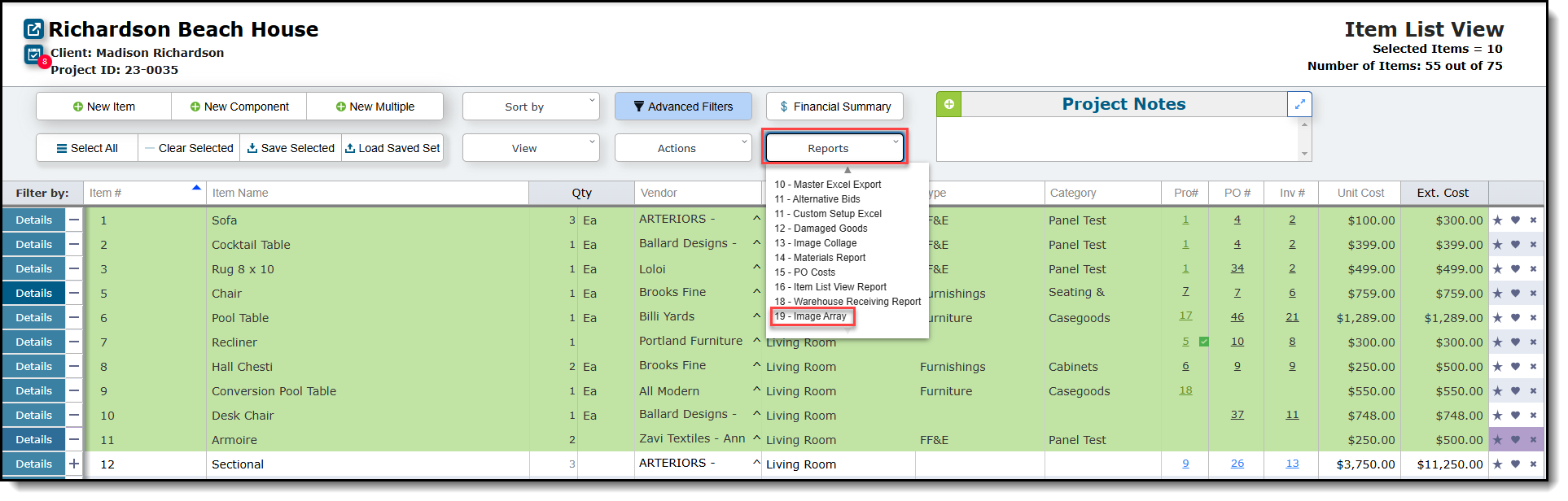
Step 2:
Use the options on the preview panel on the left to view the different versions of the Image Array Report. After changing from one report type to another or changing the sort area, you will need to click on the Update Report button to see these changes on the report.

Step 3:
Now that you've selected the options you need, you can click the download button or the print icon to save or directly print out the report.