Warehouse Receiving Report
This report will help you track your items' arrival dates. Once you're ready to receive a shipment you can send this report to your warehouse receiver who will be able to keep track of items they will be receiving soon.
This will help you to know which items are proximate to arrive to the warehouse. To access this report, go to the Items List View>Reports>Warehouse Receiving Notification Report.
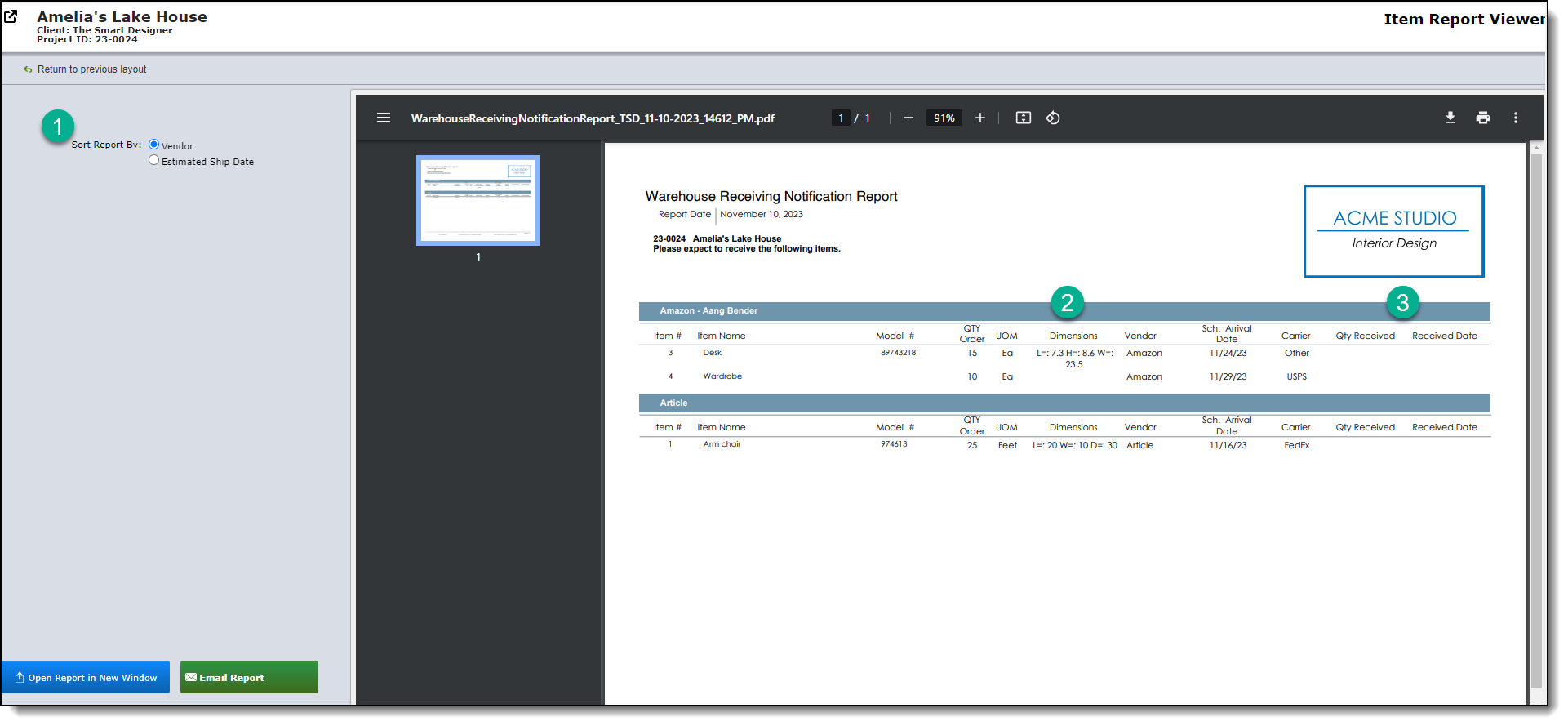
1. Sort- Change the way your items will be sorted on the report. They can either be sorted by Vendor or By their estimated ship date.
2. Dimensions- This information will be pulled from the details view of each item. You can add your item's dimension on the item's template. Read here for more information.
3. Qty Received & Received Date: This section will be used by the warehouse receiver where he will manually write in information about the qtuantity of items received and the date they received these items.