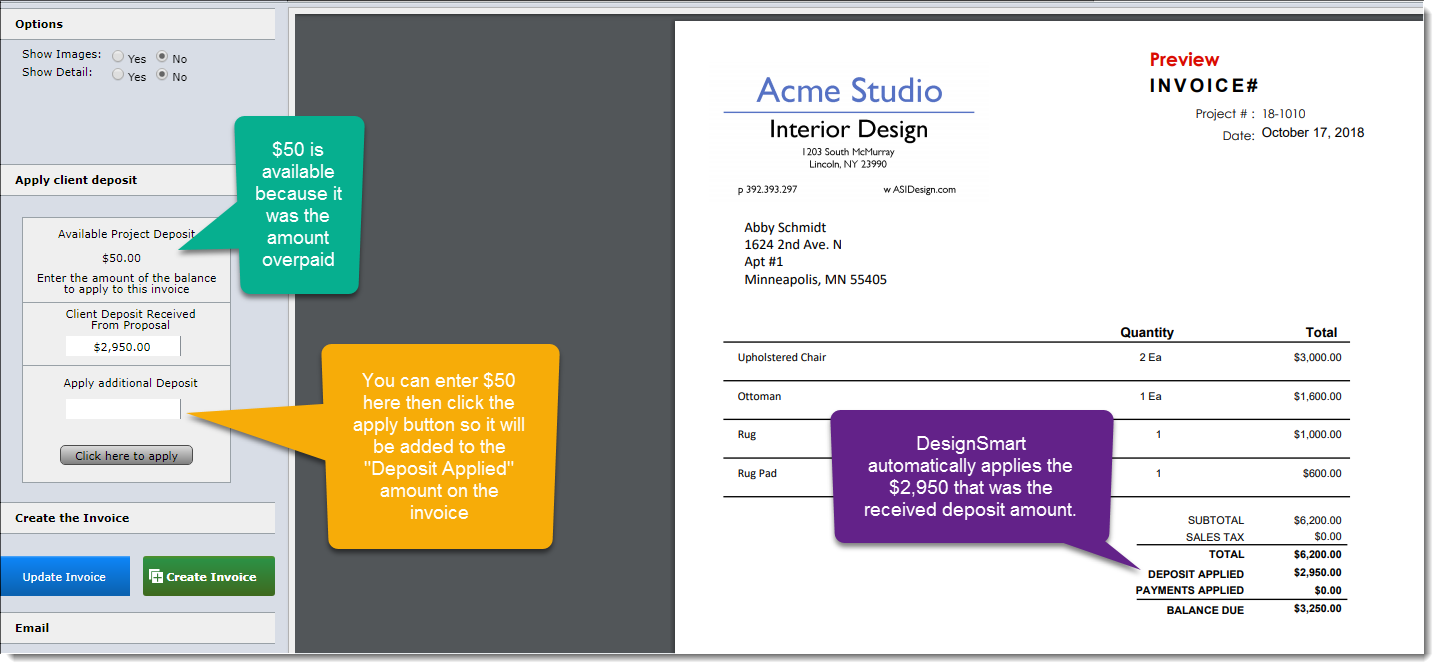It is important to understand how clients deposits work in DesignSmart. Let's say that you create a proposal for a client for the following items:
PROPOSAL |
||
Item |
Quantity |
Total Price |
Upholstered Chair |
2 |
$3,000.00 |
Ottoman |
1 |
$1,600.00 |
Rug |
1 |
$1,000.00 |
Rug Pad |
1 |
$300.00 |
Total |
$5,900.00 |
|
50% Deposit |
$2,950.00 |
|
Then as is common in the ebb and flow of a project some items are out of stock, or a price changes or the client decides they don't want an item they have already approved and provided a deposit for. Sound familiar? For example, let's say that the price of the ottoman increased $100 by the time you ordered and the client approved the price increase. Also, the client found a rug pad in her basement and canceled the rug pad she had approved and paid a deposit for.
When it is time to invoice the client, the invoice will be as follows:
INVOICE |
||
Item |
Quantity |
Total Price |
Upholstered Chair |
2 |
$3,000.00 |
Ottoman |
1 |
$1,700.00 |
Rug |
1 |
$1,000.00 |
Total |
$5,700.00 |
|
Deposit Applied |
- $2,950.00 |
|
Balance Due |
$2,750.00 |
|
In this simplistic example there was a price increase and an item canceled. To try to go back and ask the client for more deposit money for nominal changes would be burdensome for both the design firm and the client. Likewise to issue a check or credit memo each time they cancel an item would be burdensome for both parties. In a real project many more changes would be expected. For this reason, DesignSmart considers client deposits to be good faith prepayments for the items they will receive during the course of the project. It is incumbent on the designer to communicate with the client about changes that occur during the project, but ultimately the client deposit can be applied to the actual items invoiced.
By viewing client deposits at the aggregate level in this manner, it makes accounting for the client deposit easier for both the client and the designer.
What if the amount the client pays is less than the amount requested on the proposal?
DesignSmart will allocate the actual deposit amount until the entire amount is dispersed. For example, let's say that you have sent a client an invoice for four items and the total requested deposit is $2,950.00 See the image below.
PROPOSAL |
|||
Item |
Quantity |
Total Price |
50% Deposit Requested |
Upholstered Chair |
2 |
$3,000.00 |
$1,500.00 |
Ottoman |
1 |
$1,600.00 |
$800.00 |
Rug |
1 |
$1,000.00 |
$500.00 |
Rug Pad |
1 |
$300.00 |
$150.00 |
Total |
$5,900.00 |
$2,950.00 |
|
Now we will assume that the client misreads the required deposit amount and pays $2,850.00 rather than the requested $2,950.00. The table below shows how DesignSmart will process the deposit amount:
PROPOSAL |
|
|||
Item |
Quantity |
Total Price |
50% Deposit Requested |
Applied |
Upholstered Chair |
2 |
$3,000.00 |
$1,500.00 |
$1,500.00 |
Ottoman |
1 |
$1,600.00 |
$800.00 |
$800.00 |
Rug |
1 |
$1,000.00 |
$500.00 |
$500.00 |
Rug Pad |
1 |
$300.00 |
$150.00 |
$50.00 |
Total |
$5,900.00 |
$2,950.00 |
$2,850.00 |
|
In other words, the deposit will be applied to the items in the proposal until the deposit received amount is fully dispersed.
The good news is that when you create the invoice for the items above, DesignSmart will apply the correct amount of $2,850.00 to the invoice.
What if the amount the client pays is more than the amount requested on the proposal?
Let's say that you have sent a client an invoice for four items and the total requested deposit is $2,950.00 See the image below.
PROPOSAL |
|||
Item |
Quantity |
Total Price |
50% Deposit Requested |
Upholstered Chair |
2 |
$3,000.00 |
$1,500.00 |
Ottoman |
1 |
$1,600.00 |
$800.00 |
Rug |
1 |
$1,000.00 |
$500.00 |
Rug Pad |
1 |
$300.00 |
$150.00 |
Total |
$5,900.00 |
$2,950.00 |
|
Now we will assume that the client misreads the required deposit amount and pays $3,000.00 rather than the requested $2,950.00. The table below shows how DesignSmart will process the deposit amount:
PROPOSAL |
|
|||
Item |
Quantity |
Total Price |
50% Deposit Requested |
Applied |
Upholstered Chair |
2 |
$3,000.00 |
$1,500.00 |
$1,500.00 |
Ottoman |
1 |
$1,600.00 |
$800.00 |
$800.00 |
Rug |
1 |
$1,000.00 |
$500.00 |
$500.00 |
Rug Pad |
1 |
$300.00 |
$150.00 |
$150.00 |
Total |
$5,900.00 |
$2,950.00 |
$2,950.00 |
|
In other words, the deposit will be applied to the items in the proposal until the deposit received amount is fully dispersed.
The additional $50 that was paid over the deposit request amount will appear in the "Available Deposit Funds" area when you create an invoice and you will be able to apply the additional $50 to the invoice.