Recommended Browser
If you are using a browser to access DesignSmart, we recommend that you use the Google Chrome browser. You can use Safari, Internet Explorer or Edge, but Chrome seems to work best.
If you want to use the DesignSmart Companion, Chrome is required since the Companion doesn't work in the other browsers.
Logging into DesignSmart
| From the web | From TheSmartDesigner.com website click on Version 6 in the top right hand corner. |
| Then use your email your email address and assigned password to log in. |
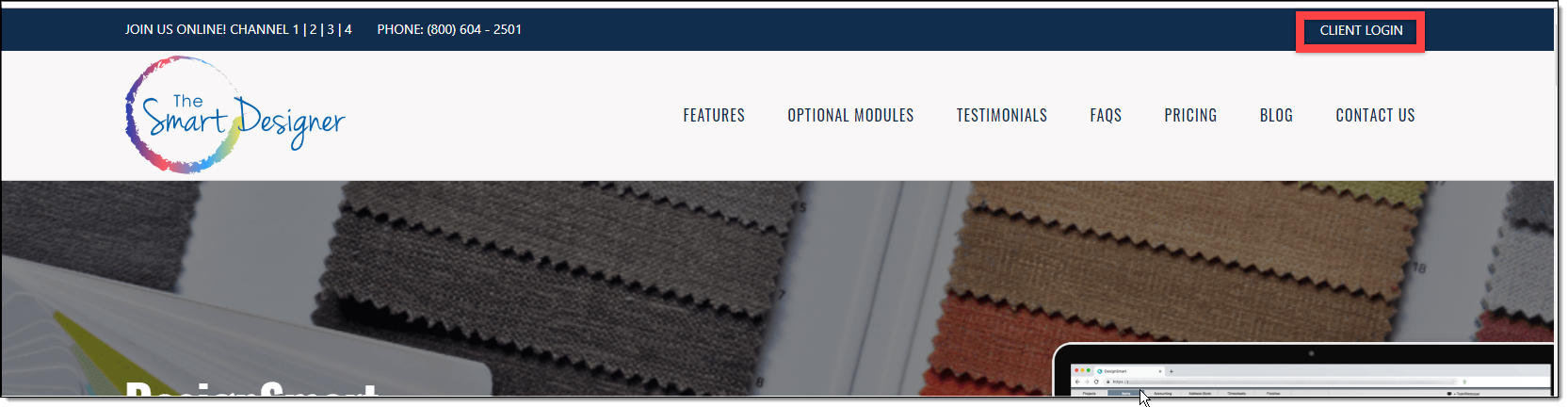
| It is good to bookmark the login page to save a step whenever you log in. The login page address is shown below: |
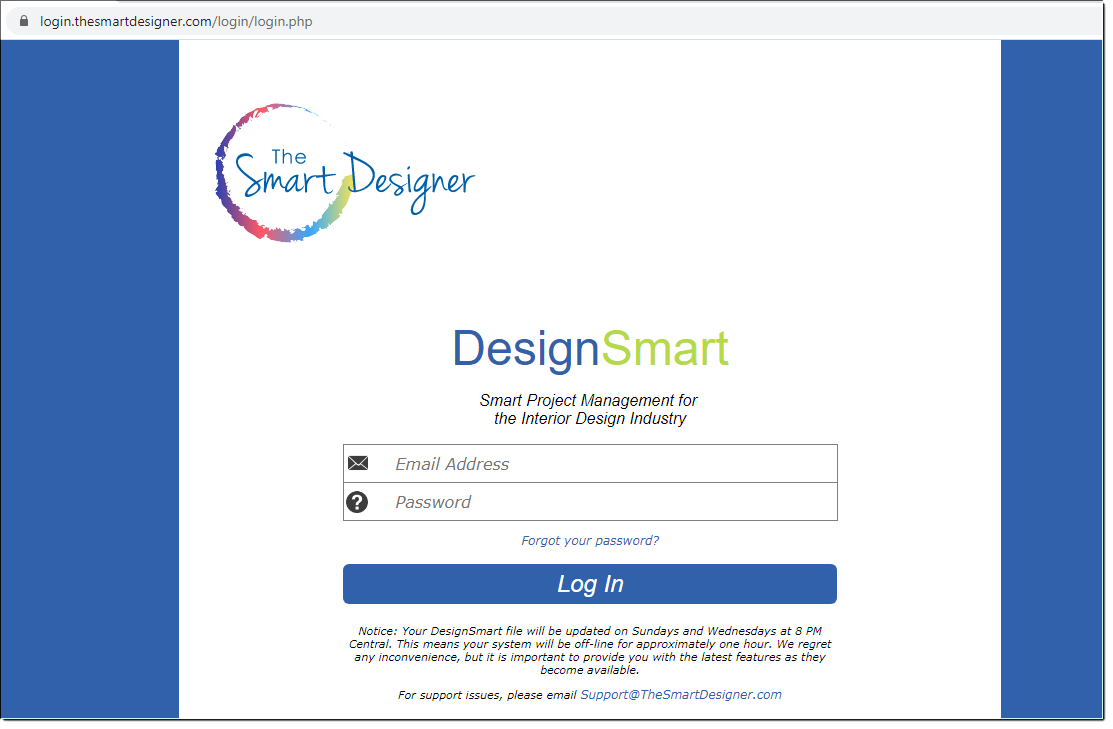
| From a desktop | Persons who will use the QuickBooks Connector module will need to use the desktop version of DesignSmart. |
| This requires a software installation. The technical support staff at The Smart Designer will assist with this. |