Issuing Purchase Orders
When you email a purchase order from DesignSmart the PO Issued date will automatically be filled in with the current date. However, there could be situations where you will download the PO and send it via your email system. Or you might print and fax the PO and not email it. In these situations, you can click on the PO Issued date field and manually set the date the purchase order was sent/issued.
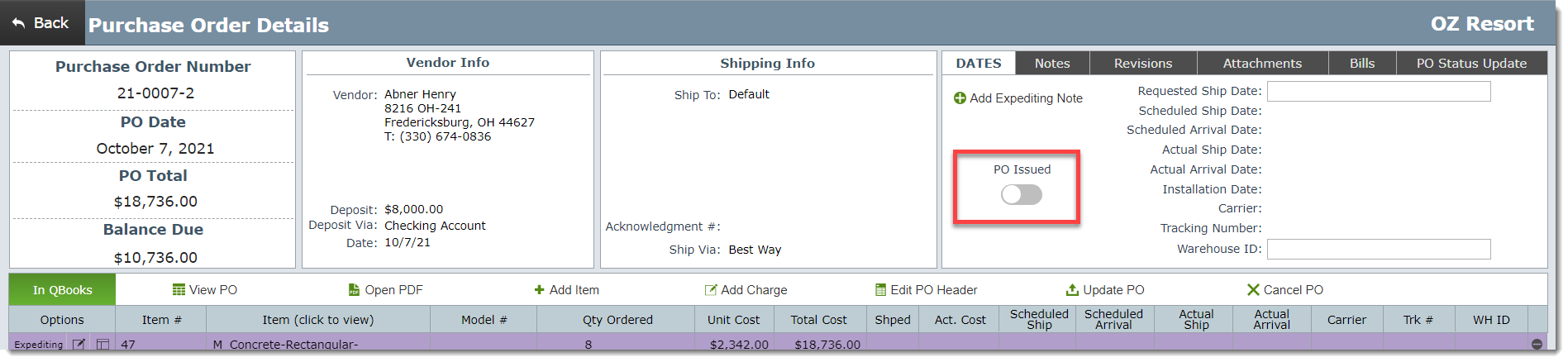
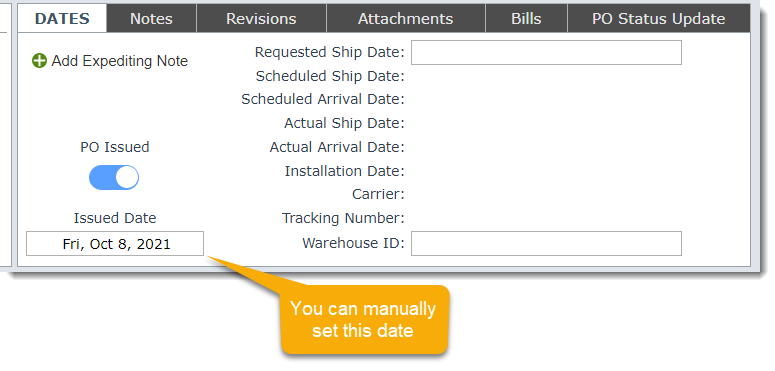
|