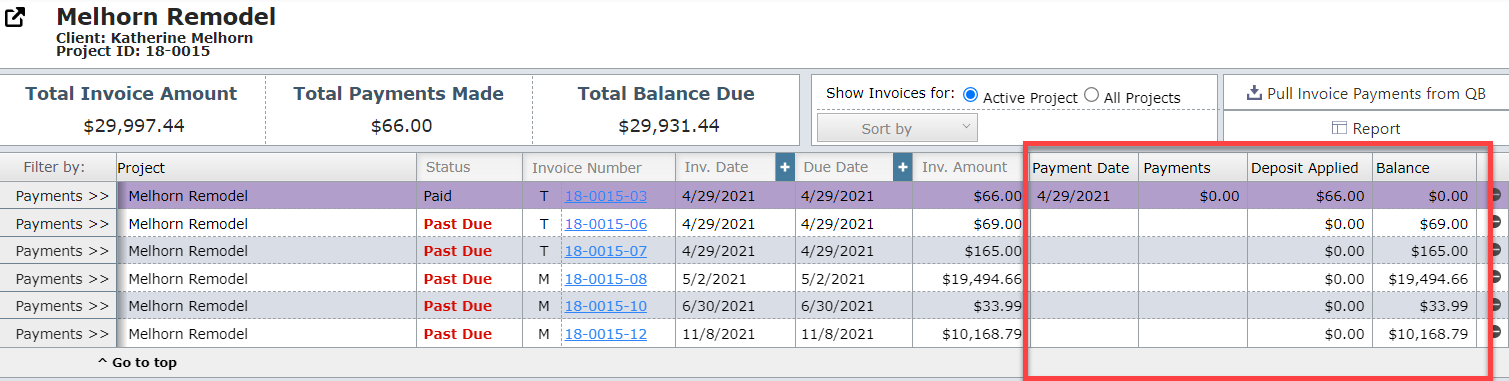Accessing the Invoice List View
To view all of the invoices for a particular project or for all projects, click on Accounting on the main menu bar, then on Invoices.
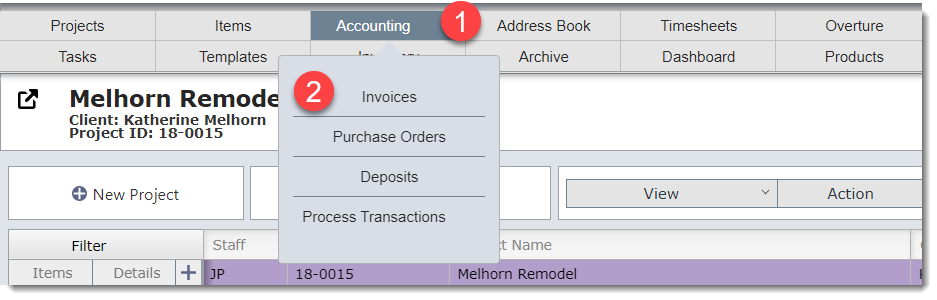
Invoice List View
The image below shows the Invoice List View.
When you enter the layout, it will only show the invoices for the active project. In the screen below the Melhorn Remodel is the active project.
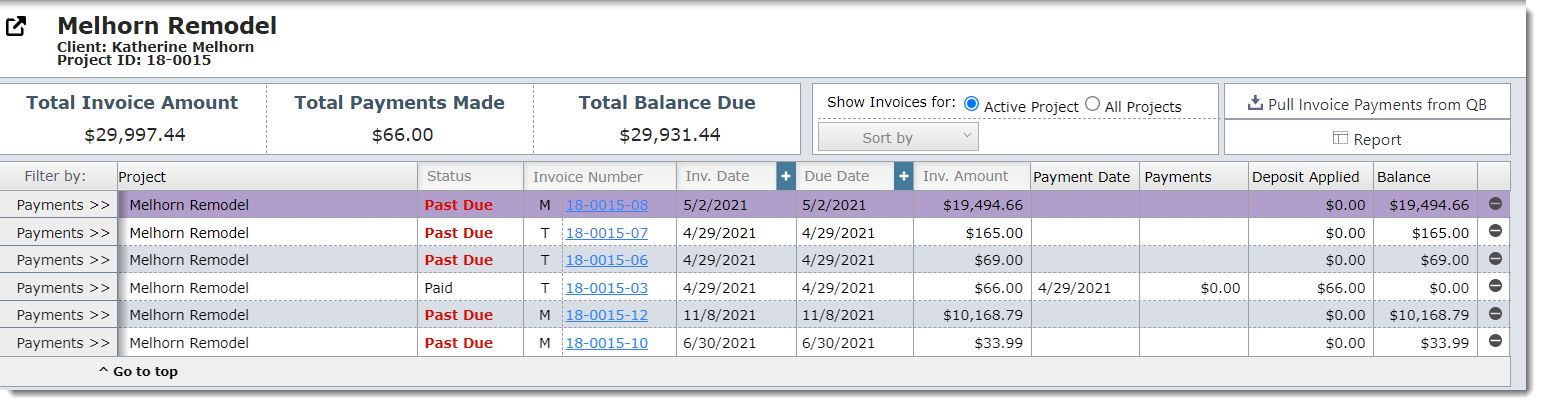
Invoice Detail View
Click on the blue hyperlink PO number to view the invoice detail layout.
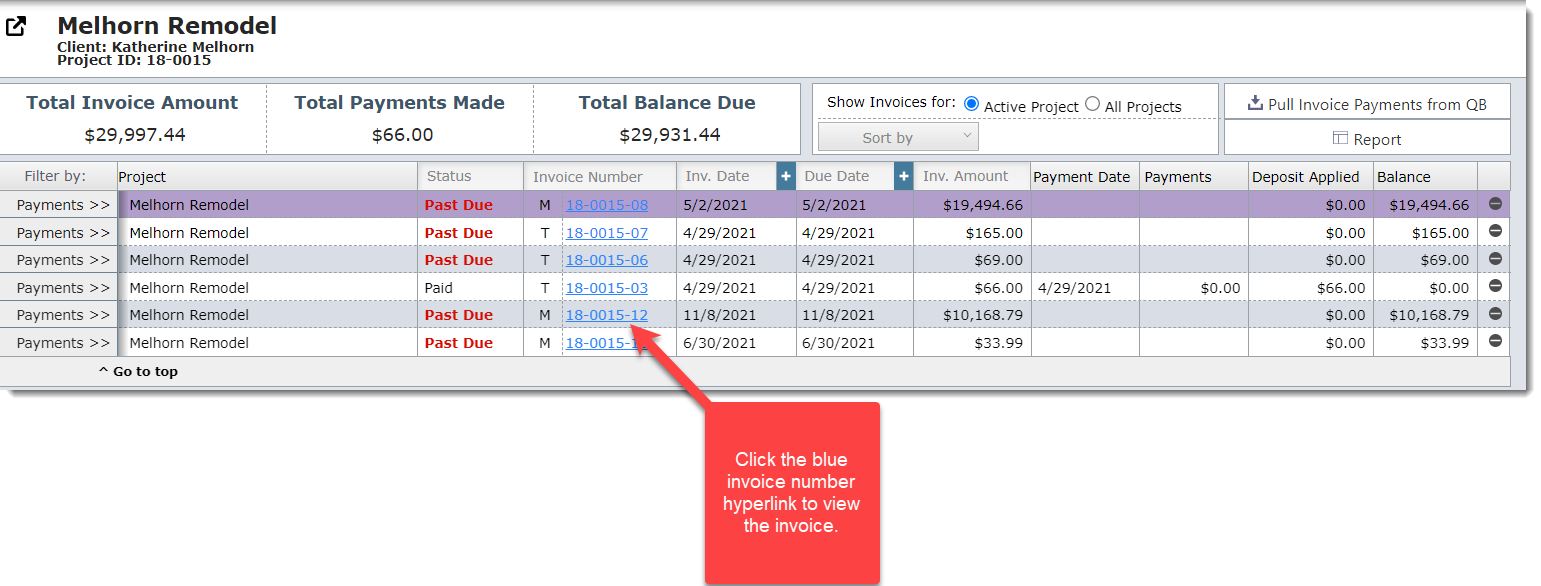
Filter Options
By default this view will show only the invoices for the active projuect. You can view the invoices for all projects by clicking on "Show Invoices for All Projects"
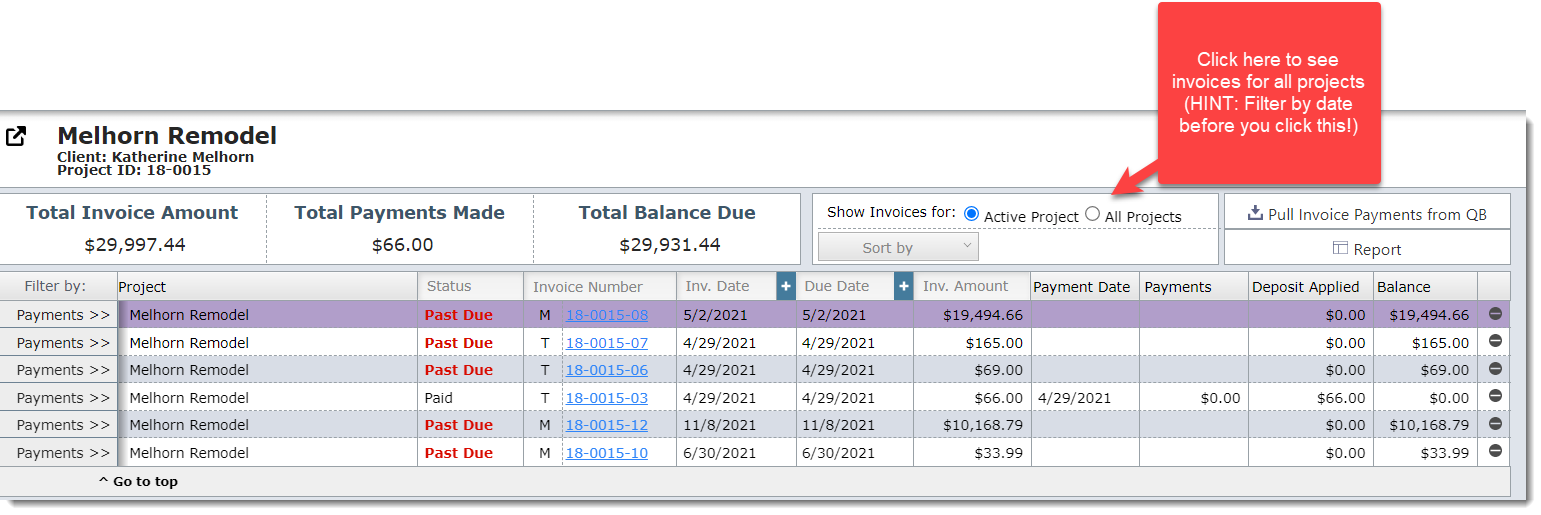
You can filter invoices by Status, Invoice Number, Invoice Date and Invoice Amount in the filter bar shown below:
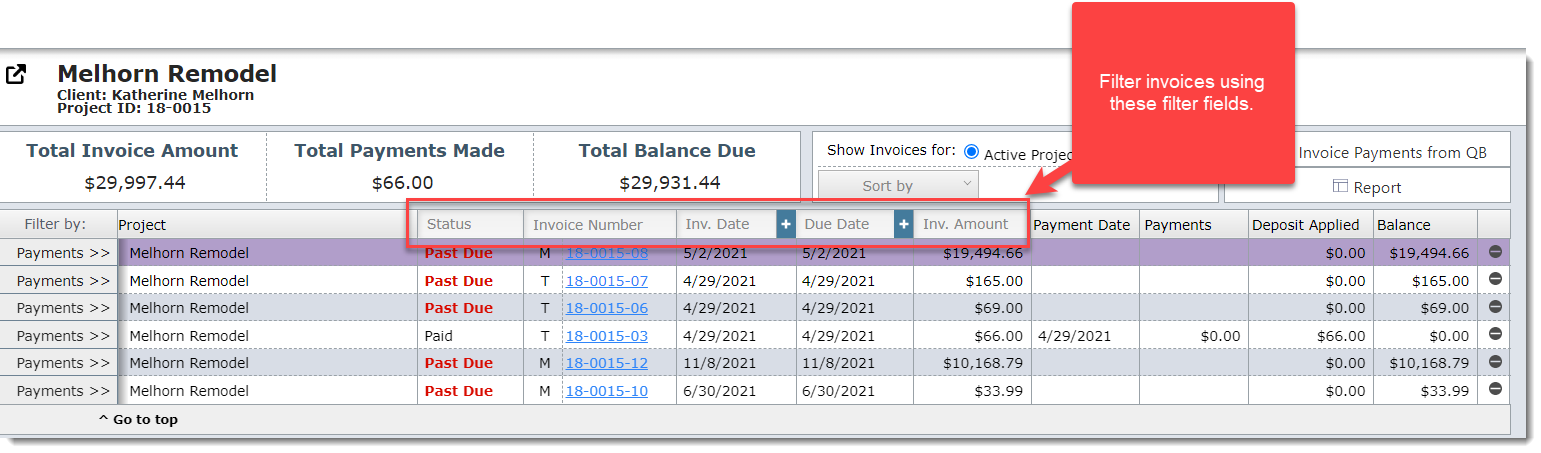
When filtering by Invoice Date you will have the option to select a date range:
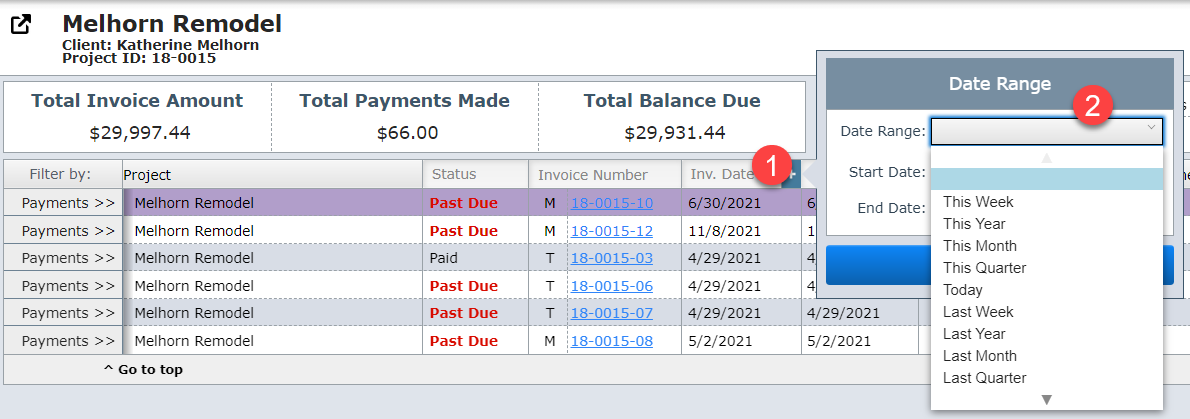
When filter by Invoice Amount you can enter ">", "<" and "=" to find invoices that meet that criteria.
For example, if you enter "> 10,000" it will only show invoices that have an invoice amount greater than $10,000.
Client Payment Details Bills
| If your version of DesignSmart is setup to work with QuickBooks, then it possible to pull down client payments from QuickBooks and display those amounts in this view. |