This section allows the user to adjust the quantities in the existing buckets. You may want to do this in the case where there are items which need to be added to one of these quantity counts below.
How can I Adjust Quantities?
First: Choose the bucket you would like to adjust.
Second: Set the adjustment type. This could be Addition or Remove.
Third: Select an Adjustment Category (if applicable). The item could be categorized as Damaged, Fire, Flooding, Return, Theft.
Fourth: Write in numbers the quantity of items you will be adding or removing.
Fifth: Add a landed cost if necessary.
Finally, there will be two last field that you will need to fill in which are the Primary, Secondary and Tertiary location for the item.
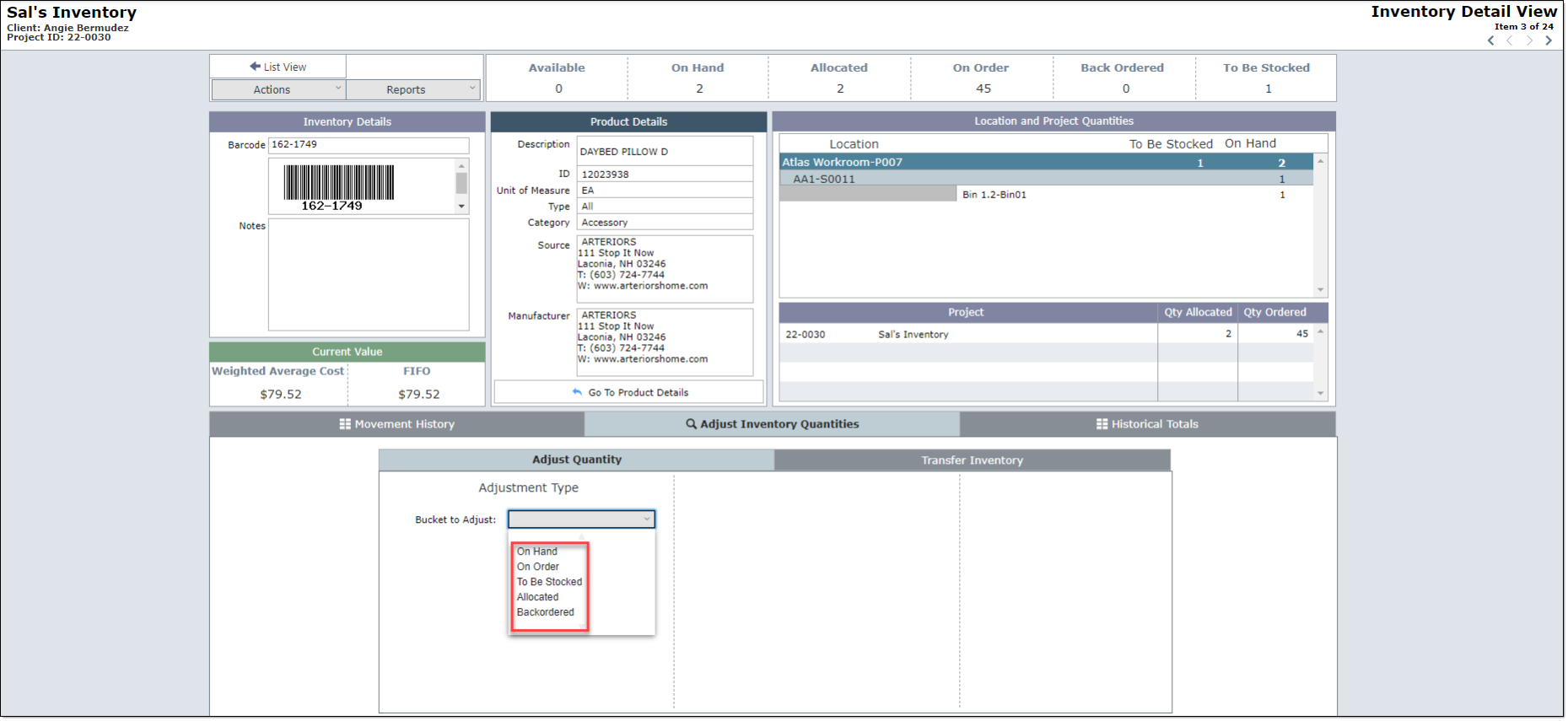
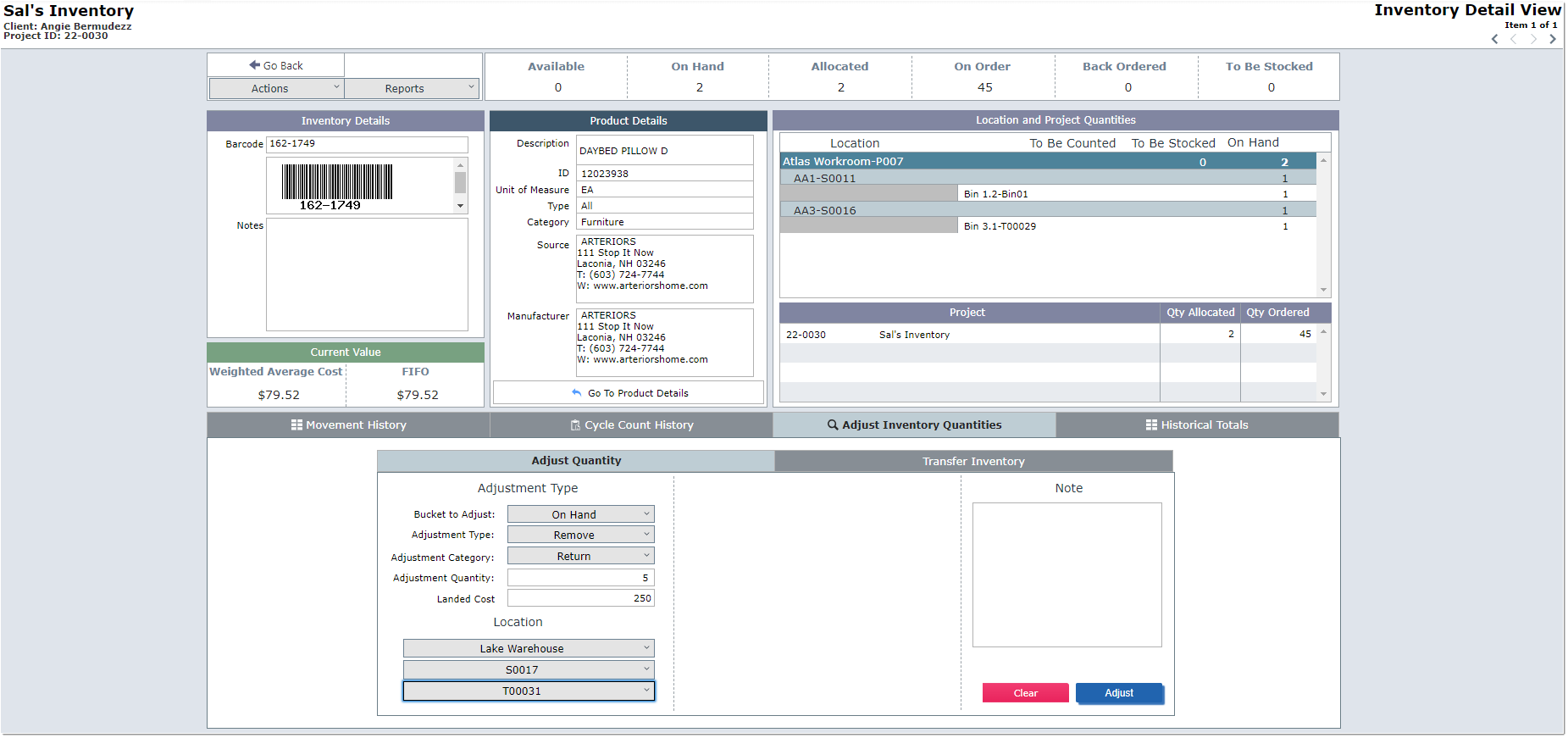
Historical Totals
Using the historical totals you can go back in time and track the item count of each item in Inventory on a specific date.
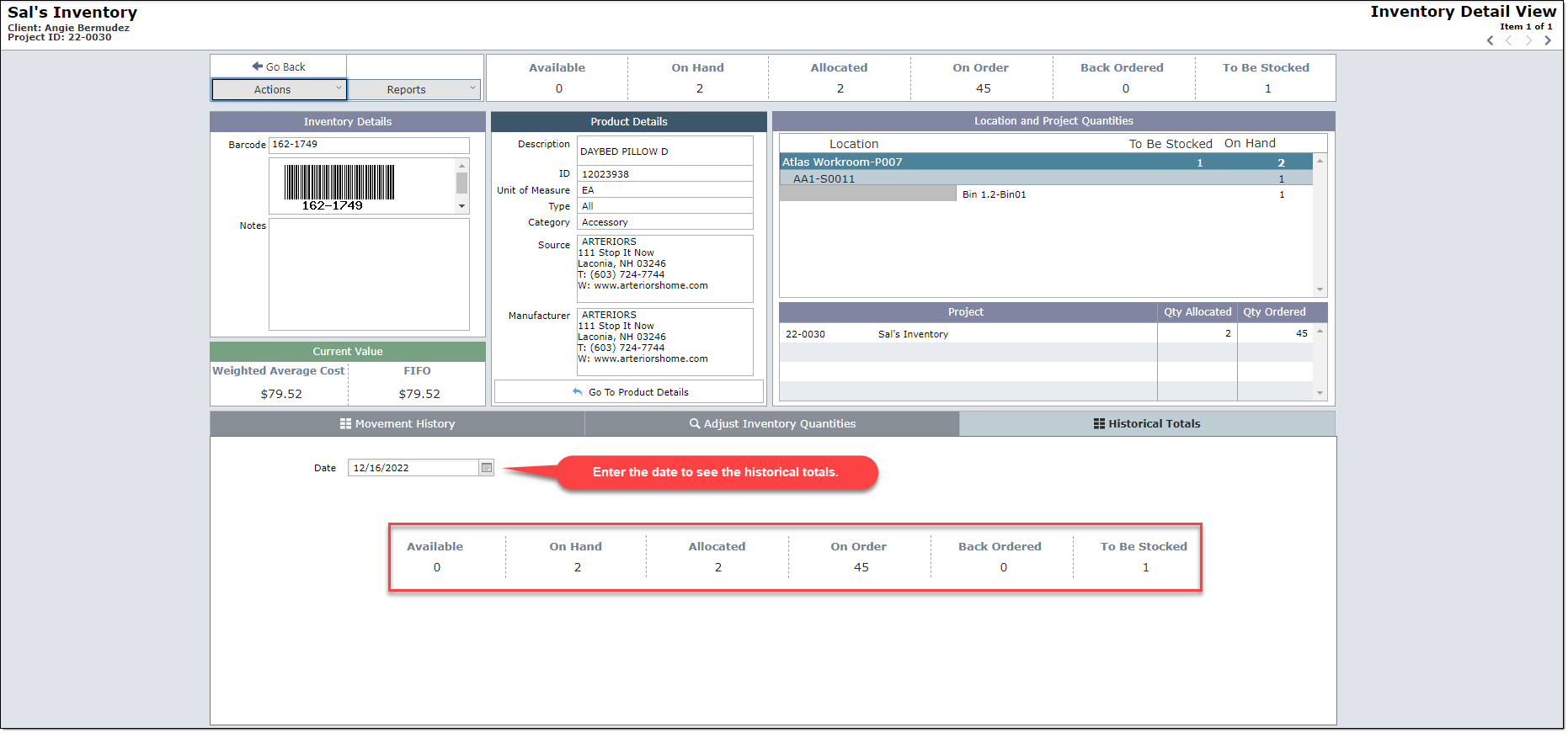
| Cycle Count History Tab |
Cycle counting is a method of checks and balances by which companies confirm physical inventory counts match their inventory records. This method involves performing a regular count and recording the adjustment of specific products. Over time, they have counted all their goods.
What Does an Inventory Cycle Count Mean?
Regardless of whether a company uses periodic or perpetual inventory practices to track their inventory, regular cycle counting is a necessary auditing process.
When should cycle counting be performed?
Cycle counting is typically done on a monthly or quarterly basis, though some businesses may do small counts weekly or even daily. It often depends on the type of goods you sell and the work environment. But cycle counts are much more frequent than a full physical count, which may only happen once or twice a year
INSERT IMAGE HERE