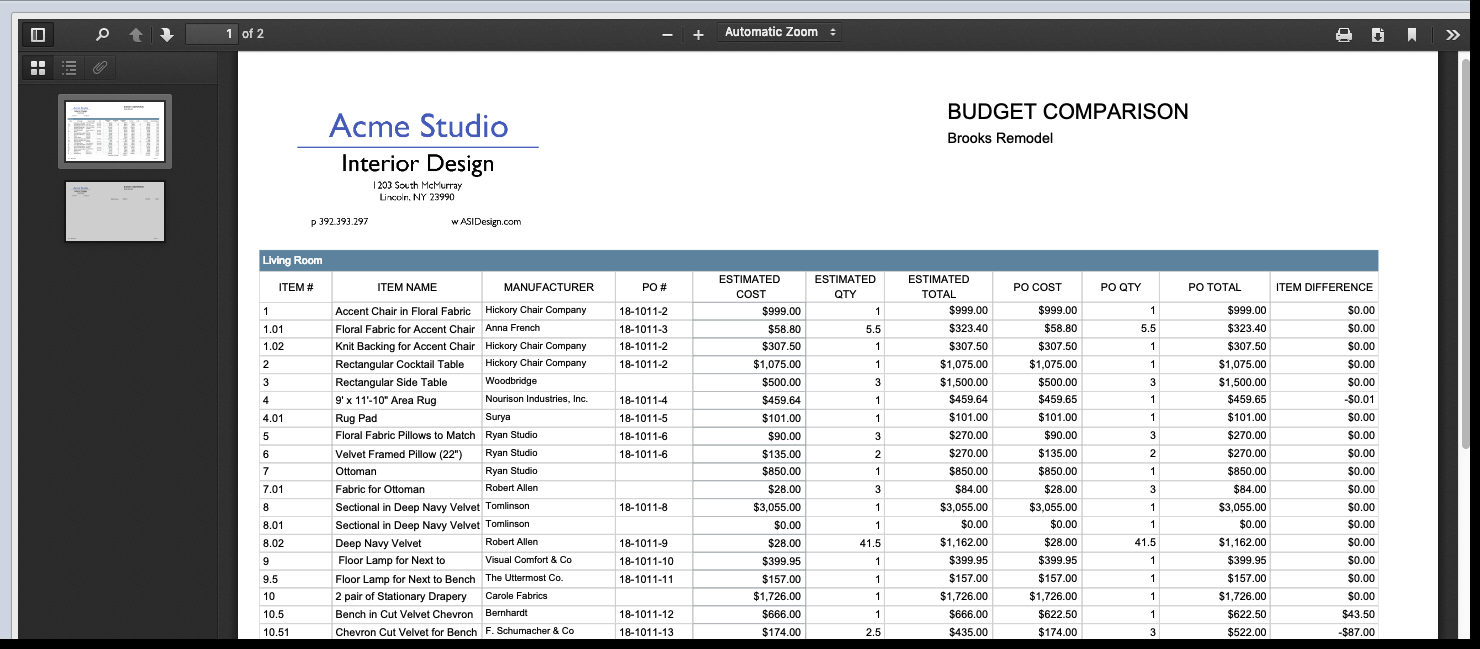Date written: March 8, 2019
For the past couple of weeks we have been using a Chrome Extension called, strangely enough, "PDF Viewer". The reason we started using this extension is that it made it faster and easier to view the reports in DesignSmart. No need to bore you with technical details, but in short, all reports in DesignSmart are created on the server as PDFs, then sent to your browser where you see them. Chrome has a built in PDF viewer, but apparently it is a bit sluggish (who'd a thunk?) and this extension has some nice features.
You can easily install the extension on by clicking here (be sure you are on a Chrome browser when you do this!). You might have to exit out of DesignSmart and restart it for the extension to work, but most people will not have to even do that.
And if you find, for some reason, you don't like it, then no big deal. You can easily remove it from Chrome.
The screen shot below shows what the PDF Viewer extension will look like once installed.