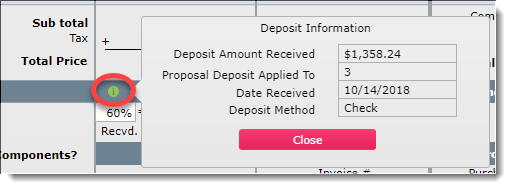[ Because of the importance of client deposits, generally only the bookkeeper will enter client deposits into DesignSmart. You can skip this section unless you are the person who will record when clients pay a deposit]
Step 1 On the Accounting menu on the Main Menu Bar, select Deposits
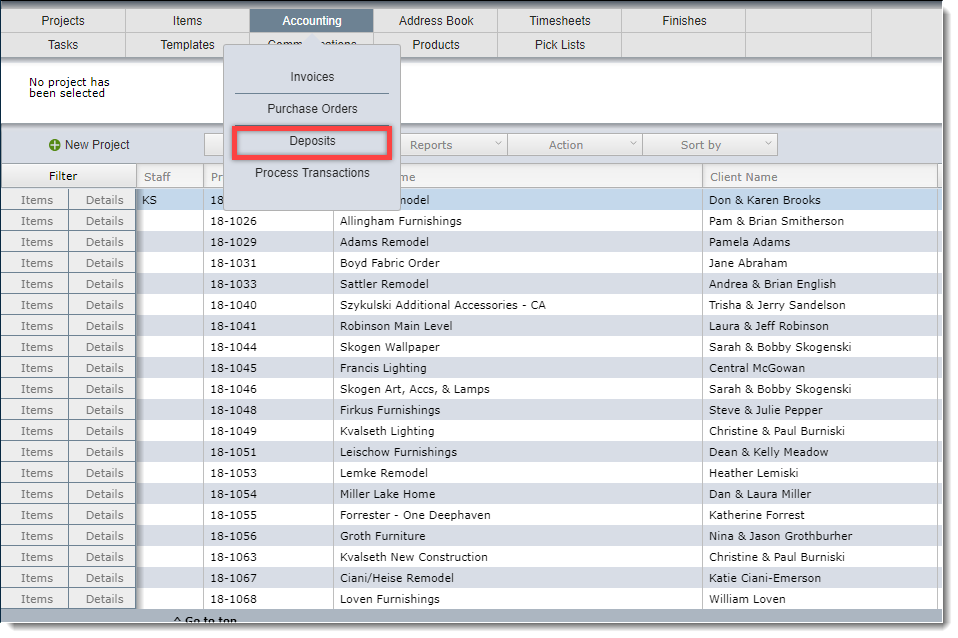
Step 2 Click the Add Deposit Button
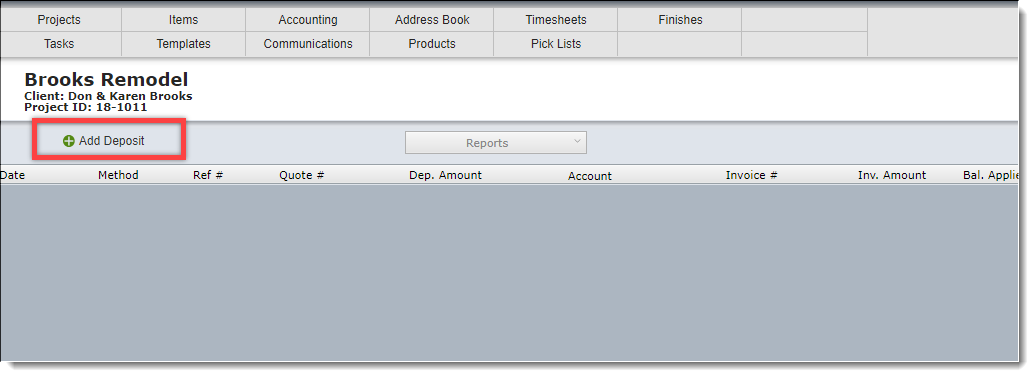
Step 3 Click in the Apply to Proposal Number to see a list of unapproved proposals. Click the proposal number the client is submitting a deposit for.
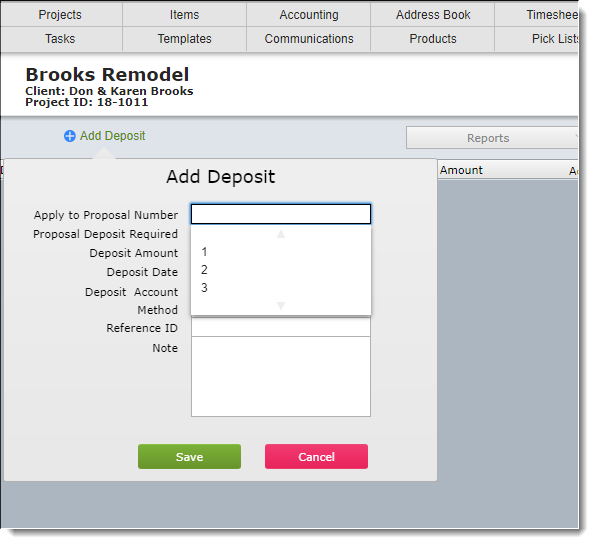
| Step 4 | In the Deposit Amount enter the actual deposit the client is paying. If the client pays less than the Proposal Deposit Required amount, DesignSmart will automatically adjust the applied deposit amounts on the items on this proposal. Likewise, if the payment exceeds the Proposal Deposit Required amount, the surplus will remain in the Client Deposit Balance amount until applied to a future invoice. |
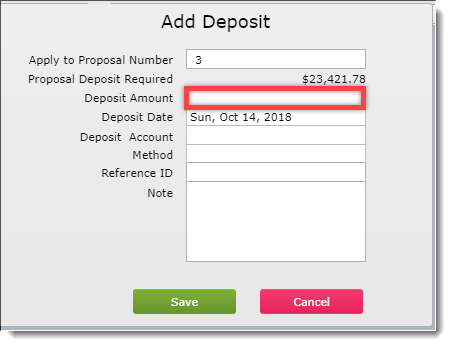
Step 5 Fill in the other fields
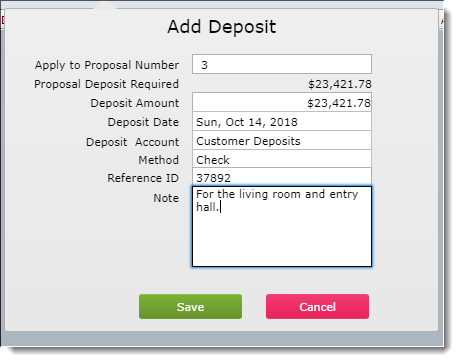
Step 6 Click the Save button.
What happens when the Save button is clicked?
1. The proposal status is changed to Approved.
2. The "Client Approved" Date for each item is set to the date entered in Step 5 above.
3. Each item in the proposal is updated with the actual deposit amount received. In the image below, a deposit of $1,358.24 was requested and that amount was received and applied to this chair.
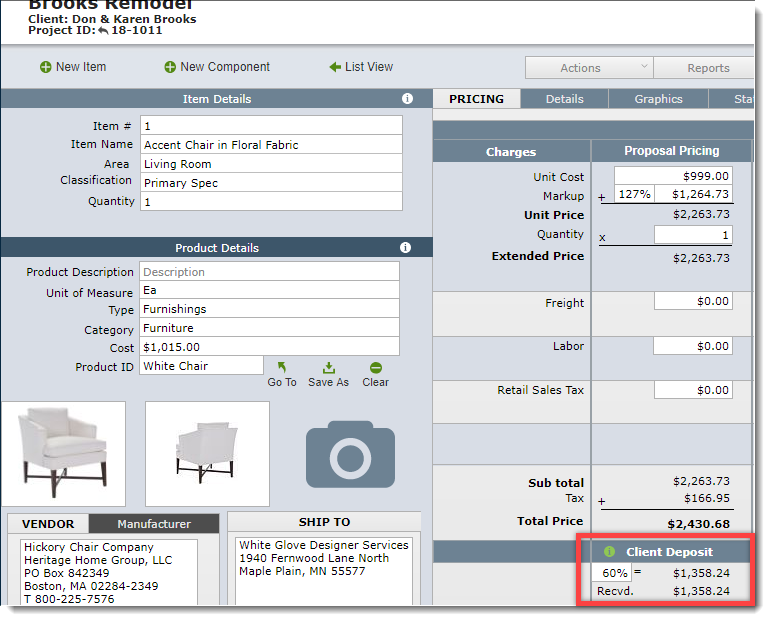
To view the actual payment details click on the green circle with the i