If your firm uses Outlook for email then you can follow these steps to link DesignSmart to Outlook.
| Step 1 | Go to Personal Preferences |
Click on the Gear icon on the top right corner of any screen.
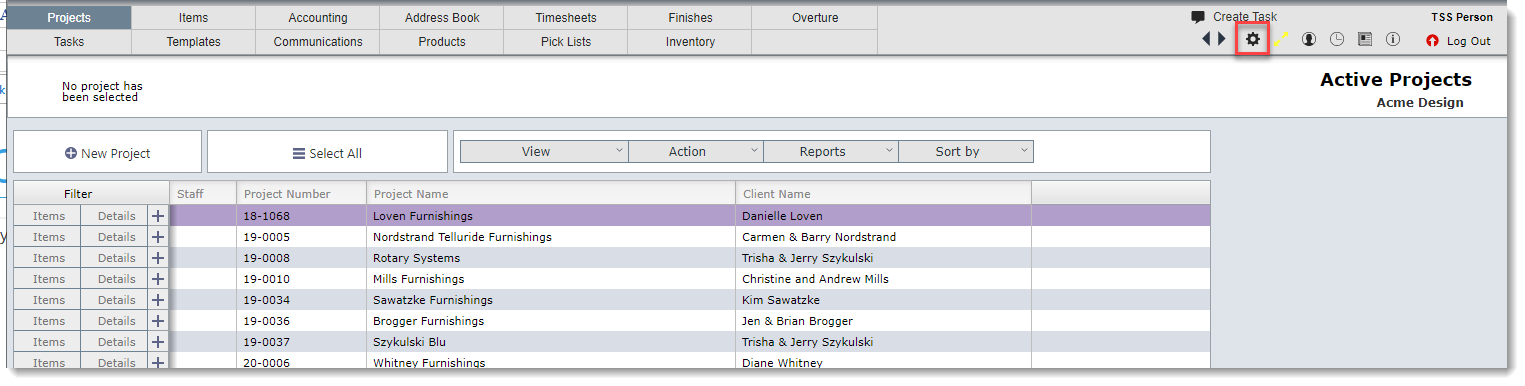
| Step 2 | Click the Gmail button |
Click on the Sign in with Google button.
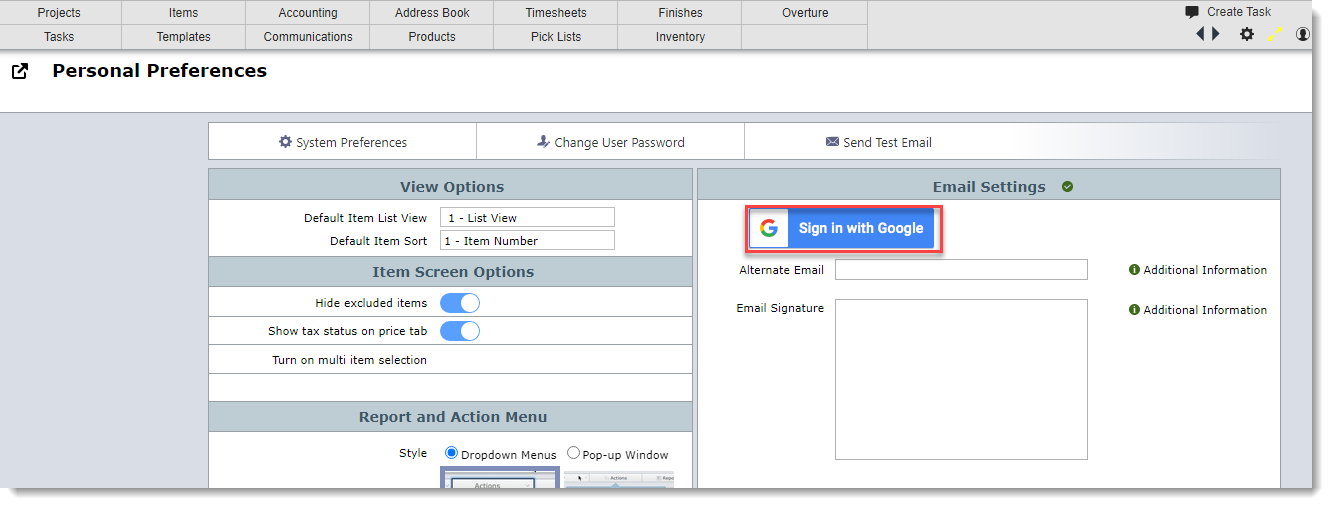
| Step 3 | Follow the Gmail confirmation screens |
One or two screens from Gmail will appear asking you to confirm that you are giving DesignSmart permission to link to Outlook. Respond in the affirmative to these prompts.
|
| Step 4 | Send a test email |
Click the Send Test Email button and send a test email to your personal email account or work email account.