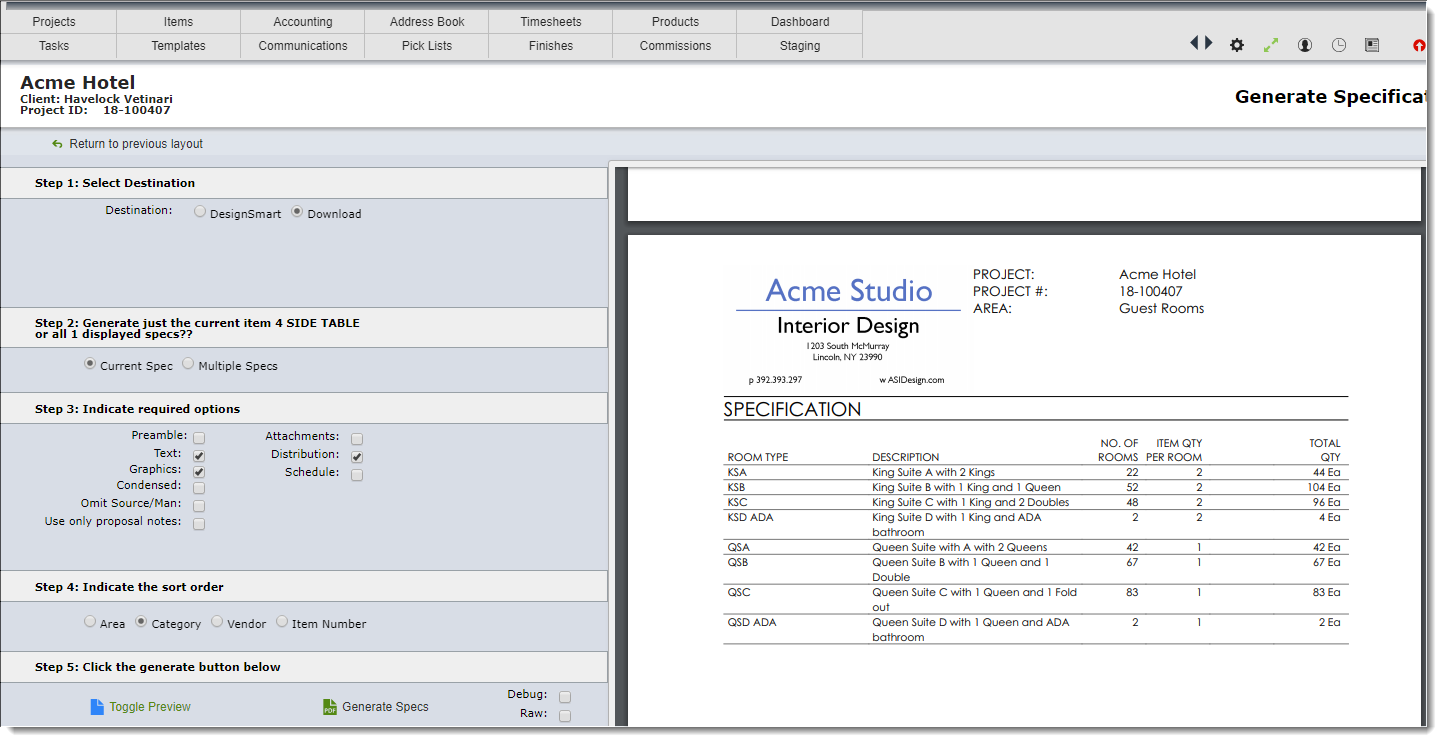When generating specifications you have the option to include distributions in the specification.
| Preparation | When creating distributions for items in the Item Detail View, it is necessary to check the box shown below. The default setting for this checkbox can be set to On. |
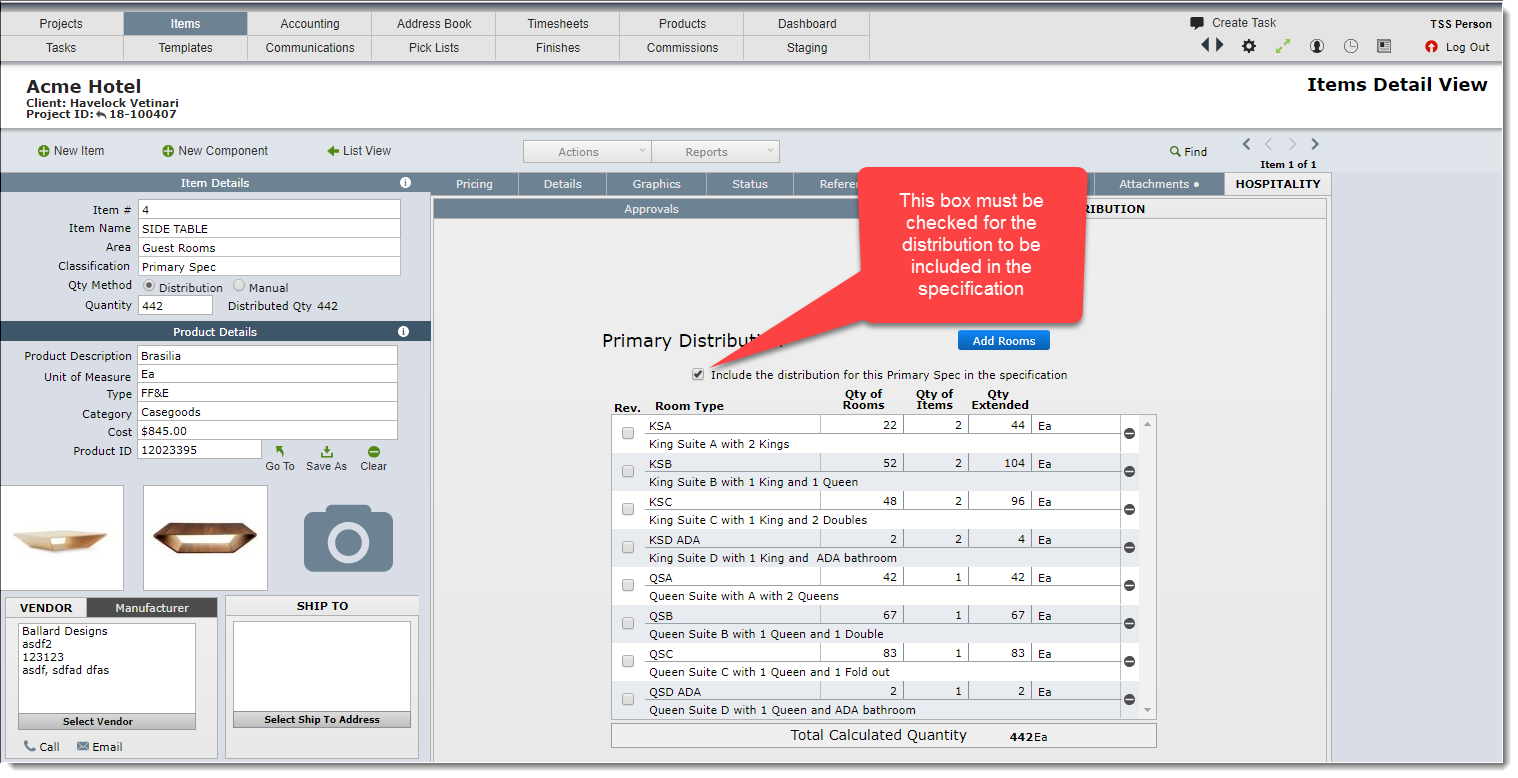
When ready to generate specification with distributions, follow these steps:
| Step 1 | Select "Generate Specs" from the Action menu on the Items List View |
| Step 2 | In the Step 3: Indicate required options section click on the Distribution check box as shown below. |
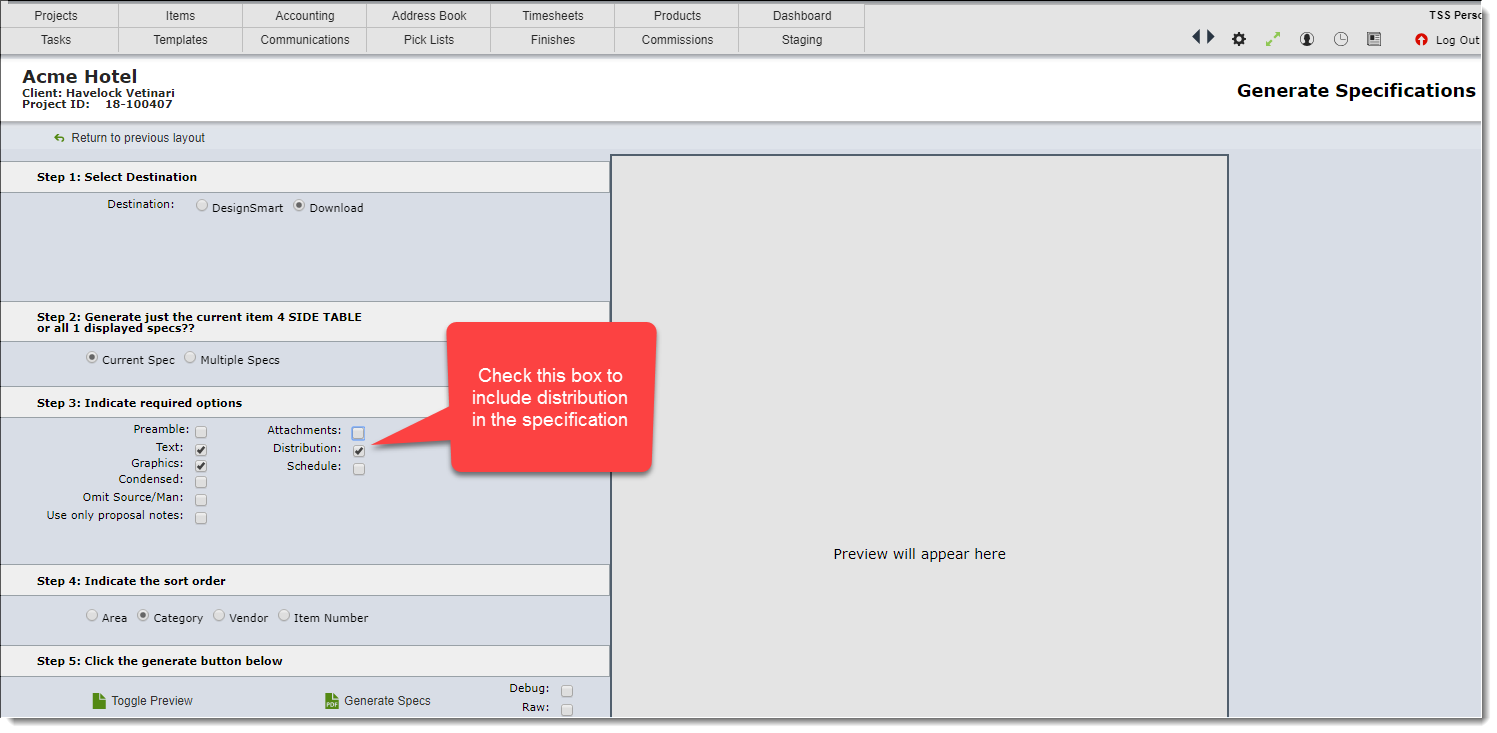
| Step 3 | In the Step 5: Click the generate button below click on the Generate Specs button |
The distribution will appear in the specification as shown below: