Working with Favorites
Sometimes you will want to mark products that you like and foresee using again as favorites so you can find them again easily.
If you want to mark them as your personal favorite then click on the heart icon shown on both the item list view, item detail view, product list view or product detail view.
A yellow star icon indicates a firm favorite.
A red heart icon indicates a personal favorite. Note that each individual designer can have their own personal favorites that only they will see. You will not be able view any one else's personal favorites but your own.
Item List View
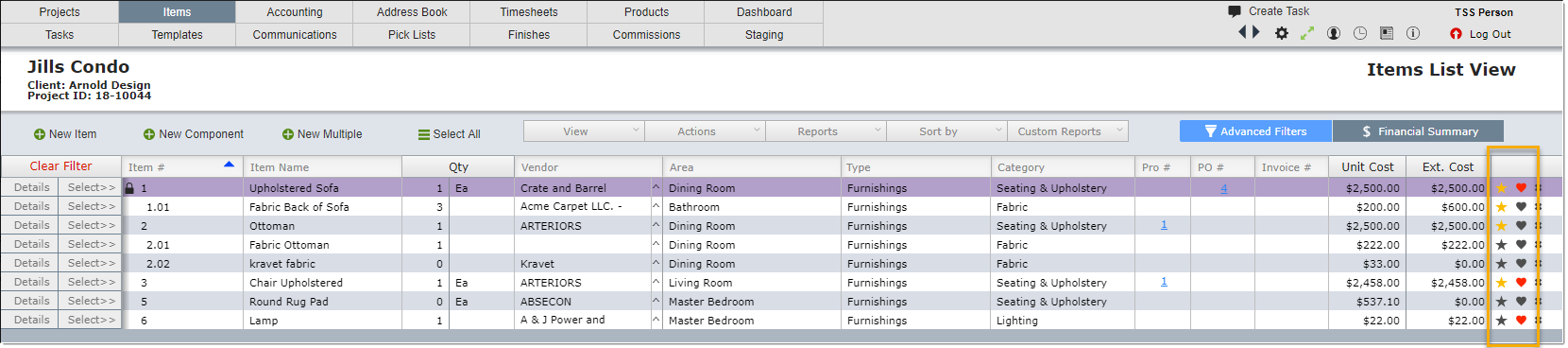
Item Detail View
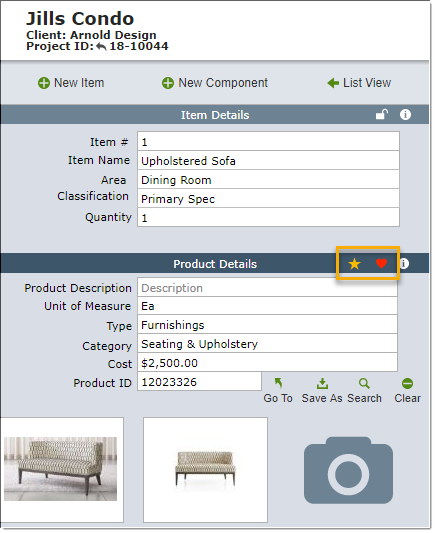
Product List View
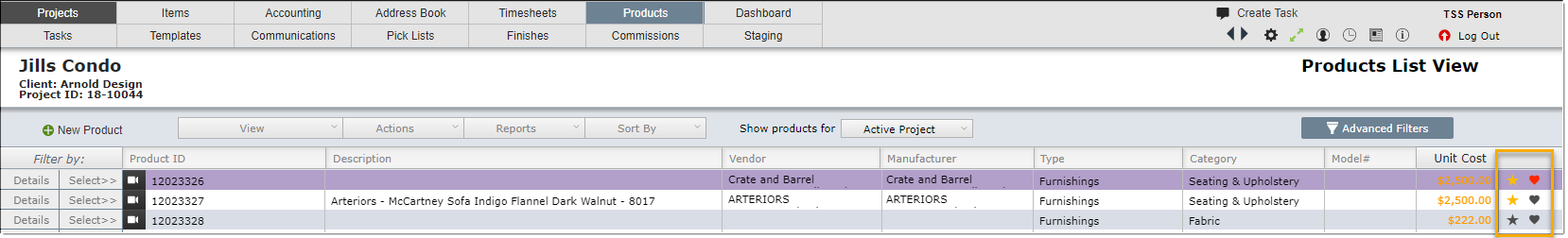
Product Detail View
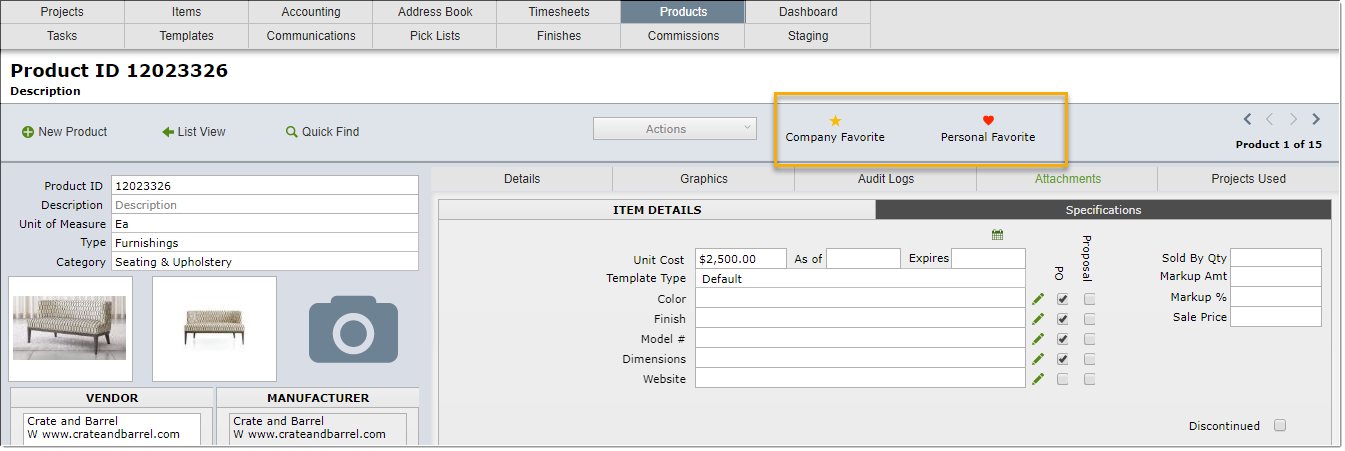
How to mark a product as a favorite
To mark an item as as personal favorite click the heart icon - a red icon indicates it has been marked as a personal favorite. Click it again to remove the designation.
To mark an item as as firm favorite click the star icon - a star icon indicates it has been marked as a firm favorite. Click it again to remove the designation.